Loading ...
Loading ...
Loading ...
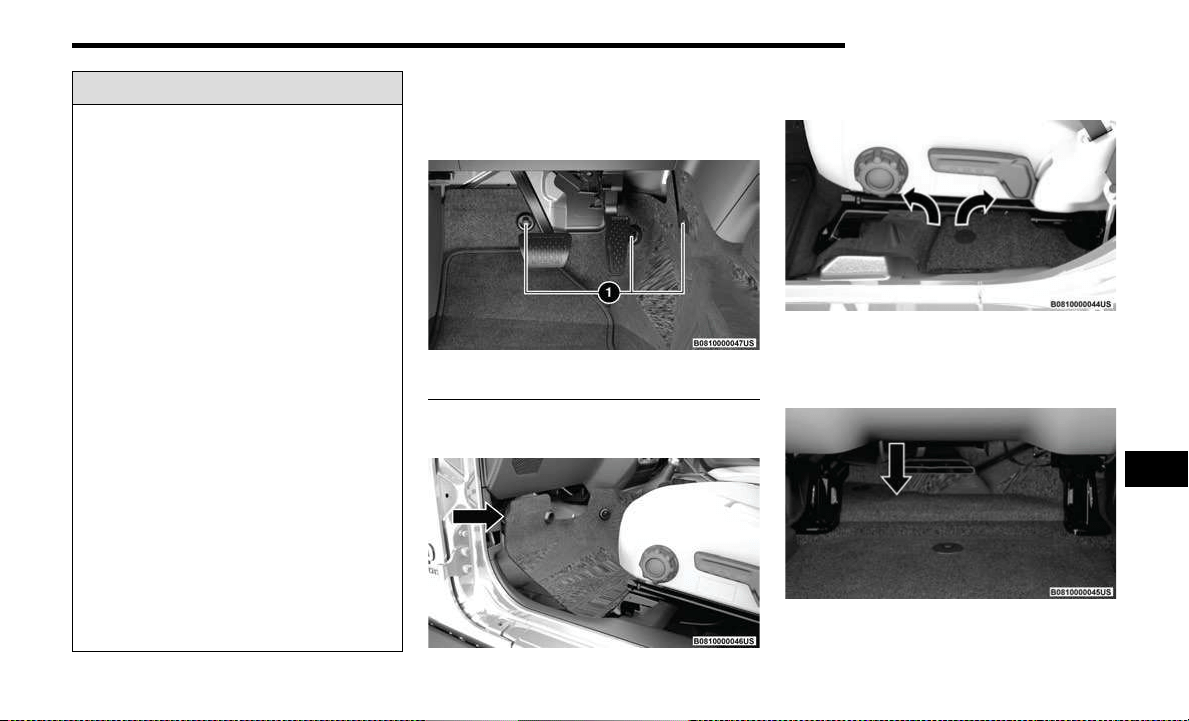
SERVICING AND MAINTENANCE 363
CARPET REMOVAL
Front Carpets (Two And Four Door Models):
1. Remove the front grommets.
Front Carpet
2. Pull the carpet out from the front to the rear.
Front Carpet Pulled Away
3. Remove the grommets under the front seat. First for
the rear carpet and then the front carpet.
Front And Rear Carpet Split
4. Under the back of the front seat, open the carpet split
and then pull out the rear edge and slide the carpet
to the front (do not remove the harness).
Rear Underside Of Front Seat Carpet Split
WARNING!
If operating the vehicle without carpet in place the
floor may become hot, and there is a risk of burns.
An improperly attached, damaged, folded, or
damaged grommets may cause your carpet to inter-
fere with the accelerator, brake, or clutch pedals and
cause a loss of vehicle control. To prevent SERIOUS
INJURY or DEATH: ALWAYS securely attach your
carpet using the grommets.
ALWAYS make sure objects cannot fall or slide into
the driver’s side floor area when the vehicle is
moving. Objects can become trapped under acceler-
ator, brake, or clutch pedals and could cause a loss
of vehicle control.
NEVER place any objects under the carpet (e.g.,
towels, keys, etc.). These objects could change the
position of the carpet and may cause interference
with the accelerator, brake, or clutch pedals.
ONLY install carpet designed to fit your vehicle.
NEVER install carpet that cannot be properly
attached and secured to your vehicle. If the carpet
needs to be replaced, only use manufacturer
approved carpet for the specific make, model, and
year of your vehicle.
If the vehicle carpet has been removed and
re-installed, always properly attach carpet to the floor
and check that the floor mat fasteners are secure to
the vehicle carpet. Fully depress each pedal to check
for interference with the accelerator, brake, or clutch
pedals then re-install the floor mats.
1 — Grommets
8
23_JL_OM_EN_USC_t.book Page 363
Loading ...
Loading ...
Loading ...