Loading ...
Loading ...
Loading ...
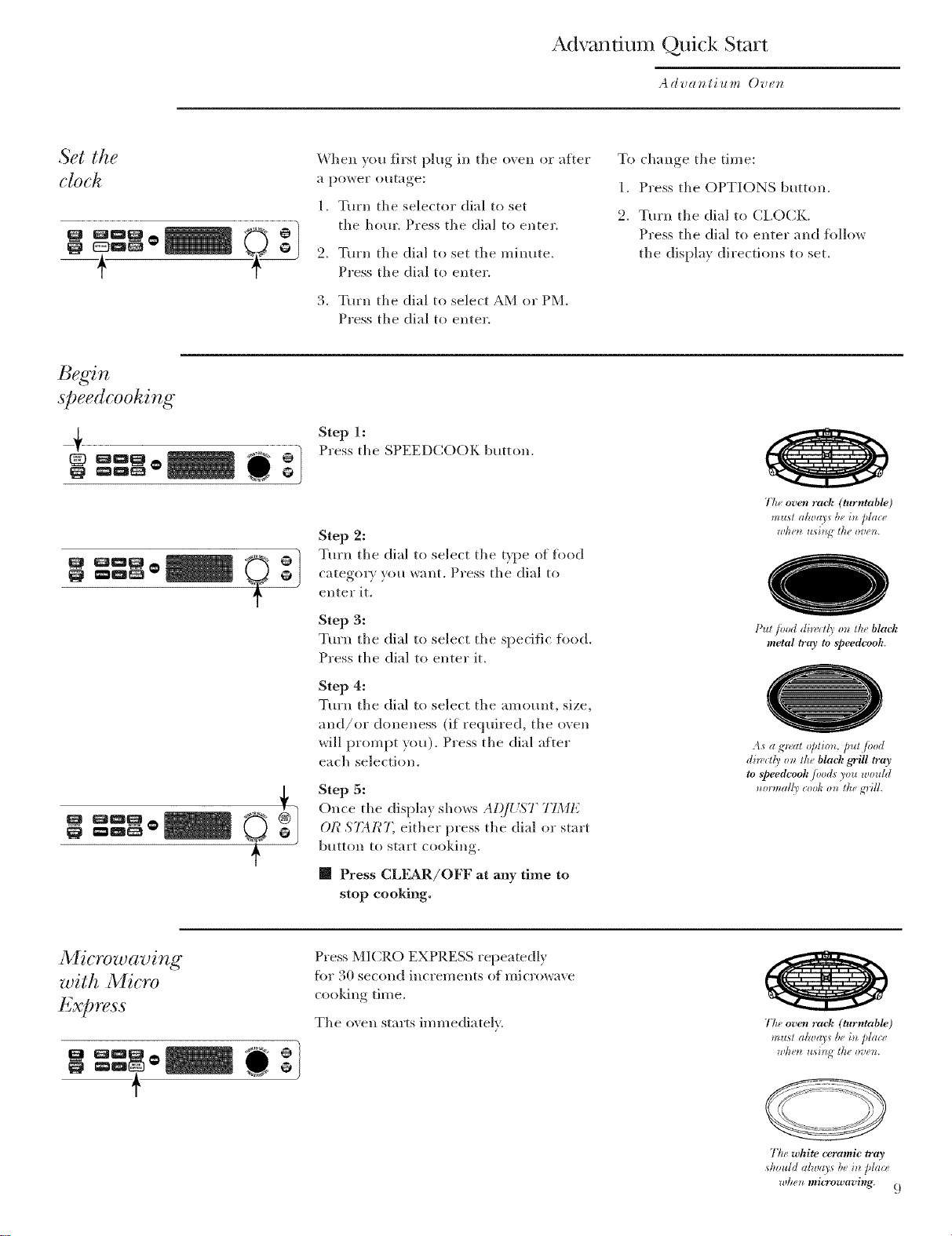
Advantium Quick Start
Advat_tium Ovet_
Set the
clock
When you first plug in tile oven or after
il power otltil_e:
1. Turn the selector dial to set
the hour. Press the dial to enter.
2. Turn tile dial to set tile minute.
Press the dial to enter.
3. Turn tile dial to select AM or PM.
Press the dial to enter.
To change tile time:
1. Press tile OPTIONS button.
2. Turn tile dial to CI,OCK.
Press tile dial to enter and fl>llow
tile display directions to set.
speedcoohing
Step 1:
Press tile SPEED(_OOK breton.
Step 2:
Turn tile dial to select tile type of food
catego D }ou _<mt. Press tile dial to
enter it.
Step 3:
Turn tile dial to select the specific food.
Press tile dial to enter it.
Step 4:
Turn tile dial to select tile amount, size,
and/or doneness (if required, tile oven
will prompt you). Press tile dial aries"
each selection.
Step 5:
Once the display shows ADfl'ST TL\IE
OR $7_4R7, either press tile dial or start
button to start cooking.
[] Press CLEAR/OFF at any time to
stop eooMng,
77u oven rack (turntable)
must always be in plm ¢,
wtl_olusillg the ov+n.
Pu/ ibod di_ctl) o_ the black
metal tray to speedcook.
As a g'l*,a¢ @€ion, pu¢ /+rod
di_w:ll)' on Ihe black ,grill tray
to speedcook /vod_ )ou wouM
normally cooh on the g'rill.
Microwaving
with Micro
Express
QM
Press MICRO EXPRESS repeatedly
fi>r 30 second increments of microwave
cooking time.
Tile oven stm_s immediately.
77woven rack (turntable)
must alway_ be in plm+,
wtl_:llusillg the ov+n.
The white ceramic tray
should alw_os b+i/_Ida,
_t_]t( ?] mit_owaving.
Loading ...
Loading ...
Loading ...