Loading ...
Loading ...
Loading ...
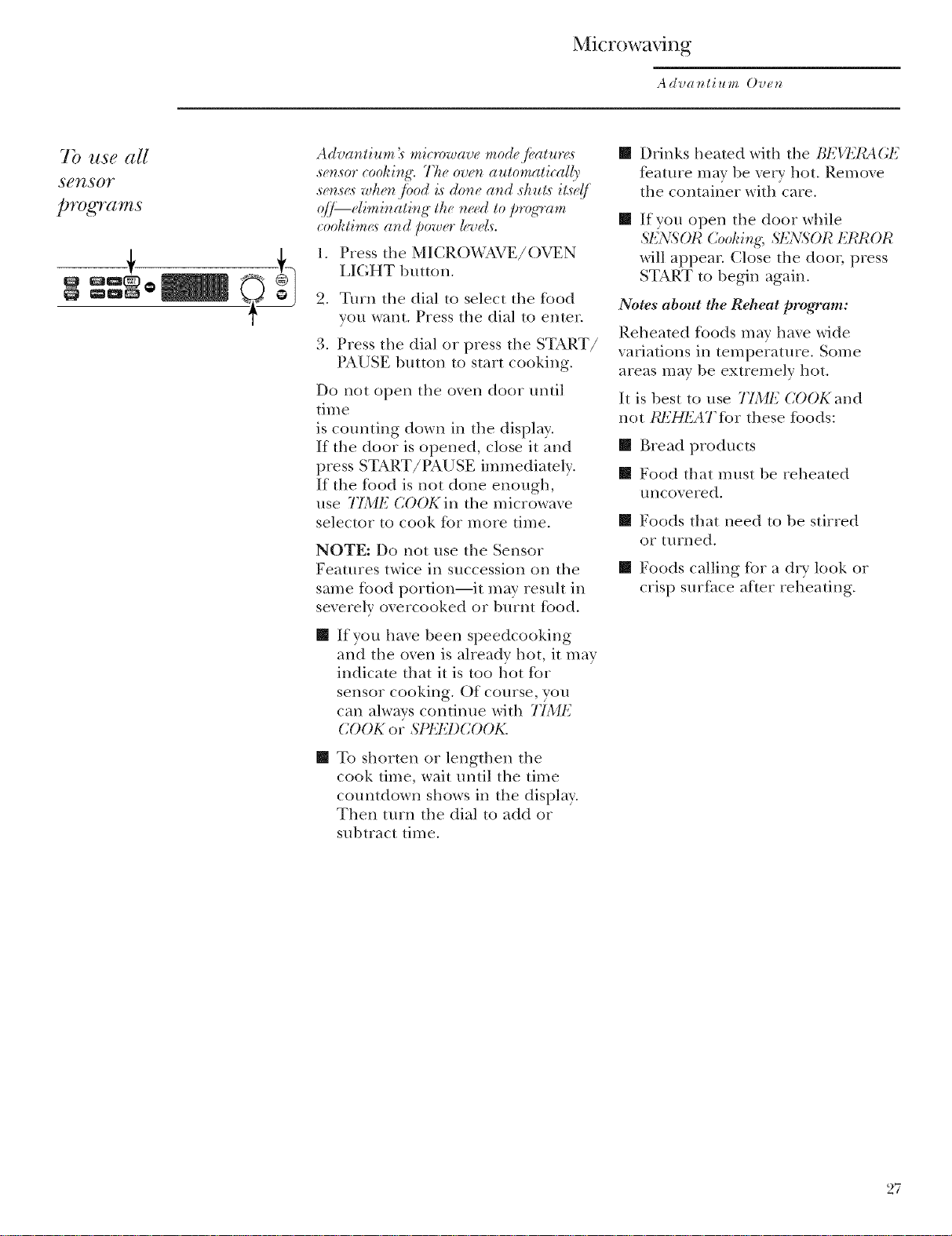
Microwaving
Advantium Oven
7b use all
SgTzsor
programs
+
Adva_tium 's mietr_wave mode jbatur_<s
w,r_sor eoohb_g: 77_e ove_ automati_vtlly
,w'>seswher_ jood is done and shuts it sd/"
q[/mdimi_atb_g tlu need to [)rog_ram,
coohtimes and pow('r l_q_e£.
1. Press the MICR()_\TkVE/OVEN
LIGHT button.
2. Turn the dial to select the food
you want. Press the dial to enter.
o
:_. Press the dial or press the START/
PAUSE button to start cooking.
Do not open the oven door until
time
is counting down in the display.
If the door is opened, close it and
press START/PAUSE immediamly.
If the food is not done enough,
use TIME COOK in the microwaxe
selector to cook tbr more time.
NOTE: Do not use the Sensor
Features twice in succession on the
same fbod portion--it may result in
severely' o_ercooked or hu'rnt fbod.
[] If you have heen speedcooking
and the oven is already hot, it may
indicate that it is too hot tbr
sensor cooking. Of course, you
can always continue with "_/::_,':IL:
COOK or 5'PI_21'2DCOOKI
[]
To shorten or lengthen the
cook time, wait until the time
countdown shows in the display.
Then turn the dial to add or
subtract time.
[] Drinks heated with the BI.I'IJCA:7: (;:L
feature may be _erv hot. Remo_e
the container with care.
[] If you open the door while
5'17_\5'01¢Cooking; Sl:_i%(S'01¢I'21¢P,OP,
will appear. Close the dooi; press
START m begin again.
Notes about the Reheat pre_gram:
Reheated %ods may haxe wide
_ariations in temperature. Some
areas may be extremely' hot.
It is best to use TIMI'2 COOK and
not 1¢I_2HEATtbr these tbods:
[] Bread products
[] Food that must he reheated
t/Ilco_,ered.
[] Foods that need to he stirred
or turned.
[] Foods calling %r a d U look or
crisp surface after reheating.
27
Loading ...
Loading ...
Loading ...