Loading ...
Loading ...
Loading ...
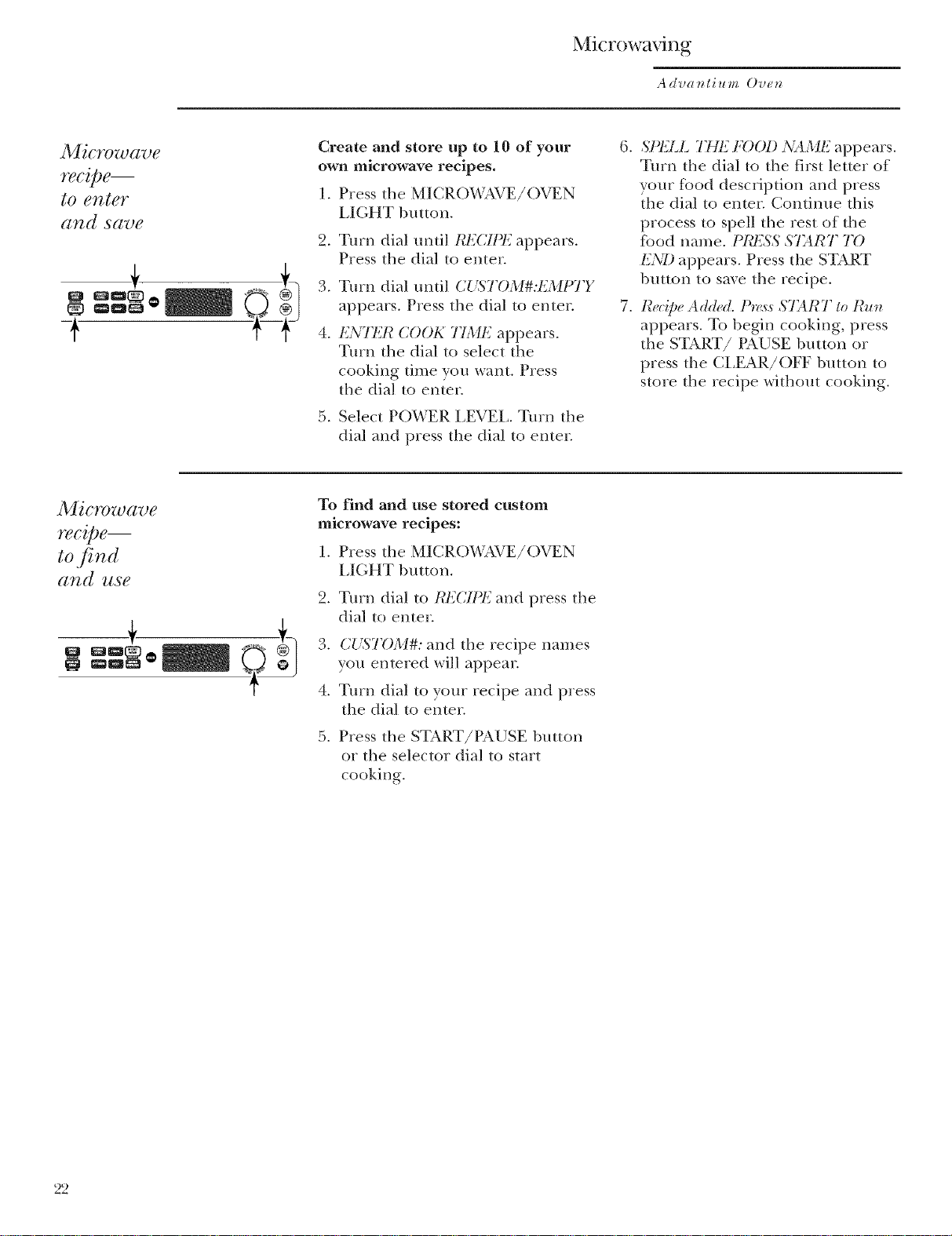
Microwaving
Advantium Oven
Microwave
reci/ge--
to enter
aT_d save
I
Create and store up to 10 of your
own microwave recipes.
1. Press the MICRO_v\_kVE/OVEN
LIGHT button.
2. Turn dial m_til I_F.CIPI_2appears.
Press the dial to enter.
o
:_. Turn dial until CUSTOM#:t'2Mt)TY
appears. Press the dial to enter.
4. k2NTI_2t_COOK 77L:Uk2appears.
Tmn the dial to select the
cooking time y'ou want. Press
the dial to enter.
5. Select POWER LEVEL. Turn the
dial and press the dial to enter.
G.
.
SPF,LL THE FOOl) _\%ME appears.
Turn the dial to the first letter of
your food description and press
the dial to enter. Continue this
process to spell the rest of the
food name. PICESS S7_RT TO
END appears. Press the START
button to save the recipe.
R(_cipeAdd(,& 15z<vsS7_RT to Run
appears. To begin cooking, press
the START/PAUSE button or
press the CLEAR/OFF button to
store the recipe without cooking.
Microwave
reci/)e--
tofind
and use
+
To find and use stored custom
microwave recipes:
1. Press the MICRO_v\_kVE/OVEN
LIGHT button.
2. Turn dial to I_k2C11_1_2and press the
dial to enter.
.
4.
CUSTOM#: and the recipe names
you entered will appear.
Turn dial to y'our recipe and press
the dial to enter.
5. Press the START/PAUSE button
or the selector dial to start
cooking.
22
Loading ...
Loading ...
Loading ...