Loading ...
Loading ...
Loading ...
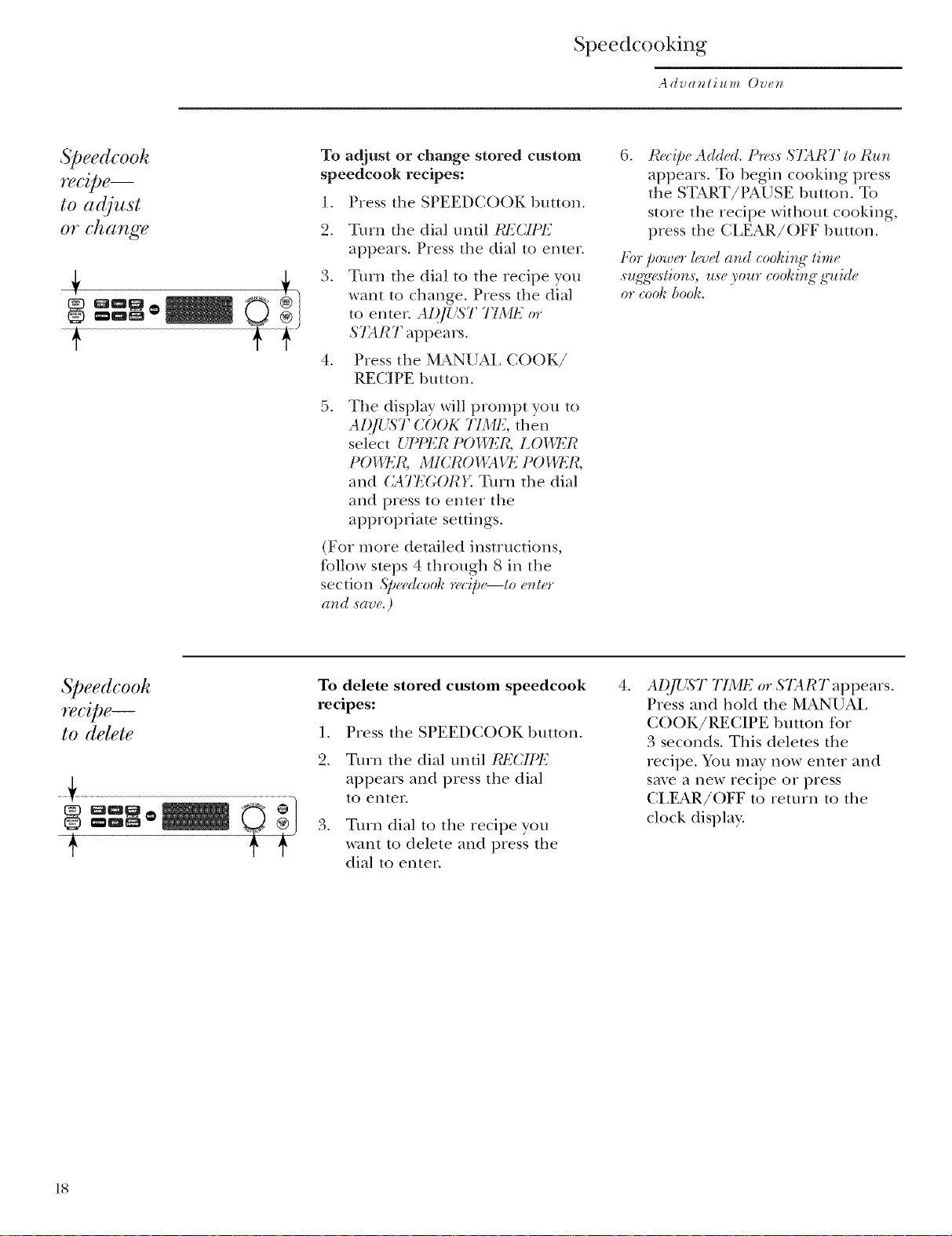
Speedcooking
Adva_tium Ove_
5 eedcooh
re€_jOe--
to acljust
or change
To adjust or change stored custom
speedcook recipes:
1. Press the SPEEDCOOK button.
.
3.
.
Turn tile dial until RF/;Hq ¢.
appears. Press the dial to enter.
Turn the dial to tile recipe you
want to change. Press tile dial
to enter. AD,fl/ST 7731P2or
START appears.
Press the MANUAL COOK/
RECIPE button.
.
The display will prompt you to
AI)JUST COOK TIMF,, then
select UIq_EI? POWEI¢, LOWFJ¢
POl'lq'2R, MICRO 1/,54VE PO I'/q_R,
and CATIX;ORE Turn the dial
and press to enter the
appropriam settings.
(For more detailed instructions,
ff)llow steps 4 through 8 in the
section S/;(,(,dcooh r(,ciD(,--to ent(,r
a_d .save.)
.
I¢z'(i/;eAd&'d. 15_<_:_$734RT to Ru_
appears. To begin cooking press
the START/PAUSE button. To
store the recipe without cooking,
press the CLEAR/OFF button.
For power l_q_ela_d eooh ir_g tim e
s,,gig_<rtio_s,,,.se y0m coohi,_g g'_dde
or cooh booh.
Speedcooh
_ec@e--
to delete
+
9°1
®
To delete stored cttstom speedcook
recipes:
I. Press the SPEEDCOOKbutton.
2. Turn the dial until RE(JPE
appears and press the dial
to enter.
3. Turn dial to the recipe you
want to delete and press the
dial to enter.
.
AI),fl;(S'T 77ME or START appears.
Press and hold the MANUAL
COOK/RECIPE 1)utton t_r
3 seconds. This deletes the
recipe. You may now enter and
save a new recipe or press
CLEAR/OFF m return to the
clock display.
18
Loading ...
Loading ...
Loading ...