Loading ...
Loading ...
Loading ...
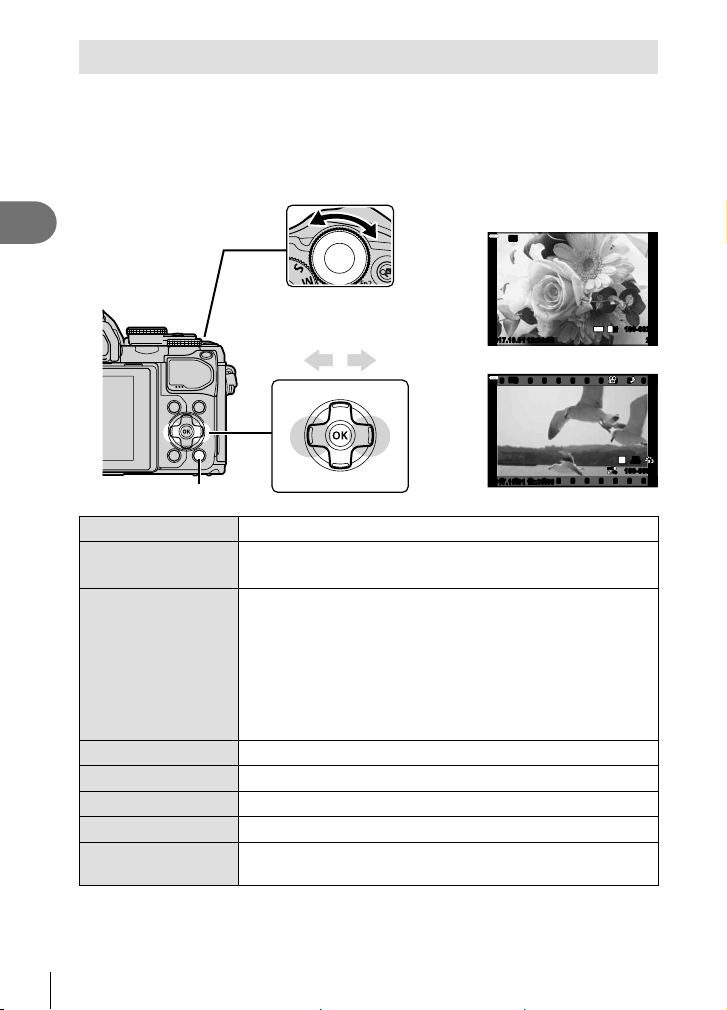
Playback
3
90
EN
Viewing photographs and movies
1
Press the q button.
• A photograph or movie will be displayed.
• Select the desired photograph or movie using the front dial (r) or arrow pad.
• To return to shooting mode, press the shutter button halfway or press the q button.
Front dial
Displays
the previous
frame
Displays
the next
frame
q button
20
100-0020
L
N
Wi-Fi
12:30:002017.10.01
4
:
3
F
FHD
60p
100-0004
WB
AUTO
WBWBWB
AUTOAUTOAUTO
P
Wi-Fi
42017.10.01 12:30:00
Still image
Movie
Rear dial (o) Zoom in (p)/Index (q)
Front dial (r)
Previous (t)/Next (s)
Operation also available during close-up playback.
Arrow pad (FGHI)
Single-frame playback: display the next frame (I)/display the
previous frame (H)/jump ahead 10 frames (G)/jump back
10 frames (F)
Close-up playback: Changing the close-up position
You can display the next frame (I) or the previous frame (H)
during close-up playback by pressing the INFO button.
Press the INFO button again to display a zoom frame and use
FGHI to change its position.
Index/My Clips/calendar playback: Highlight image
INFO button
View image info
H button
Select picture (P. 94)
Fn2 button
Protect picture (P. 93)
button
Delete picture (P. 94)
Q button
View menus (in calendar playback, press this button to exit to single-
frame playback)
Loading ...
Loading ...
Loading ...