Loading ...
Loading ...
Loading ...
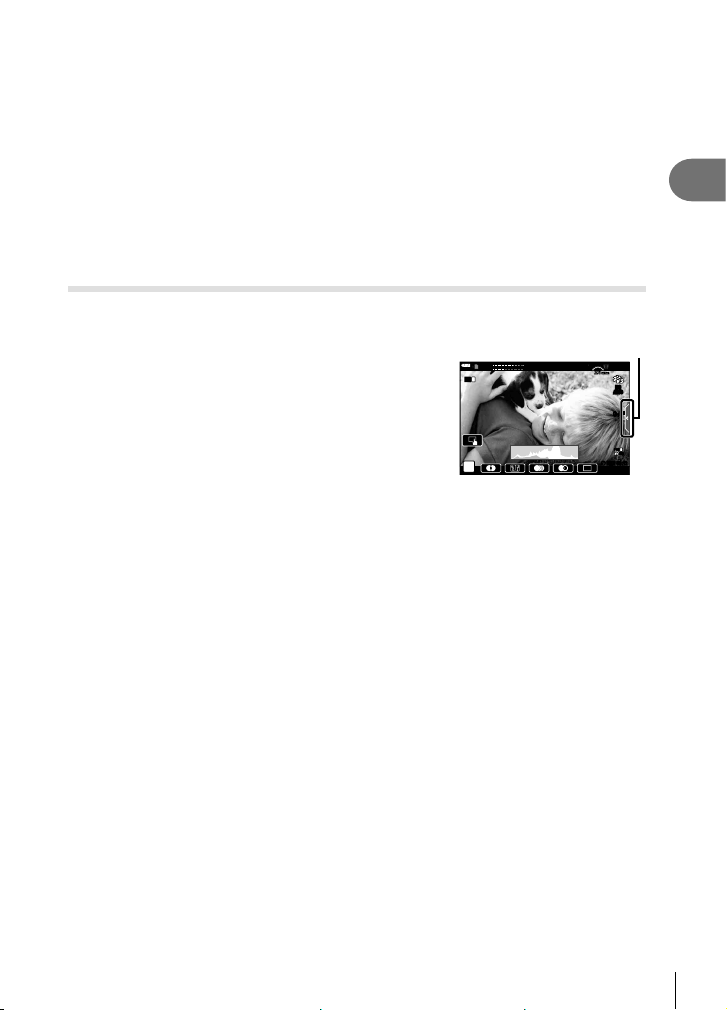
Shooting
2
59
EN
[Hi-Speed]: Recording Slow Motion Movies
Record slow-motion movies. Footage shot at 120 fps plays back at 30 fps; quality is
equivalent to [HD].
1
Highlight [Hi-Speed] in the movie mode option (P. 53) and press the Q
button.
2
Press the R button to start shooting.
• Press the R button again to end shooting.
• Focus and exposure are fi xed at the start of recording.
• Recording can continue for up to 20 seconds.
• Sound will not be recorded.
Using the silencing function when shooting a movie
You can prevent the camera from recording operating sounds that occur due to camera
operations while shooting.
Tap the silent shooting tab to display the function items.
After tapping an item, tap the displayed arrows to select
the settings.
• Electronic zoom*, recording volume, aperture, shutter
speed, exposure compensation, ISO sensitivity
* Only available with power zoom lenses
• The options available vary with the shooting mode.
Silent shooting tab
n
L
R
L
R
28
mm
●
REC 00:12
1:02:03
M-ISM-IS
1
ISO
AUTO
C-AF
F
FHD
30p
Loading ...
Loading ...
Loading ...