Loading ...
Loading ...
Loading ...
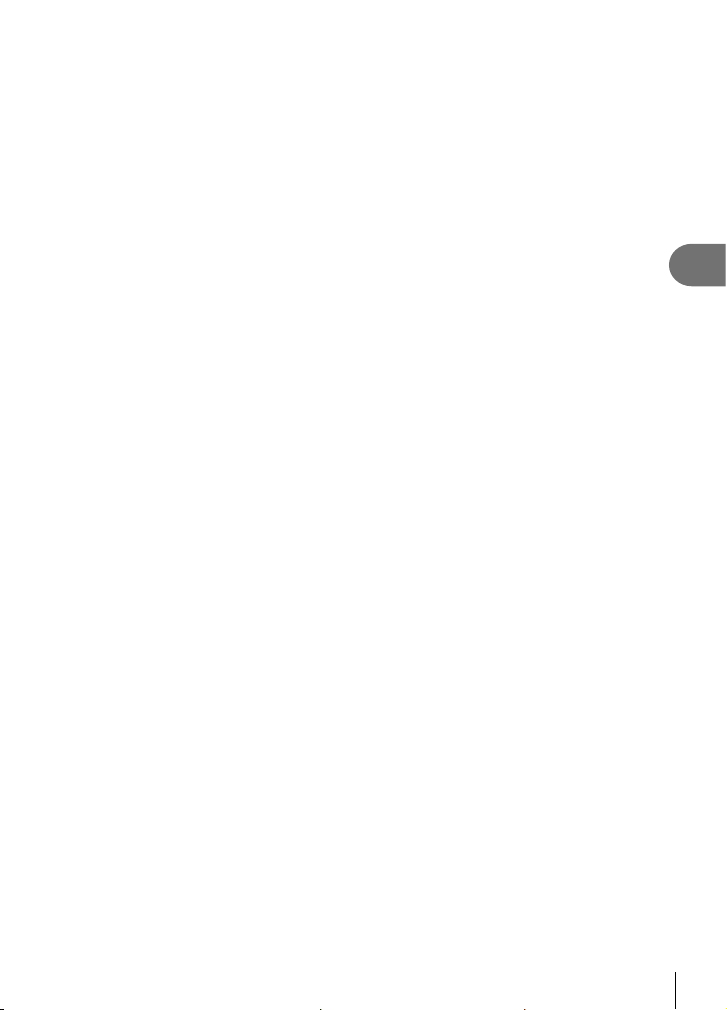
Menu functions (Shooting menu)
4
101
EN
• Frames are shot even if the image is not in focus after AF. If you wish to fi x the focus
position, shoot in MF.
• [Rec View] (P. 107) operates for 0.5 seconds.
• If either of the time before shooting, or shooting interval is set to 1 minute 31 seconds
or longer, the monitor and camera power will turn off after 1 minute. 10 seconds before
shooting, the power will automatically turn on again. When the monitor is off, press the
shutter button to turn it on again.
• If the AF mode (P. 72) is set to [C-AF] or [C-AF+TR], it is automatically changed to
[S-AF].
• Touch operations are disabled during time lapse shooting.
• Bulb, time, and composite photography are not available during time lapse photography.
• The fl ash will not work if the fl ash charging time is longer than the interval between shots.
• If any of still pictures are not recorded correctly, the time lapse movie will not be
generated.
• If there is insuffi cient space on the card, the time lapse movie will not be recorded.
• Time lapse shooting will be canceled if any of the following is operated:
Mode dial, MENU button, q button, lens release button, or connecting the USB cable.
• If you turn off the camera, time lapse shooting will be canceled.
• If there is not enough charge left on the battery, the shooting may end partway through.
Make sure the battery is charged enough before shooting.
• Movies recorded with [4K] selected for [Movie Settings] > [Movie Resolution] may not
display on some computer systems. More information is available on the OLYMPUS
website.
Loading ...
Loading ...
Loading ...