Loading ...
Loading ...
Loading ...
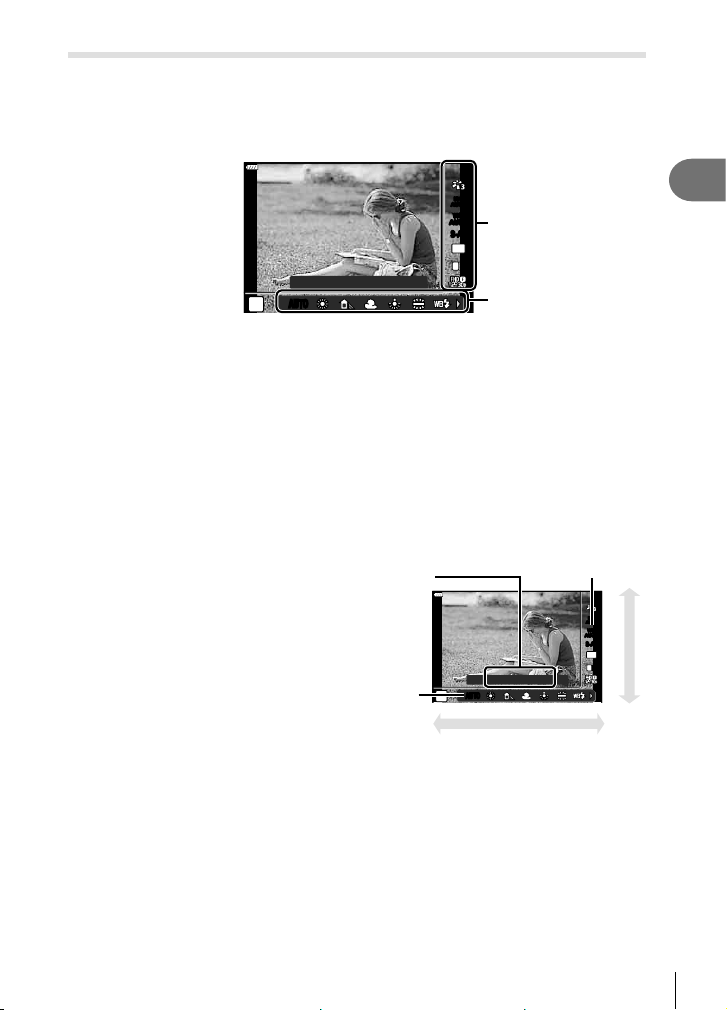
Shooting
2
67
EN
Calling shooting options
Live control
You can use live control to select the shooting function while checking the effect on the
screen.
AUTOAUTO
AUTOAUTO
4:3
S-AFS-AF
ISO
AUTO
WB
AUTO
WB
AUTO
L
F
P
WB Auto
Functions
Live control screen
Settings
Available settings
Picture mode*
1
......................................P. 69
ISO sensitivity*
1
....................................P. 63
White balance*
1
....................................P. 70
AF mode*
1
............................................P. 72
Aspect ratio...........................................P. 73
KK*
1
................................................P. 73
nK*
1
.................................................P. 74
Movie (exposure) mode*
1
.....................P. 76
Scene mode*
2
.......................................P. 29
Art fi lter mode*
3
.....................................P. 42
*1 Available in movie mode.
*2 Available in SCN mode.
*3 Available in ART mode.
1
Press Q to display the live control.
• To hide the live control, press Q again.
2
Use FG to highlight the desired
function and HI to highlight a
setting, and then press the Q
button.
• The selected settings take effect
automatically if no operations are
performed for about 8 seconds.
AUTOAUTO
AUTOAUTO
4:3
S-AFS-AF
ISO
AUTO
WB
AUTO
WB
AUTO
L
F
P
WB Auto
Cursor
Displays
the selected
function
name
Cursor
HI or r
F
G
or
o
• Some items are not available in some shooting modes.
$ Notes
• For the default settings of each option, refer to “Defaults” (P. 148).
Loading ...
Loading ...
Loading ...