Loading ...
Loading ...
Loading ...
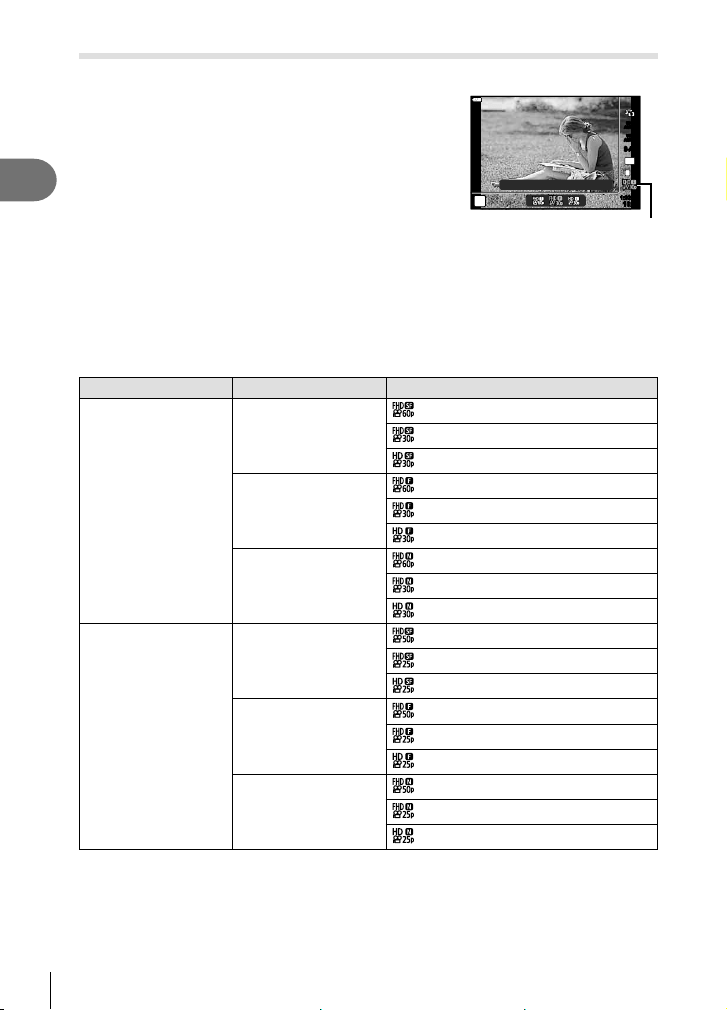
Shooting
2
74
EN
Selecting image quality (Movie quality, nK)
You can set a movie record mode suitable for the desired use.
1
Press the Q button and use FG to highlight
(Movie quality, nK).
2
Use HI to choose a value and press the Q
button.
1920×1080 Fine 30p
4:3
WB
AUTO
WB
AUTO
S-AFS-AF
ISO
AUTO
L
F
1023
1:02:03
P
Movie Quality
Available Movie Quality Options
The options available for movie quality vary with the movie mode (P. 53) and the
options selected for [Video Frame Rate] and [Video Bit Rate] in the video menu
(P. 102).
The following options are available when [Standard] is selected for movie mode
or the mode dial is rotated to a position other than n:
Video Frame Rate Video Bit Rate Movie quality
30p Super Fine
1920×1080 Super Fine 60p
1920×1080 Super Fine 30p
1280×720 Super Fine 30p
Fine
1920×1080 Fine 60p
1920×1080 Fine 30p
1280×720 Fine 30p
Normal
1920×1080 Normal 60p
1920×1080 Normal 30p
1280×720 Normal 30p
25p Super Fine
1920×1080 Super Fine 50p
1920×1080 Super Fine 25p
1280×720 Super Fine 25p
Fine
1920×1080 Fine 50p
1920×1080 Fine 25p
1280×720 Fine 25p
Normal
1920×1080 Normal 50p
1920×1080 Normal 25p
1280×720 Normal 25p
Loading ...
Loading ...
Loading ...