Loading ...
Loading ...
Loading ...
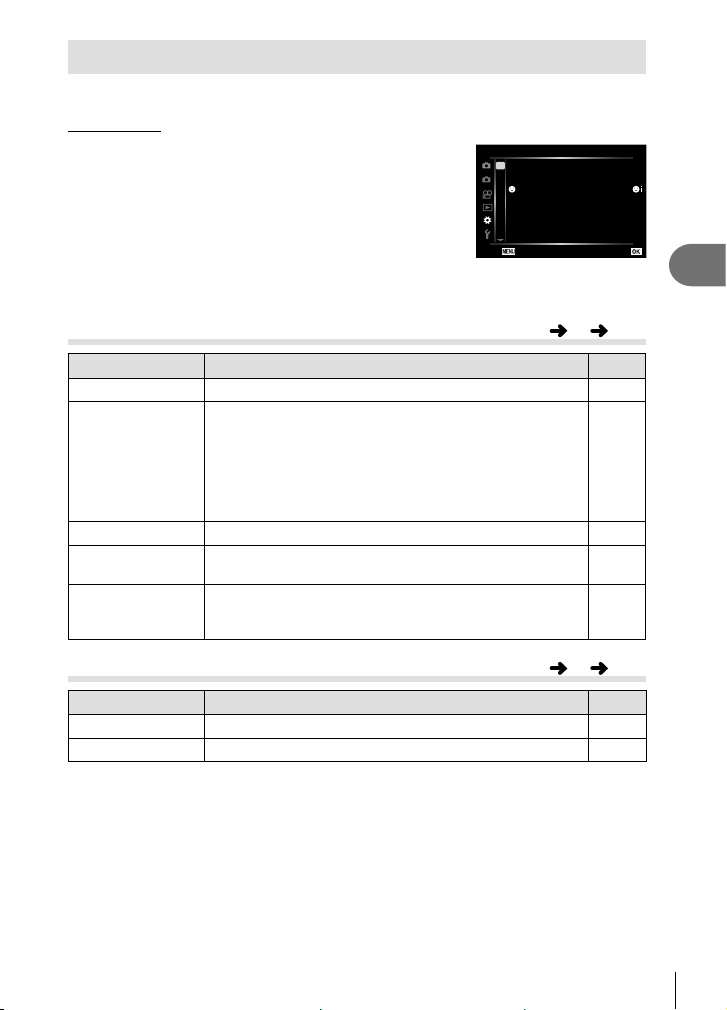
Menu functions (Custom menus)
4
109
EN
Using the custom menus
Camera settings can be customized using the G Custom Menu.
Custom Menu
a
AF/MF (P. 109)
2
1
A. AF/MF
AEL/AFL
Reset Lens
S1/C2/M1
On
MF Assist
A
B
C1
C2
D1
D2
E
F
Back
AF Targeting Pad Off
Face Priority
Set
A
M
Button/Dial (P. 109)
N/O Disp/8/PC (P. 110)
P/Q
Exp/ISO/BULB (P. 111)
b
# Custom (P. 112)
W K/WB/Color (P. 112)
X
Record (P. 113)
c
EVF (P. 114)
a K Utility (P. 114)
a AF/MF
Option Description
g
AEL/AFL Customize AF and AE lock. 115
AF Targeting Pad If [On] is selected, the AF target can be positioned by
tapping the monitor during viewfi nder photography. Tap the
monitor and slide your fi nger to position the AF target.
• When set to [On], drag operation can be disabled or
enabled by double-tapping the monitor.
• [AF Targeting Pad] can also be used with zoom frame AF
(P. 87).
—
I Face Priority
You can select the face priority or eye priority AF mode.
62
MF Assist When set to [On], you can automatically switch to zoom or
peaking in manual focus mode by rotating the focus ring.
115
Reset Lens When set to [Off], the focus position of the lens is not reset
even when the power is turned off. When set to [On], the
focus of power zoom lenses is also reset.
—
M Button/Dial
Option Description
g
Button Function Choose the function assigned to the selected button. 85
Dial Function You can change the function of the front dial and rear dial. —
MENU
G a
MENU
G M
Loading ...
Loading ...
Loading ...