Loading ...
Loading ...
Loading ...
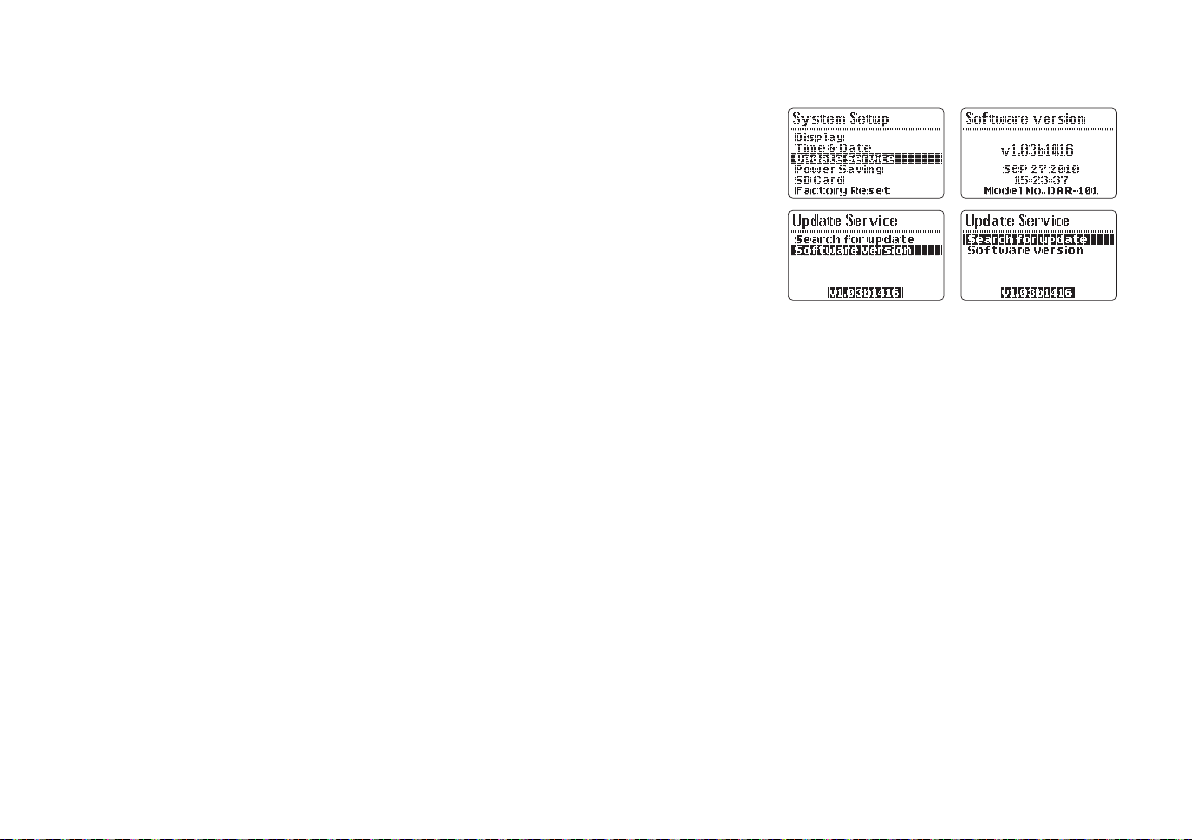
37
Software version
1. To view the software version of your recorder, press the Menu button to enter the main menu.
2. Rotate the Tuning control to highlight SYSTEM SETUP, and press the Enter button. Rotate the
Tuning control to highlight UPDATE SERVICE, and press the Enter button to enter the setting.
3. Rotate the Tuning control again to highlight SOFTWARE VERSION, and press the Enter button
to view the software version of your recorder.
4. To update your software version from the connected storage device, choose SEARCH FOR
UPDATE and press the Enter button.
The recorder will update its software to the version in your storage device. The display will show
the les found in your storage device for update.
System reset
If your recorder fails to operate correctly, or some digits on the display are missing or incomplete,
carry out the following procedure.
1. Switch on your recorder, and press the Menu button to enter the main menu.
2. Rotate the Tuning control until SYSTEM SETUP is shown on the display, and press the Enter
button to enter the setting.
3. Rotate the Tuning control to highlight FACTORY RESET, and pressthe Enter button to enter
the setting. Choose YES by rotating the Tuning control and press the Enter button. The setting
of your recorder will be reset to the default value.
Loading ...
Loading ...
Loading ...