Loading ...
Loading ...
Loading ...
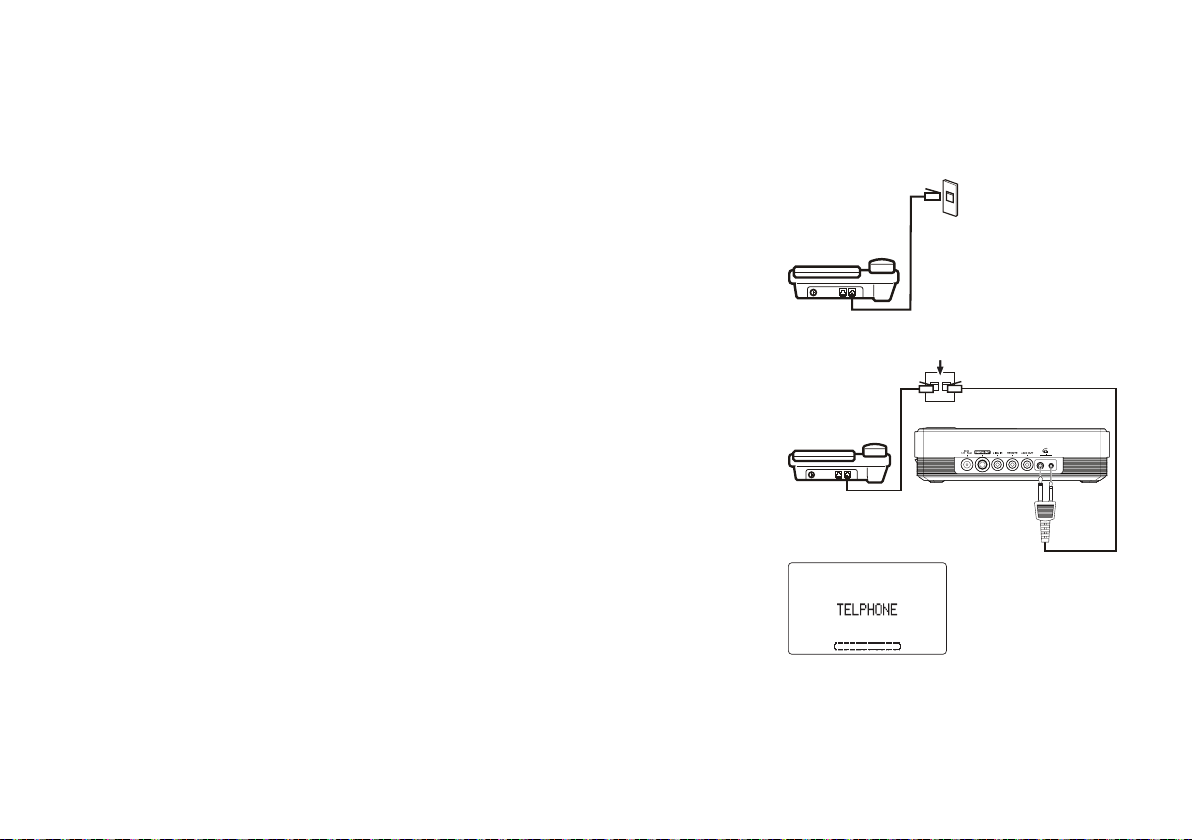
25
Telephone mode
Recording
This recording mode allows you to record telephone calls.
●
Before recording a telephone call,
you need a telephone patch cord which is included in your
package.
● Connecting the telephone line to you DAR-101
1) Disconnect the cable of the phone line from the wall jack.
2) Plug the supplied phone jack splitter into the wall socket and connect the cable to the splitter.
3) Connect one side of supplied patch cord to the splitter and the other end to the Phone-in
socket at the rear of DAR-101.
●
Switch to the telephone mode
and ‘TELEPHONE’ is shown on the display. Ensure an SD card
with sufcient space is inserted correctly in the SD card socket.
phone jack splitter
Loading ...
Loading ...
Loading ...