Loading ...
Loading ...
Loading ...
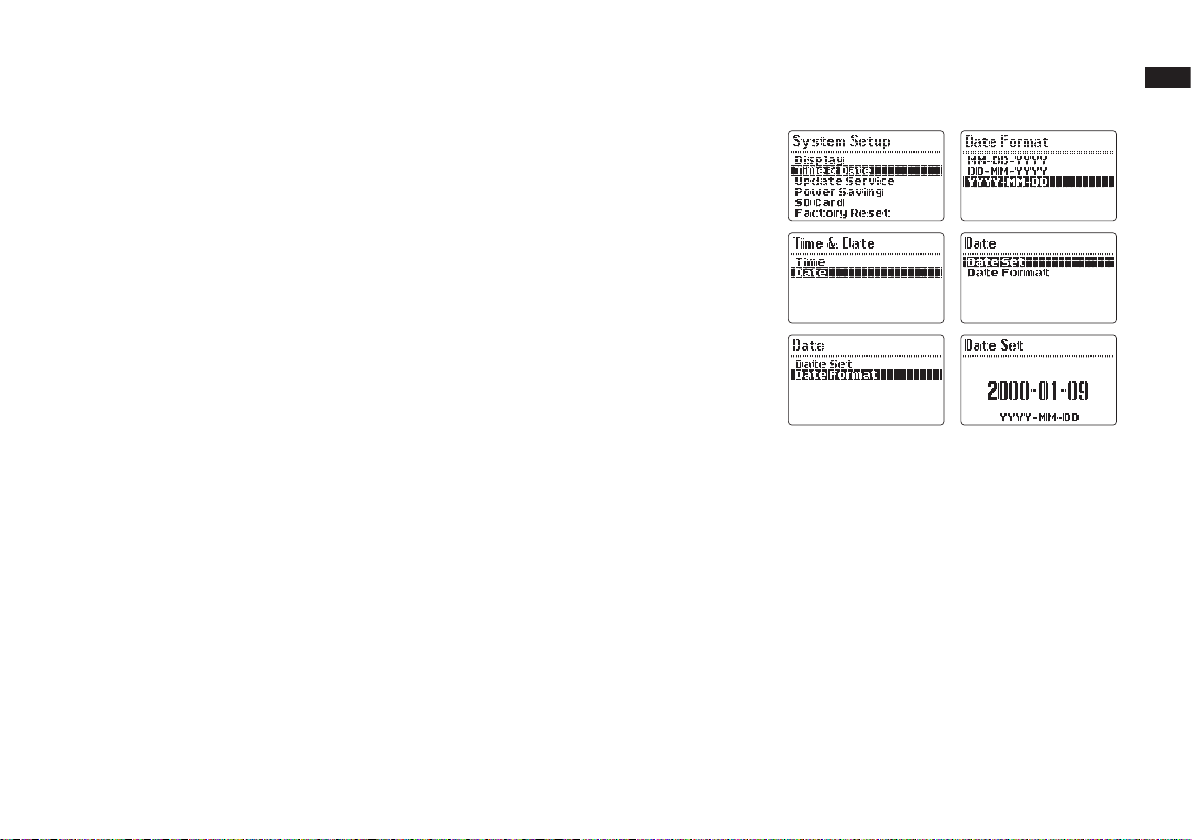
12
GB
Setting the date
1. Press the Menu button while the recorder is switched on.
2. Rotate the Tuning control until SYSTEM SETUP is highlighted, and press the Enter button to
enter the setting.
3. Rotate the Tuning control until TIME & DATE is highlighted, and press the Enter button to enter
the setting.
4. Rotate the Tuning control until DATE is highlighted, then press the Enter button to enter the
setting.
5. Rotate the Tuning control until DATE FORMAT is highlighted, and press the Enter button to
enter the setting. Rotate the Tuning control to select your required date format, then press the
Enter button to conrm the setting. The display will revert to the previous setting.
6. Rotate the Tuning control until DATE SET is highlighted and press the Enter button to enter
the setting. Rotate the Tuning control to select the desired number for each setting, then press
the Enter button to conrm and proceed to the next setting.
Loading ...
Loading ...
Loading ...