Loading ...
Loading ...
Loading ...
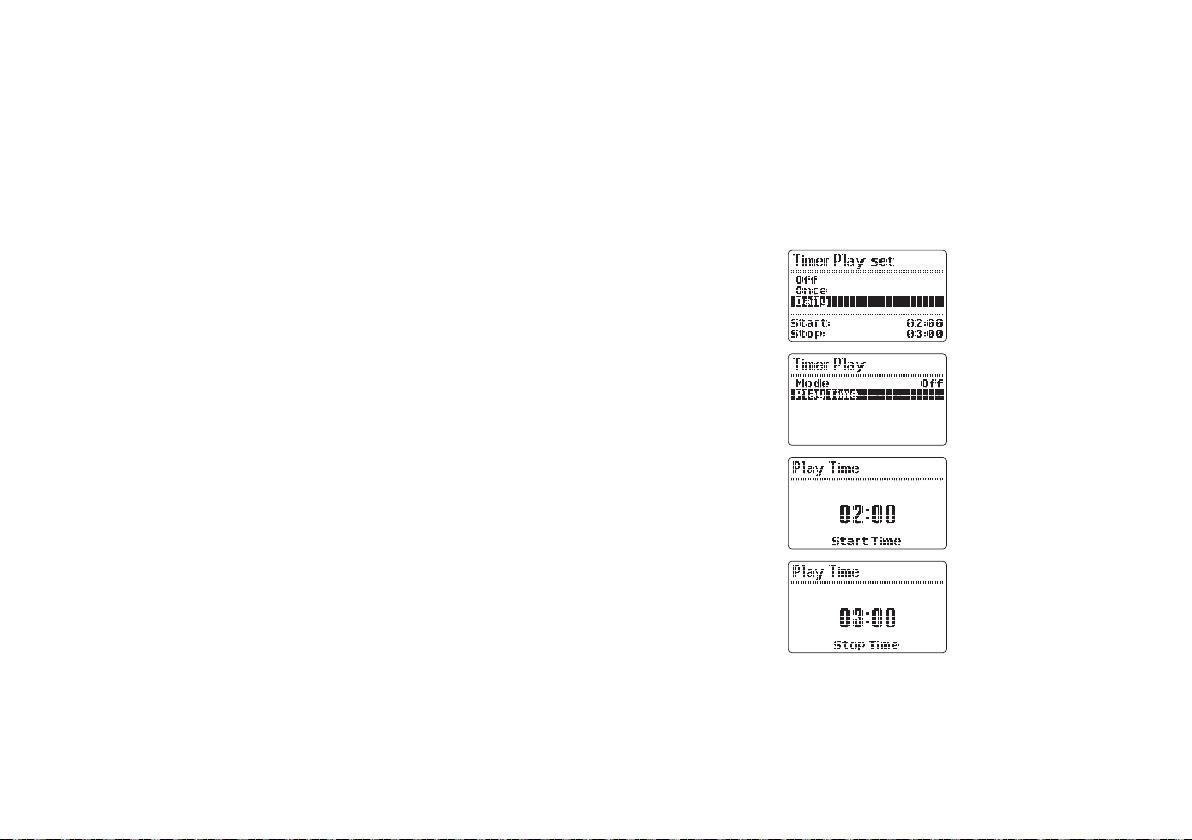
33
Timer play function
You can set up a specied time with the timer play function of DAR-101, and your recorder will
automatically play your audio tracks according to your preset time.
1. Press the Menu button to enter the main menu.
2. Rotate the Tuning control until MODE is highlighted, and press the Enter button to enter the
setting. Choose the setting from Once and Daily by rotating the Tuning control and press the
Enter button Or choose OFF to disable the timer play.
3. Rotate the Tuning control until PLAY TIME is highlighted, and press the Enter button to enter
the setting. The hour digit of START TIME will begin to ash. Rotate the Tuning control to choose
the hour as required, and press the Enter button to nish the setting. Then the minute digit will
begin ashing. Rotate the Tuning control as before to set the minute as required, and press
the Enter button to nish the setting.
4. Then the hour digits of STOP TIME will begin to ash. Rotate theTuning control to set the hour
as desired, and press the Enter button. The minute digits will then begin to ash. Rotate the
Tuning control as before to set the minute as required, and press the Enter button to nish the
setting.
5. Now you have set the timer play of your DAR-101. The recorder will automatically start playing
the les from your SD card device when the preset time is reached.
Note:
Your preset time can be activated in power off mode.
Loading ...
Loading ...
Loading ...