Loading ...
Loading ...
Loading ...
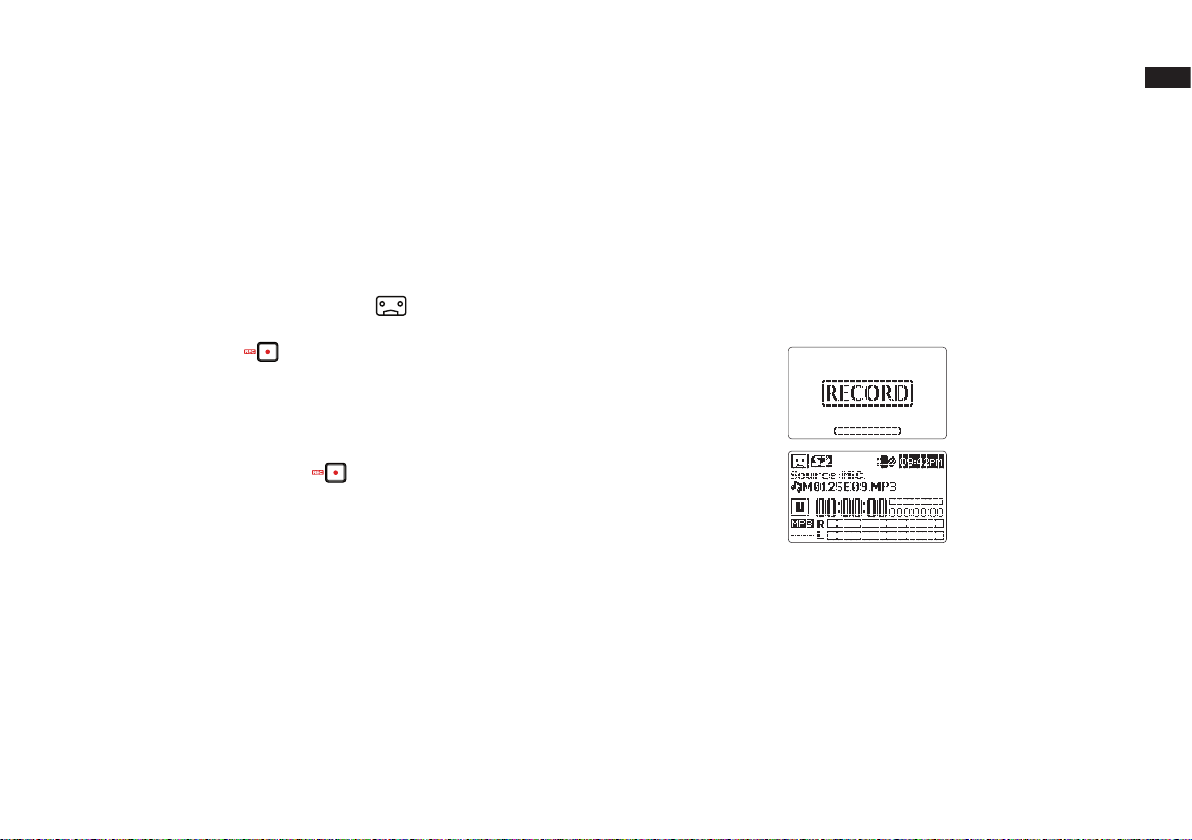
18
GB
Music mode
Recording
This recorder has 3 recording modes. Slide the Telephone/ Music/ Reminder switch to set the
recording mode.
Different settings are required for each recording mode.
1. Press and hold the Power button to turn on the recorder.
2. Slide MODE switch to the Music mode ( ) and ‘MUSIC’ will be shown on the display.
3. Press the Rec button to begin recording standby. ‘RECORD’ will be shown on the display.
4. You will see ‘Source: Mic.’ ashes on the display. Press the Source button to select the recording
input option of mic or Line (i.e. external device).
5. Press and hold the Rec button to start the recording. Now the Rec indicator is constantly
lit in red and the counter on the display indicates the progress of the recording and the remaining
recording time.
Loading ...
Loading ...
Loading ...