Loading ...
Loading ...
Loading ...
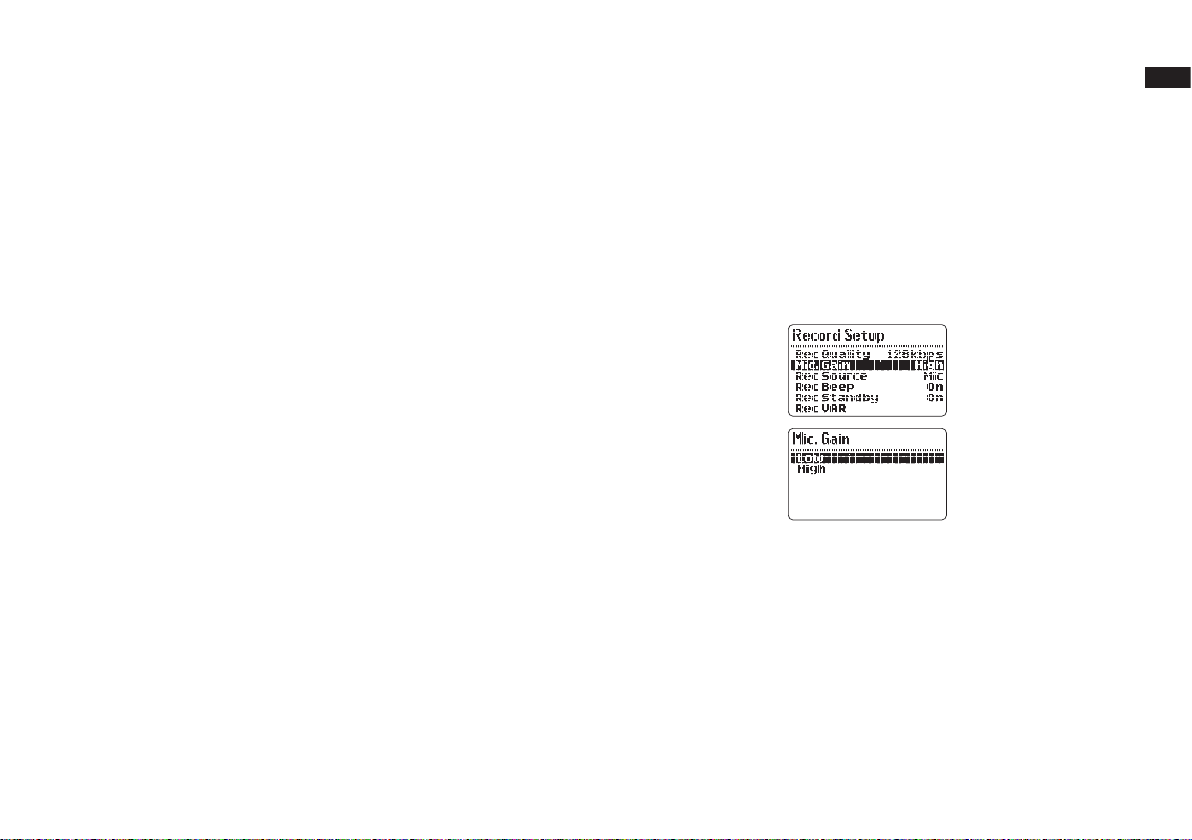
16
GB
Adjusting the recording input level
For best results, the input sensitivity and the recording level must be set to appropriate values.
Note:
In addition to adjusting the INPUT recording level, try changing the distance and angle between
the microphone and the sound source. The angle and distance of the microphone can also
change the character of the recorded sound.
1. Set the sensitivity of the external/ internal microphone
Setting the input sensitivity means adjusting the gain of the input section of the DAR-101, so that
the signal from the built-in mics or from the external mics can be recorded with minimal noise and
distortion.
Press the Menu button>Press the Enter button to get into ‘Record Setup’> Press Enter button to
get into ’Mic Gain’>Select options of ‘High’ or ‘Low’
High:
Select this option if the sound source is at distant from the DAR-101.
Low:
Select this option if the sound source is close to the DAR-101 or if you are recording a
band performance or other loud sound source.
When you change the setting of the’ Mic gain’, the new setting will be shown on the display.
Loading ...
Loading ...
Loading ...