Loading ...
Loading ...
Loading ...
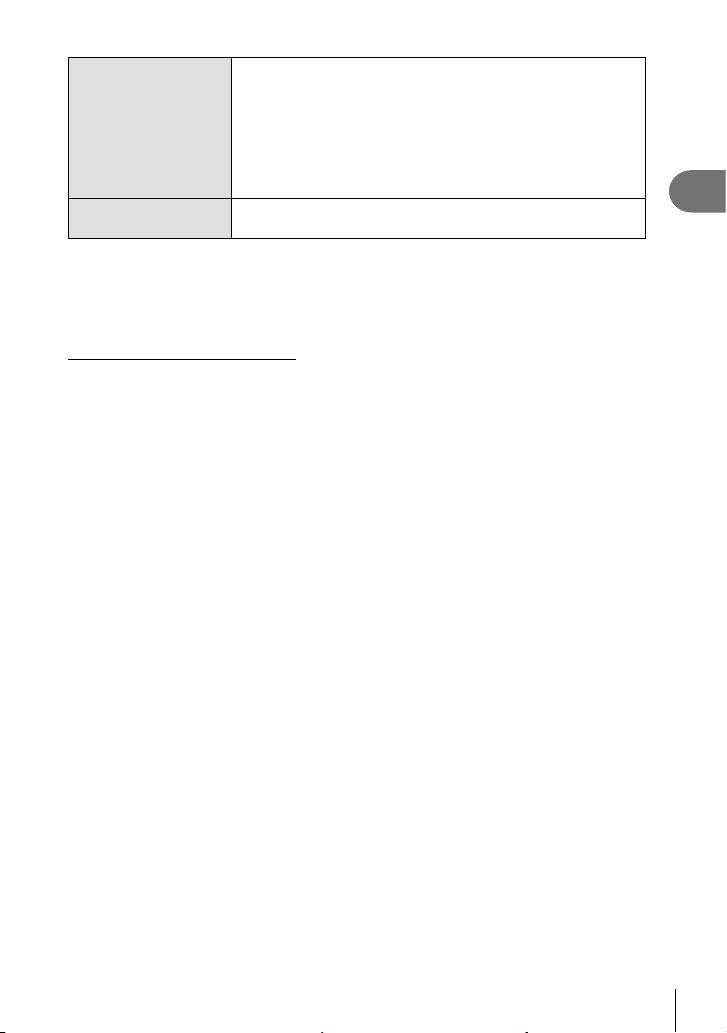
81
EN
Shooting
2
C-AFK
(AF tracking)
Press the shutter button halfway to focus; the camera then
tracks and maintains focus on the current subject while the
shutter button is held in this position.
• The AF target is displayed in red if the camera can no longer
track the subject. Release the shutter button and then frame
the subject again and press the shutter button halfway.
• Autofocus does not work while the AF target is displayed in red
even if the camera is tracking the subject.
PreMF
(Preset MF)
The camera automatically focuses on the preset focus point
when shooting.
• The camera may be unable to focus if the subject is poorly lit, obscured by mist or smoke,
or lacks contrast.
• When using a Four Thirds system lens, AF will not be available during movie recording.
• AF-mode selection is not available if the lens MF clutch is set to the MF position and
[Operative] is selected for [MF Clutch] (P. 163) in Custom Menu.
Setting a focus position for PreMF
1
Select [Preset MF] for AF mode.
2
Press the Q button and then the INFO button.
3
Press the shutter button halfway to focus.
• Focus can be adjusted by rotating the focus ring.
4
Press the Q button.
• The PreMF function can be recalled by pressing the button to which [Preset MF] is
assigned in [
K
Button Function]. Press the button again to return to the original AF.
• The distance for the preset focus point can be set with [Preset MF distance] in Custom
Menu (P. 163).
Loading ...
Loading ...
Loading ...