Loading ...
Loading ...
Loading ...
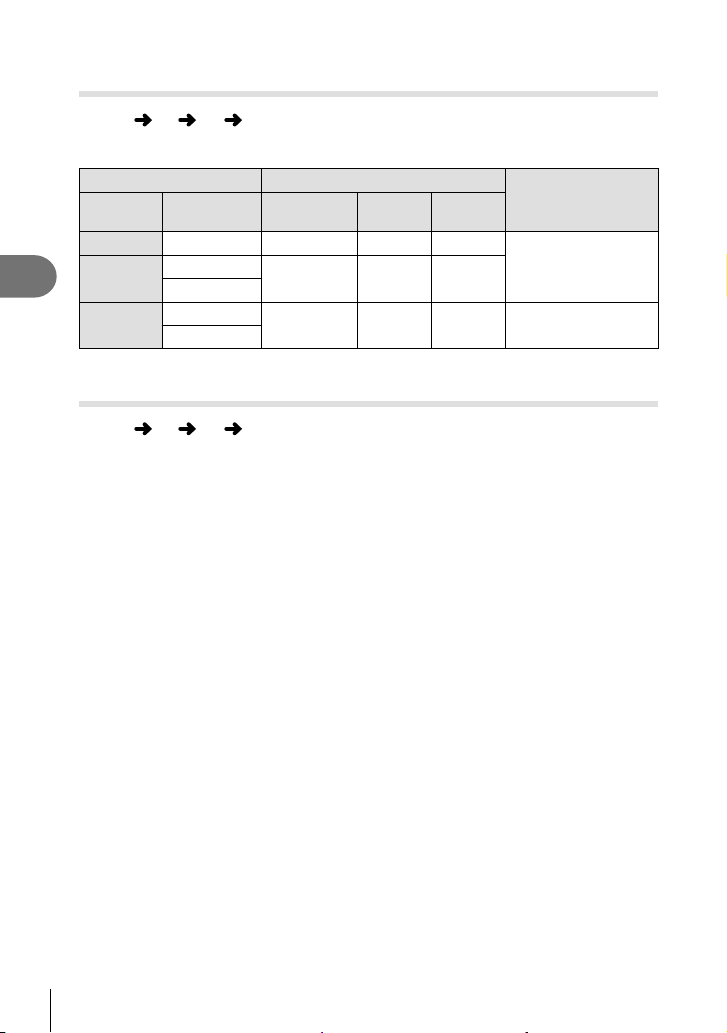
196
EN
Menu functions (Custom menus)
4
Combinations of JPEG image sizes and compression rates
(K Set)
MENU G X [K Set]
You can set the JPEG image quality by combining image size and compression rate.
Image size Compression rate
Application
Name Pixel Count
SF
(Super Fine)
F
(Fine)
N
(Normal)
Y (Large)
5184×3888*
YSF* YF* YN*
Select for the print
size
X (Middle)
3200×2400*
XSF XF XN*
1920×1440
W (Small)
1280×960
WSF WF WN
For small prints and
use on a website
1024×768
* Default
Saving lens info (Lens Info Settings)
MENU G Y [Lens Info Settings]
The camera can store information for up to 10 lenses that do not conform to the Micro
Four Thirds or Four Thirds system standards. These data also supply the focal length
used for the image stabilization and keystone compensation features.
1
Select [Create Lens Information] for [Lens Info Settings] in Custom Menu Y.
2
Select [Lens Name] and enter a lens name. After entering a name, highlight
[END] and press the Q button.
3
Use FGHI to choose the [Focal Length].
4
Use FGHI to choose the [Aperture Value].
5
Select [Set] and press the Q button.
• The lens will be added to the lens info menu.
• When a lens that does not supply info automatically is attached, the info used is indicated
by v. Highlight a lens with a v icon and press the Q button.
%
• [Lens Info Settings] can be assigned to a button. The button can then be used to recall
lens info, for example after lenses are exchanged. g [Button Function] (P. 107)
Loading ...
Loading ...
Loading ...