Loading ...
Loading ...
Loading ...
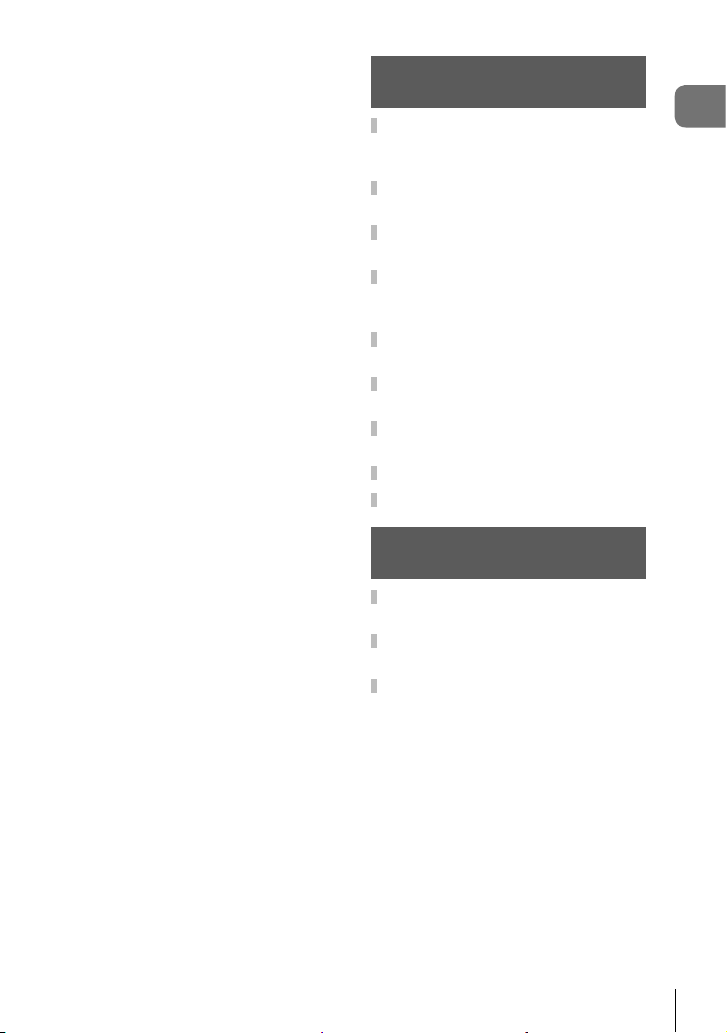
7
EN
Table of Contents
Manual Focus Assist
(MF Assist) .................................180
Adjusting Focus During
Exposures
(Bulb/Time Focusing) .................180
Customizing the Fn Lever
(K Fn Lever Function) ..............181
Burst Shooting Options
(jL Settings/jH Settings) ....182
Reducing Flicker
(Flicker Reduction) .....................184
Choosing the control panel
displays (
K
Control Settings) ...186
Adding information displays
(G/Info Settings) .......................188
Choosing the Playback Zoom
Ratio (qa Default Setting) ......189
Selfi e Assist (Selfi e Assist) .........190
Viewing camera images on TV
(HDMI) ........................................ 191
Live Bulb Update Frequency
(Live Bulb) ..................................192
Live Time Update Frequency
(Live Time) ..................................192
Choosing the Shutter Speed
(Composite Settings) ..................193
Reducing Flicker Under LED
Lighting (K Flicker Scan) .........194
Shutter speeds when the fl ash
fi res (#X-Sync./#Slow Limit) ....195
Combinations of JPEG image
sizes and compression rates
(K Set) .....................................196
Saving lens info
(Lens Info Settings) ....................196
Selecting the display style of the
viewfi nder (EVF Style) ................197
Correcting Fisheye Distortion
(Fisheye Compensation) ............198
5. Connecting the camera
to a smartphone 200
Adjusting Settings for
Connection to
a Smartphone ...........................201
Wireless Settings for
When the Camera Is Off ...........202
Transferring images to
a smartphone ............................203
Automatically uploading
images while the camera
is off ...........................................204
Shooting remotely with
a smartphone ............................204
Adding position information to
images .......................................205
Resetting Wi-Fi/Bluetooth
®
settings ......................................206
Changing the password ...........206
Disabling Wi-Fi/Bluetooth
®
...... 207
6. Connecting the camera
to a computer 208
Connecting the camera to
a computer ................................208
Copying pictures to
a computer ................................208
Installing the PC software .......209
Loading ...
Loading ...
Loading ...