Loading ...
Loading ...
Loading ...
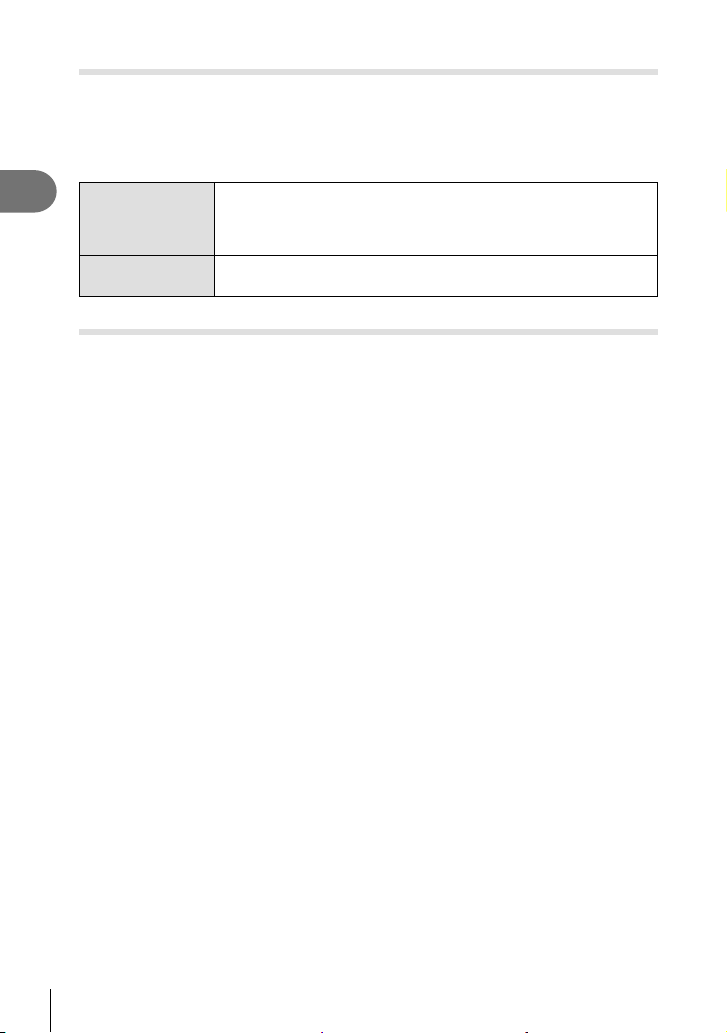
70
EN
Shooting
2
Changing ISO sensitivity (ISO)
Select a value according to subject brightness. Higher values let you photograph
darker scenes but also increase image “noise” (mottling). Select [AUTO] to let the
camera adjust sensitivity according to lighting conditions.
1
Press the ISO button, and rotate the front or rear dial to select a value.
AUTO
Sensitivity is adjusted automatically according to shooting conditions.
Use [ISO-Auto Set] (P. 169) in G Custom Menu T to choose the
maximum sensitivity selected by the camera and the shutter speed at
which auto sensitivity control takes effect.
LOW, 200–25600
Choose a value for ISO sensitivity. ISO 200 offers a good balance
between noise and dynamic range.
Locking the exposure (AE Lock)
You can lock the exposure by pressing the AEL/AFL button. Use this when you want
to adjust the focus and exposure separately or when you want to shoot several images
at the same exposure.
• If you press the AEL/AFL button once, the exposure is locked and u is displayed.
g “Setting Focus and Exposure with the AEL/AFL Button (K AEL/AFL)” (P. 175)
• Press the AEL/AFL button once again to release the AE Lock.
• The lock will be released if you operate the mode dial, MENU button, or Q button.
Loading ...
Loading ...
Loading ...