Loading ...
Loading ...
Loading ...
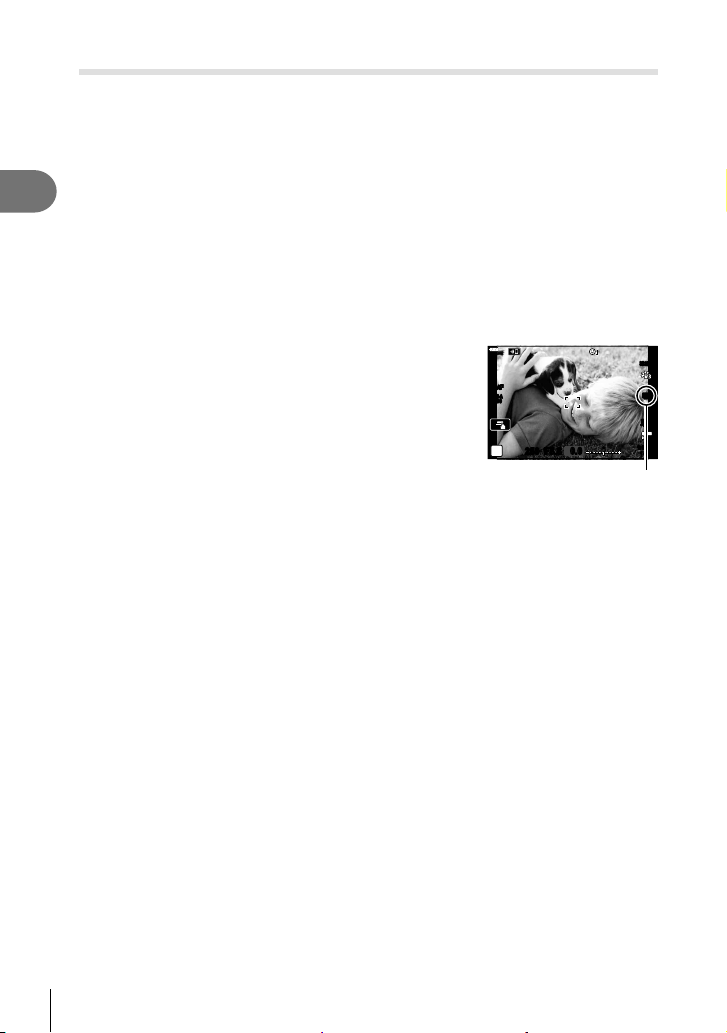
76
EN
Shooting
2
Shooting still pictures in a higher resolution (High Res Shot)
Shoot at resolutions higher than that of the image sensor. The camera takes a series
of shots while moving the image sensor and combines them to create a single high-
resolution photo. Use this option to capture details that normally would not be visible
even at high zoom ratios. Take steps to steady the camera, for example by mounting it
on a tripod.
Use the [High Res Shot] option (P. 143) in X Shooting Menu 2 to choose time
between the shutter button being pressed all the way down and the shutter being
released, as well as the time allocated for the fl ash to charge when a fl ash is used in
High Res Shot mode.
After setting high resolution shooting, you can select the image quality of the high
resolution shooting using image quality mode (P. 88, 129).
1
Press the jY button.
2
Select h using the front or rear dial and press the Q button.
• A h icon will be displayed. The icon will fl ash if the
camera is not steady. The icon stops fl ashing when the
camera is steady and ready to shoot.
• After enabling High Res Shot, check the option selected
for image quality. Image quality can be adjusted in the
LV super control panel.
P
S-IS AUTO
1:02:03
1023
250 F5.6
ISO-A
200
S-AF
0.0
0
hh
30
p
30
p
4K
I
F
+RAW
Camera readying for High
Res Shot (fl ashes)
3
Take pictures.
• The h will fl ash to warn that shots may be blurred by camera shake. Keep the
camera steady.
• Shooting is complete when the green h icon clears from the display.
• The camera will automatically create the composite image when shooting is
complete. A message will be displayed during this process.
• Choose from JPEG (IF or JF) and JPEG+RAW modes. When image quality is set to
RAW+JPEG, the camera saves a single RAW image (extension “.ORI”) before combining
it with the high resolution shooting. Pre-combination RAW images can be played back
using the latest version of Olympus Workspace.
• [K Image Stabilizer] (P. 86) is set to [S-IS Off].
• During RC fl ash photography, the maximum fl ash wait time is 4 s and the fl ash control
mode is fi xed at MANUAL.
• High Res Shot is available in modes P, S, A, and M.
• The following cannot be used:
interval-timer photography, multiple exposure, keystone compensation, bracketing,
fi sheye correction, and HDR.
• Pictures taken with [e-Portrait] or an art fi lter selected for picture mode will be recorded in
[Natural] mode.
• Image quality may drop under fl ickering light sources such as fl uorescent or LED lamps.
• Defi nition may be lost in areas of the picture where objects moved during shooting.
Loading ...
Loading ...
Loading ...