Loading ...
Loading ...
Loading ...
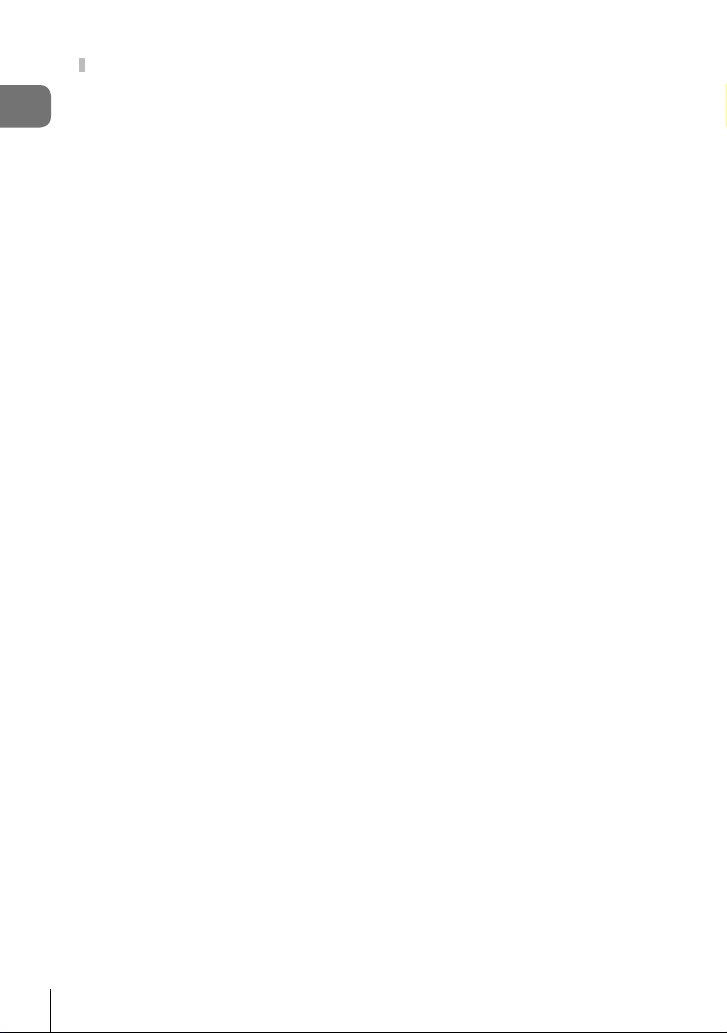
4
EN
Table of Contents
Shooting Settings .......................62
Direct Buttons ...............................63
Controlling exposure
(Exposure Compensation) ........64
Choosing an AF Target Mode
(AF Target Mode) ......................65
Choosing a Focus Target
(AF Target Point) ......................66
Face priority AF/
Eye priority AF ..........................67
Zoom frame AF/Zoom AF
(Super Spot AF) ........................68
Changing ISO sensitivity
(ISO) .........................................70
Locking the exposure
(AE Lock) ..................................70
Performing the sequential/
self-timer shooting ....................71
Self-Timer Options
(c Custom Self-timer) ............73
Shooting without the vibration
caused by shutter button
operations (Anti-Shock r) ......73
Shooting without shutter sound
(Silent s) ................................74
Shooting without a release
time lag
(Pro Capture shooting) .............74
Shooting still pictures in a
higher resolution
(High Res Shot) ........................76
The Super Control/LV Super
Control Panel ................................77
Changing ISO sensitivity
(ISO) .........................................80
Choosing a focus mode
(AF Mode).................................80
Choosing how the camera
measures brightness
(Metering) .................................82
Adjusting color
(WB (white balance)) ................83
Making fi ne adjustments to
white balance
(WB Compensation) .................85
Reducing camera shake
(Image Stabilizer) .....................86
Performing the sequential/
self-timer shooting ....................87
Setting the image aspect ..........87
Photo File and Image Size
Options (KK) ....................... 88
Frame Size, Rate, and
Compression (nK) ............... 89
Filming Slow- or Fast-Motion
Movies (Slow- and Fast-Motion
Movies) .....................................92
Using a fl ash
(Flash photography) .................93
Choosing a Flash Mode
(Flash Mode) ............................94
Adjusting fl ash output
(Flash intensity control) ............97
Processing options
(Picture Mode) ..........................98
Adjusting overall color
(Color Creator)........................100
Making fi ne adjustments to
sharpness (Sharpness) ..........101
Making fi ne adjustments to
contrast (Contrast) ..................101
Making fi ne adjustments to
saturation (Saturation) ............101
Making fi ne adjustments to
tone (Gradation) .....................102
Applying fi lter effects to
monochrome pictures
(Color Filter)............................103
Loading ...
Loading ...
Loading ...