Loading ...
Loading ...
Loading ...
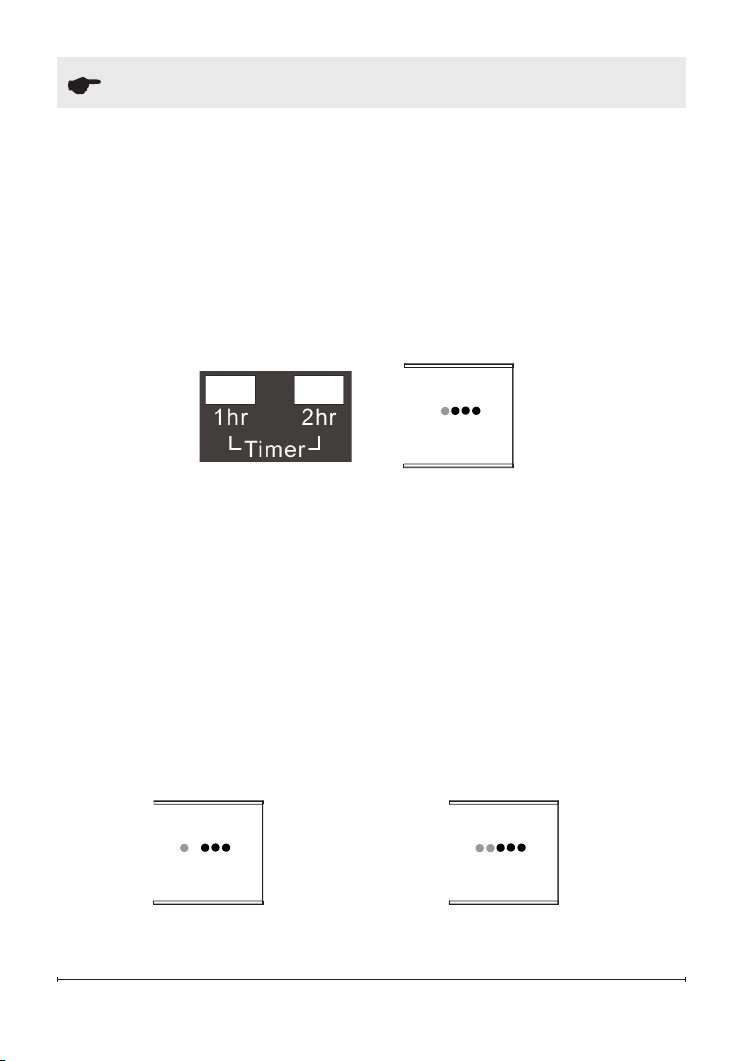
18 www.dimplex.com
Operating Instructions
TIMER FUNCTION
Your Dimplex infrared heater comes with a programmable timer that will
automatically place the heater in STANDBY mode after 1, 2 or 3 hours
of operation. To operate the timer point the remote control directly to the
receiver and press ’1 hr’, a single green LED light will illuminate directly
beside the heating LED’s, this will trigger the heater to automatically go into
STANDBY mode after 1 hour (60 minutes) of operation. Once in STANDBY
mode a single red LED will be ashing.
1 hour timer
2 hour timer
2 hour timer
3 hour timer
3 hour timer
2. To set the timer for 3 hours of
operation point the remote control
directly to the receiver and press
’1 hr’ and ‘2 hr’, both green LED
lights will illuminate, this will trigger
the heater to automatically go into
STANDBY mode after 3 hours
(180 minutes) of operation. Once
in STANDBY mode a single red
LED will be ashing.
1. To set the timer for 2 hours of
operation point the remote control
directly to the receiver and press
’2 hr’, a single green LED light
will illuminate with a gap between
the heat and timer LED’s on the
unit, this will trigger the heater to
automatically go into STANDBY
mode after 2 hours (120 minutes)
of operation. Once in STANDBY
mode a single red LED will be
ashing.
Loading ...
Loading ...
Loading ...