Loading ...
Loading ...
Loading ...
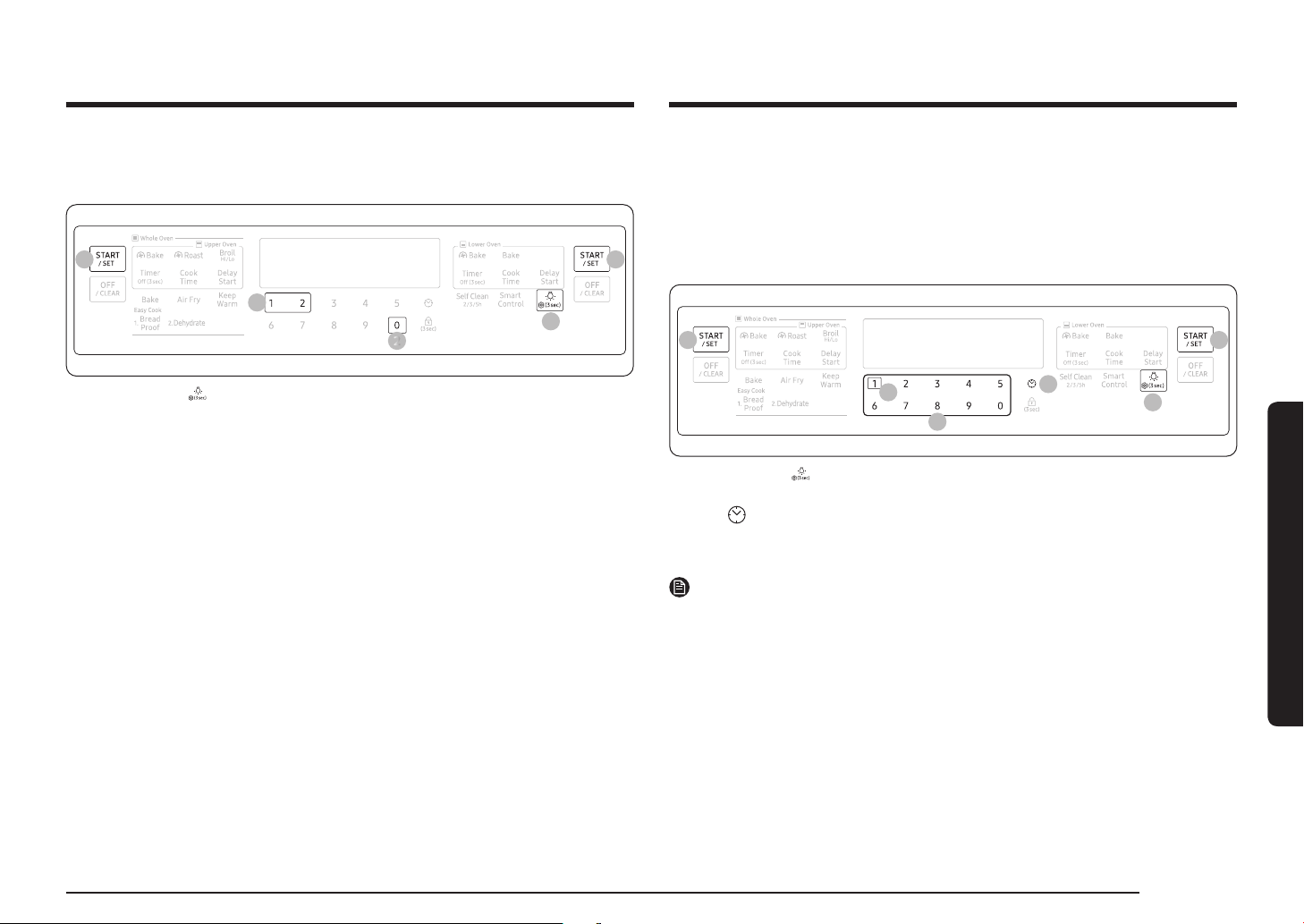
English 41
Gas oven
Temperature adjust
The oven temperature has been calibrated at the factory. When rst using the
oven, follow the recommended recipe times and temperatures. If it appears that
the oven is too hot or too cool, you can recalibrate the oven temperature. Before
recalibrating, test a recipe by using a temperature setting that is higher or lower
than recommended. The baking results should help you decide how much of an
adjustment is needed. The oven temperature can be adjusted by ±35 °F (±19 °C).
4
55
1
3
2
1. Press and hold for 3 seconds.
2. Press 1 to enter Temperature adjust.
3. Press to select a higher(+) or lower(-) temperature.
4. Enter and adjusting temperature value (0-35) using the number pad.
5. Press START/SET to save the change.
NOTE
This adjustment does not affect the broiling or the self-cleaning temperature, and
is retained in memory after a power failure.
Demo mode
This is used by retailers for display purposes only. In this mode, the heating
element does not operate.
44
1
3
2
1. Press and hold for 3 seconds.
2. Press 0 to enter Demo mode.
3. Press 1 or 2 to turn Demo mode on or off. (1 to on, 2 to off)
4. Press START/SET to save the change.
Loading ...
Loading ...
Loading ...