Loading ...
Loading ...
Loading ...
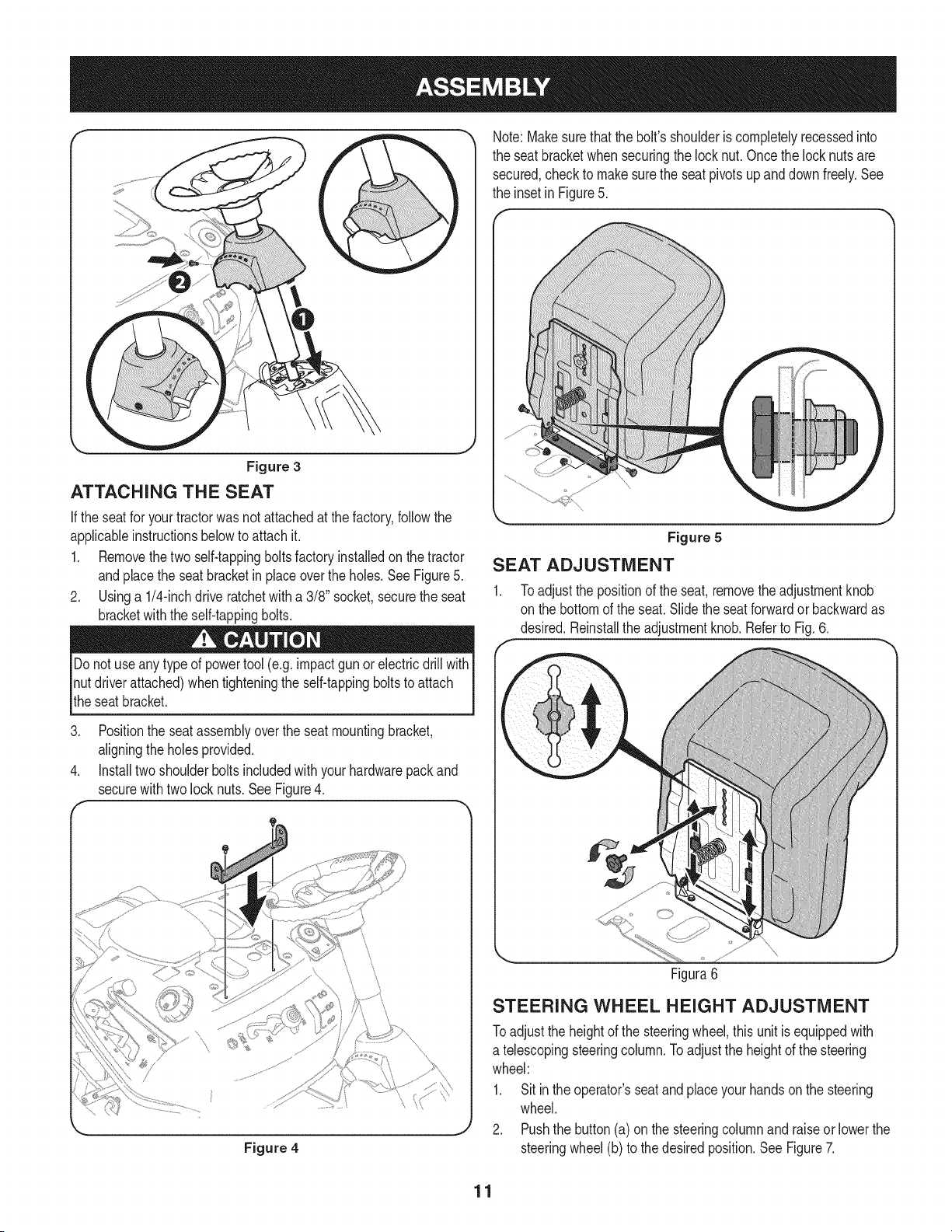
Note:Makesurethat the bolt's shoulderis completelyrecessedinto
the seat bracketwhensecuringthe locknut.Oncethe locknuts are
secured,checkto makesurethe seatpivotsup and downfreely.See
the inset in Figure5.
Figure 3
ATTACHING THE SEAT
If the seatfor yourtractorwas notattachedat thefactory,followthe
applicableinstructionsbelowto attachit.
1. Removethetwo self-tappingboltsfactoryinstalledon the tractor
andplacethe seat bracketin placeoverthe holes.SeeFigure5.
2. Usinga 1/4-inchdrive ratchetwith a 3/8" socket,securetheseat
bracketwiththe self-tappingbolts.
Do notuse anytype of powertool (e.g.impactgunor electricdrill with
nutdriverattached)when tighteningthe self-tappingboltsto attach
the seatbracket.
3. Positionthe seat assemblyoverthe seatmountingbracket,
aligningthe holesprovided.
4. Installtwoshoulderbolts includedwith yourhardwarepackand
securewithtwo lock nuts. SeeFigure4.
\\
Figure 4
Figure 5
SEAT ADJUSTMENT
1. Toadjust the positionof the seat,removethe adjustmentknob
on the bottomof the seat.Slidethe seatforwardor backwardas
desired.Reinstallthe adjustmentknob.Referto Fig.6.
\
Figura6
STEERING WHEEL HEIGHT ADJUSTMENT
Toadjustthe heightof the steeringwheel,thisunit is equippedwith
a telescopingsteeringcolumn.Toadjustthe heightof the steering
wheel:
1. Sit inthe operator'sseatandplaceyour handson the steering
wheel.
2. Pushthe button(a)on thesteeringcolumnandraiseor lowerthe
steeringwheel(b)to thedesiredposition.See Figure7.
11
Loading ...
Loading ...
Loading ...