Loading ...
Loading ...
Loading ...
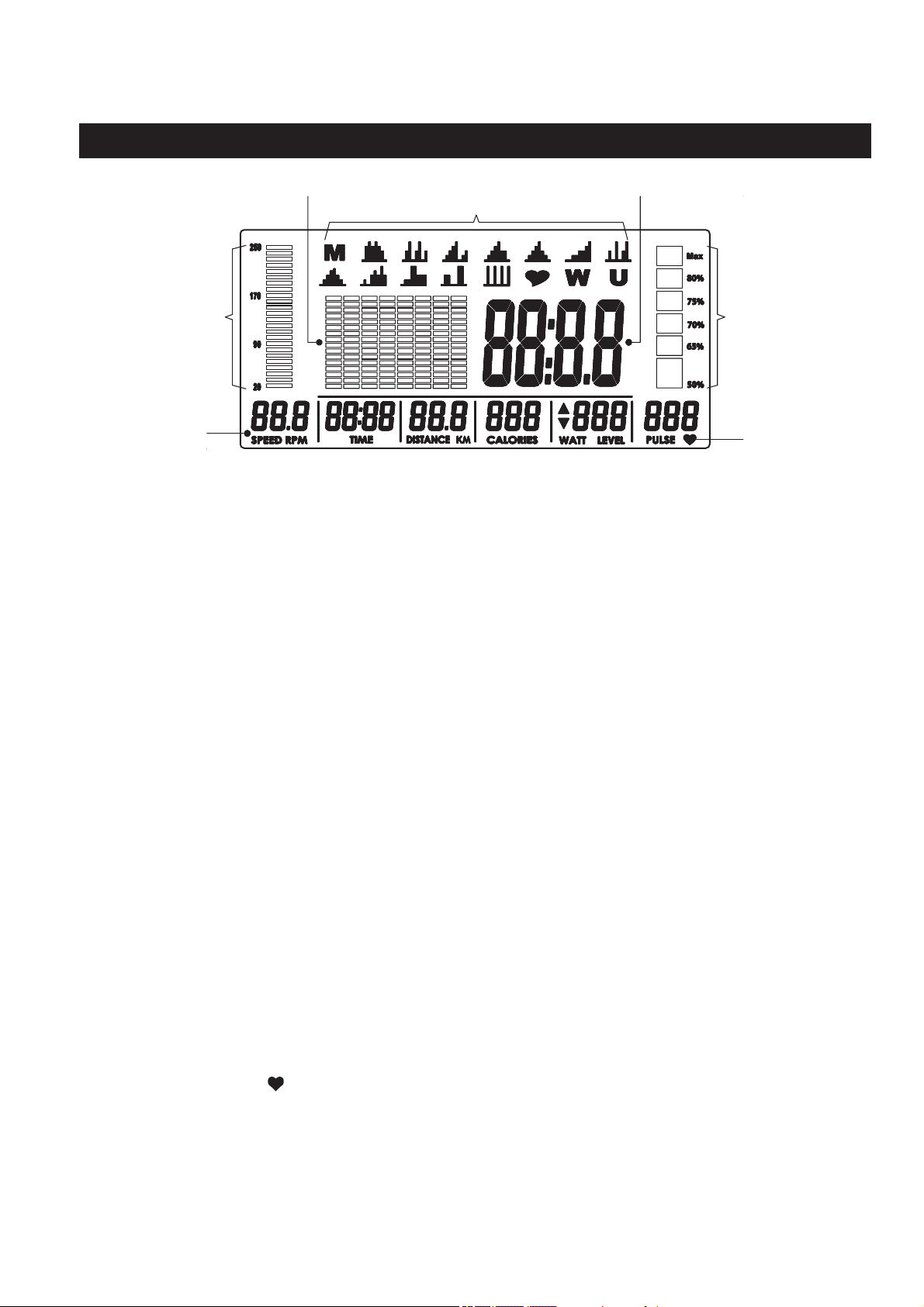
16
LCD DISPLAY INSTRUCTIONS
Displays fl ashing “0:00” for presetting the program time during setup, from 1:00 to 99:00
minutes, and counts down from the preset value.
If no value is preset, displays the time during exercise, from 1 second up to 99:59 minutes.
Displays the current speed from zero to 99.9 miles per hour.
Displays the rotations per minute (RPM) of the crank from zero to 999 RPM.
NOTE: The SPEED and RPM display will switch every 6 seconds while exercising.
Displays fl ashing “0.0” for presetting the function value during setup, from 1 to 99 miles,
and counts down from the preset value.
If no value is preset, displays distance up to 99.9 miles in increments of 0.1 miles.
Displays fl ashing “0” for presetting the calories consumption during setup, from 0 to 990
Kcal, and counts down from the preset value.
If no value is preset, displays the calories consumption, from zero to 999 Kcal.
NOTE: The calorie readout is an estimate for an average user. It should be used only as
a comparison between workouts on this unit.
Displays fl ashing “1” for adjusting the level of the workload of the selected program during
setup, from 1 to 16.
When running a program, displays the level of the workload when you turn the UP/DOWN
dial to adjust the workload, from 1 to 16.
Displays the amount of power being exerted from 0 to 999 watts during exercise.
Displays fl ashing “0” for presetting the LIMIT HEART RATE value during setup, from 30 to 230.
Displays the pulse rate, from 30 to 230 beats per minute during exercise.
To display PULSE, grasp the Pulse Sensors on the Handrail, one in each hand. The heart
symbol “ “ will begin blinking when the computer senses your pulse. Your pulse will be
displayed approximately fi ve (5) seconds after the heart symbol is displayed. If the heart
symbol does not appear, relax your grip or change your grip on the Pulse Sensors.
When the LIMIT HEART RATE is preset and your pulse is equal to or greater than the LIMIT
HEART RATE during workout, the computer will remind you with an audible alarm. Please
note that this is a warning for you to slow down or lower the level of resistance.
NOTE: The pulse function is a great tool to optimize your workout, but should be used as
a reference only.
COMPUTER INSTRUCTIONS
Switch to display
every 6 seconds
while exercising.
Heart Symbol
Program Profi le Main Screen
Programs
TIME:
SPEED/RPM:
DISTANCE:
CALORIES:
WATT/LEVEL
:
PULSE:
RPM Tracker
Heart Rate Tracker
Loading ...
Loading ...
Loading ...