Loading ...
Loading ...
Loading ...
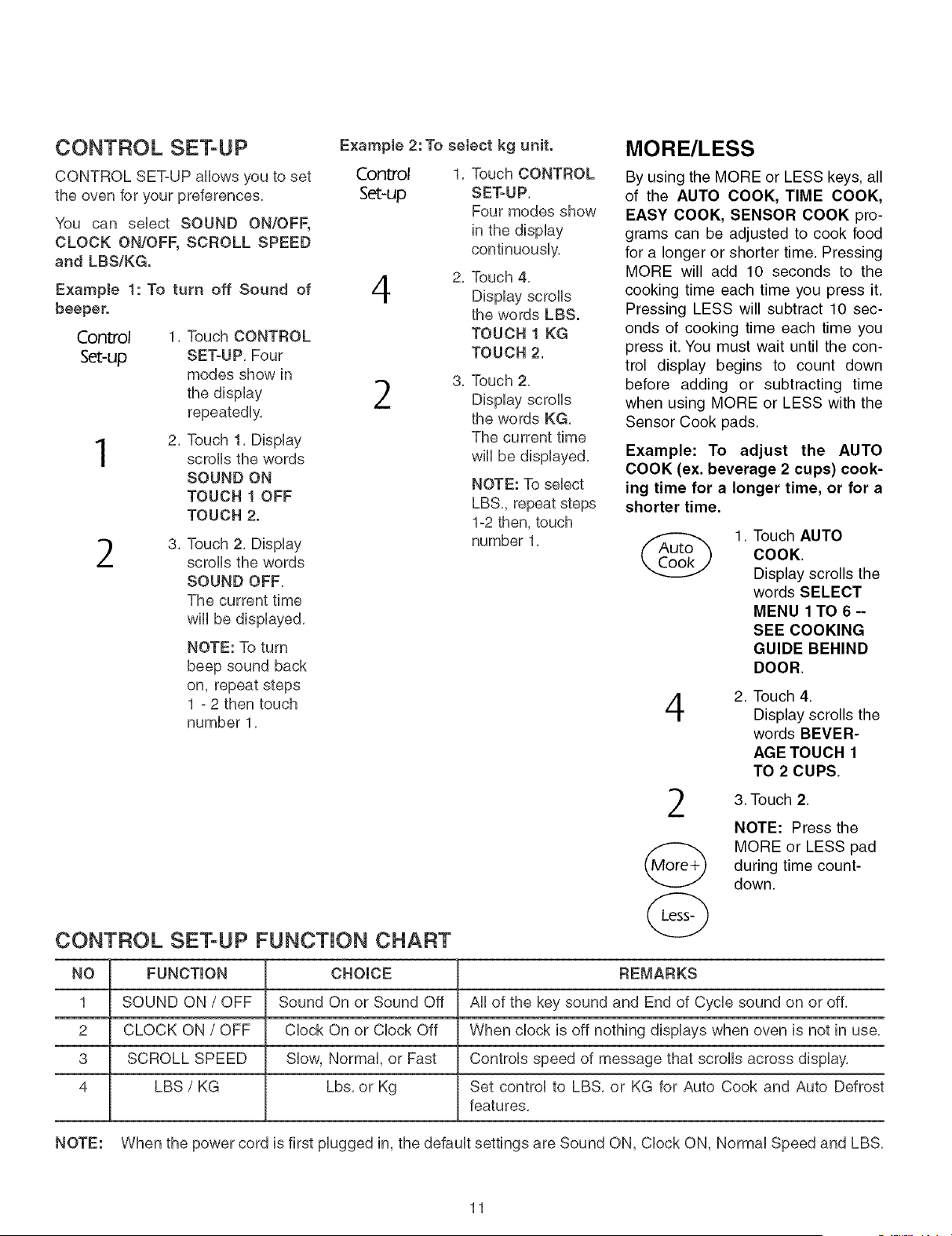
CONTROL SET-UP
CONTROL SET-UP allows you to set
the oven for your preferences,
You can select SOUND ON/OFF,
CLOCK ON/OFF, SCROLL SPEED
and LBS/KG.
Example 1: To turn off Sound of
beepeh
Control
Setiup
1
1, Touch CONTROL
SET-UP, Four
modes show in
the display
repeatedly,
2, Touch 1, Display
scrolls the words
SOUND ON
TOUCH ! OFF
TOUCH 2.
2
3, Touch 2, Display
scrolls the words
SOUND OFF,
The current time
will be displayed,
NOTE: To turn
beep sound back
on, repeat steps
1 - 2 then touch
number 1,
Example 2: To setect kg unit.
Control 1. Touch CONTROL
Set-up SET-U P.
Four modes show
in the display
continuously.
2. Touch 4.
2
the words LBS.
TOUCH ! KG
TOUCH 2.
3. Touch 2.
DispHayscrolls
the words KG.
The current time
wHHbe dispHayed.
NOTE: To seHect
LBS., repeat steps
1-2 then, touch
number 1.
CONTROL SET-UP FUNCTION CHART
MORE/LESS
By using the MORE or LESS keys, all
of the AUTO COOK, TIME COOK,
EASY COOK, SENSOR COOK pro-
grams can be adjusted to cook food
for a longer or shorter time. Pressing
MORE will add 10 seconds to the
cooking time each time you press it.
Pressing LESS will subtract 10 sec-
onds of cooking time each time you
press it. You must wait until the con-
trol display begins to count down
before adding or subtracting time
when using MORE or LESS with the
Sensor Cook pads.
Example: To adjust the AUTO
COOK (ex. beverage 2 cups) cook-
ing time for a longer time, or for a
shorter time.
1. Touch AUTO
COOK.
Display scrolls the
words SELECT
MENU 1 TO 6 --
SEE COOKING
GUIDE BEHIND
DOOR.
4
2
2. Touch 4.
Display scrolls the
words BEVER-
AGE TOUCH 1
TO 2 CUPS.
3. Touch 2.
NOTE: Press the
MORE or LESS pad
during time count-
down.
NO FUNCTION CHOICE REMARKS
1 SOUND ON / OFF Sound On or Sound Off AHHof the key sound and End of CycHesound on or off.
2 CLOCK ON / OFF CHockOn or CHockOff When chock is off nothing dispHays when oven is not in use.
3 SCROLL SPEED SHow,Normal or Fast ControHs speed of message that scroHHsacross dispHay.
4 LBS / KG Lbs. or Kg Set controH to LBS. or KG for Auto Cook and Auto Defrosl
features,
NOTE: When the power cord is first pHugged in, the default settings are Sound ON, CHock ON, NormaH Speed and LBS.
11
Loading ...
Loading ...
Loading ...