Loading ...
Loading ...
Loading ...
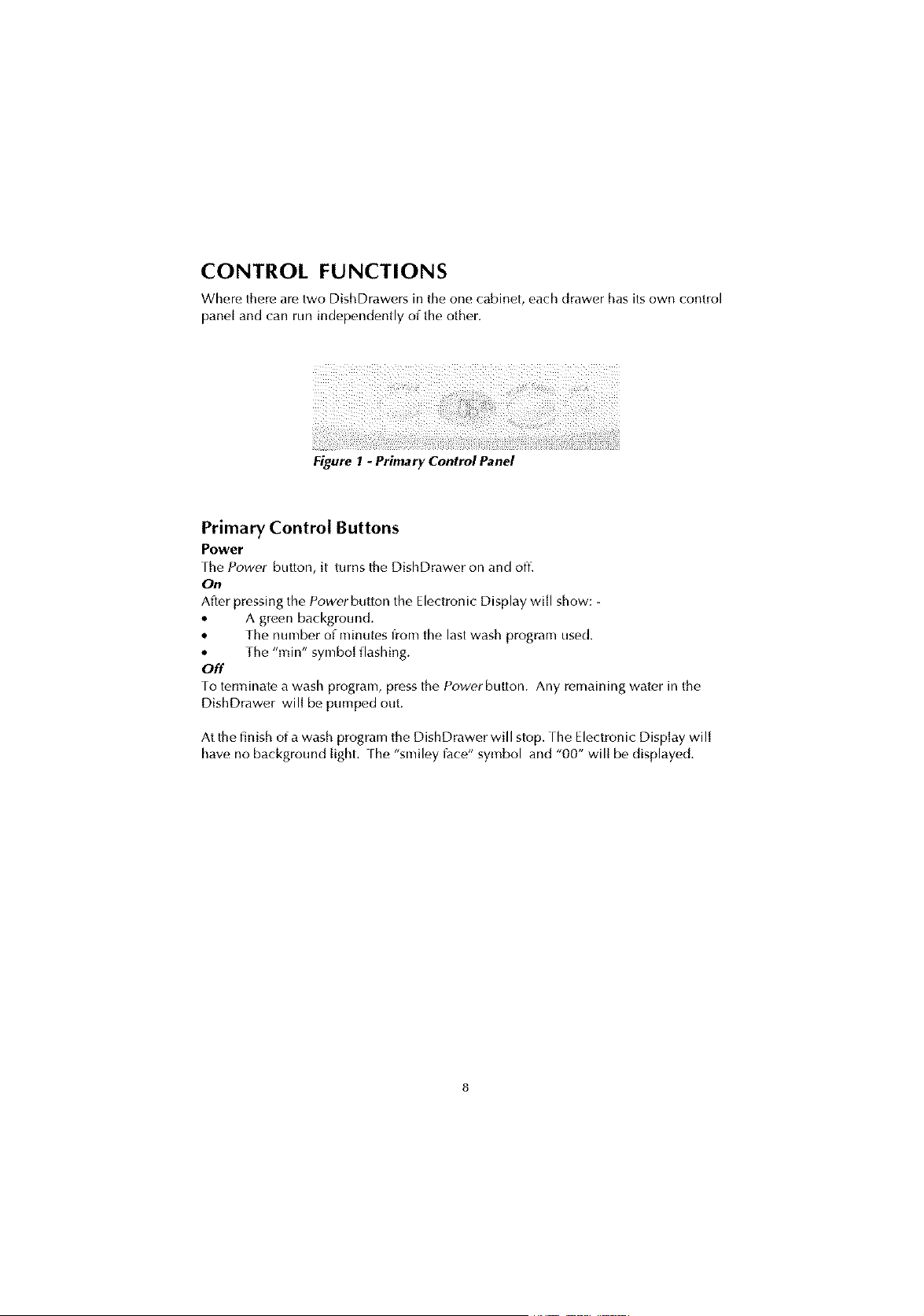
CONTROL FUNCTIONS
Where there are two DishDrawers in thf, one cabinet, each drawer has its own control
panel and can run independently of the other.
Figure 1 - Primary Control Panel
Primary Control Buttons
Power
Fhe Power button, it turns the DishDrawer on and off.
On
Alter pressing the Powerbutton the Electronic Display will show: -
• A green background.
• The number of minut(,s from the last wash program used.
Off The "rain" symbol flashing.
Foterminate a wash program, press the Powerbutton. Any remaining water in the
DishDrawer will be pumped out.
At the finish of a wash program the DishDrawer will stop. rhe Electronic Display will
have no background light, the "smiley l_tce" symbol and "00" will be displayed.
Loading ...
Loading ...
Loading ...