Loading ...
Loading ...
Loading ...
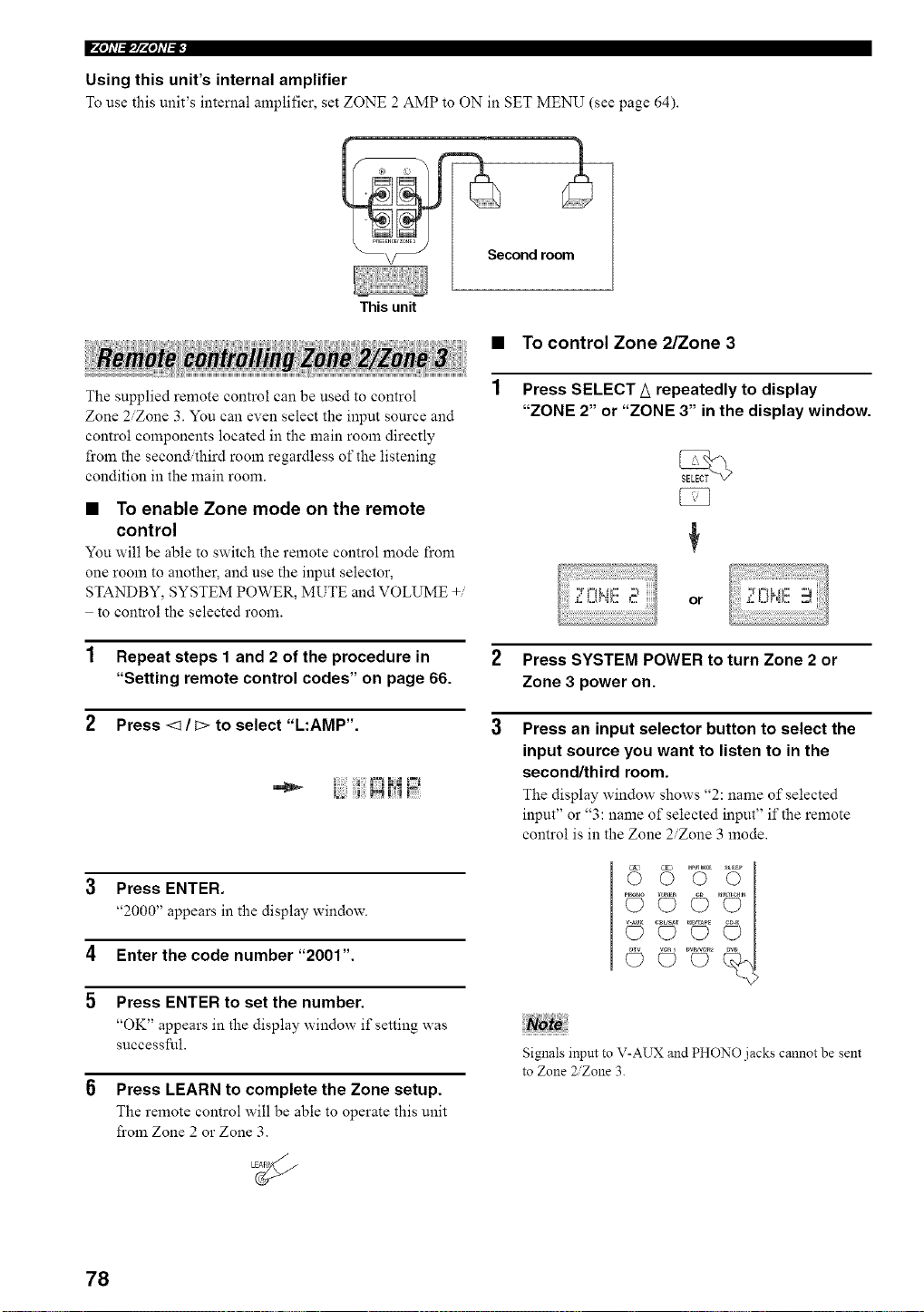
F'Ph'(_IpPh'I_F
Using this unit's internal amplifier
To use this unit's internal amplifier, set ZONE 2 AMP to ON in SET MENU (see page 64).
This unit
Second room_
• TO control Zone 2/Zone 3
The supplied remote control can be used to control
Zone 2/Zone 3. You can even select the input source and
control components located in the main room directly
from the second,ihird room regardless of the listening
condition in the main room.
• To enable Zone mode on the remote
control
You will be able to switch the remote control mode from
one room to another, and use the input selector,
STANDBY, SYSTEM POWER, MUTE and VOLUME +/
to control the selected room.
Press SELECT A repeatedly to display
"ZONE 2" or "ZONE 3" in the display window.
or
2 Press SYSTEM POWER to turn Zone 2 or
Zone 3 power on.
3 Press an input selector button to select the
input source you want to listen to in the
second/third room.
The display window shows "2: name of selected
input" or "3: name of selected input" if the remote
control is in the Zone 2/Zone 3 mode.
1 Repeat steps 1 and 2 of the procedure in
"Setting remote control codes" on page 66.
2 Press <1 / C>to select "L:AMP'.
1 |:;i FLqi.J
3 Press ENTER.
"2000" appears in the display window.
4 Enter the code number "200t".
5 Press ENTER to set the number.
"OK" appears in the display window if setting was
successful.
6 Press LEARN to complete the Zone setup.
The remote control will be able to operate this unit
from Zone 2 or Zone 3.
Noto
Signals input to V-AUX and PHONO jacks cannot be sent
to Zone 2Zone 3.
78
Loading ...
Loading ...
Loading ...