Loading ...
Loading ...
Loading ...
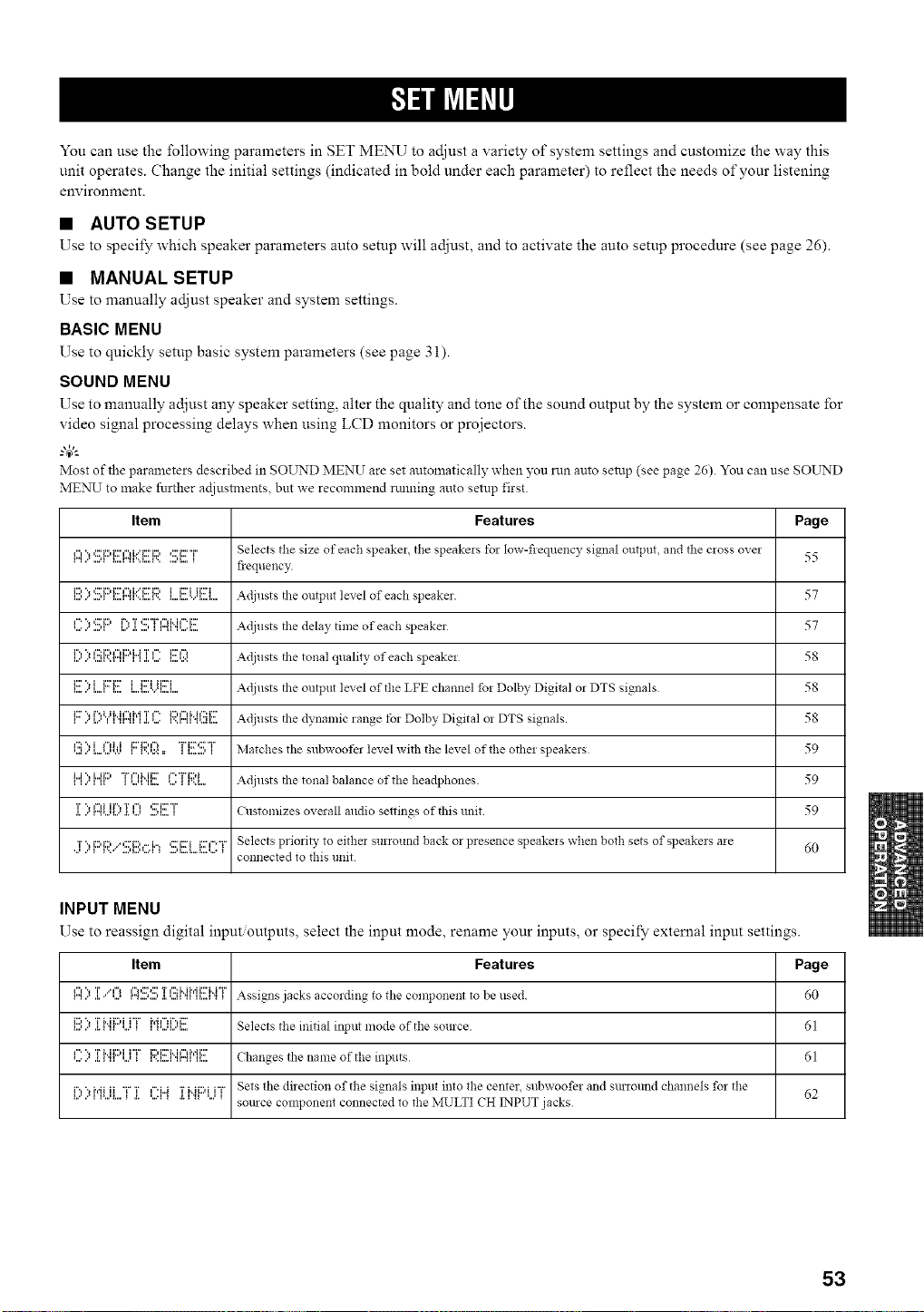
You can use the following parameters in SET MENU to adjust a variety of system settings and customize the way this
unit operates. Change the initial settings (indicated in bold under each parameter) to reflect the needs of your listening
environment.
• AUTO SETUP
Use to specify which speaker parameters auto setup will adjust, and to activate the auto setup procedure (see page 26).
• MANUAL SETUP
Use to manually adjust speaker and system settings.
BASIC MENU
Use to quickly setup basic system parameters (see page 3 i).
SOUND MENU
Use to manually adjust any speaker setting, alter the quality and tone of the sound output by the system or compensate for
video signal processing delays when using LCD monitors or proiectors.
g4_'--
Most of the parmneters described in SOUND MEN]I are set automatically when you run auto setup (see page 26). You can use SOI__rND
MENU to make further ac[iustments, but we recommend rtmning auto setup first.
Item Features Page
I"l"_I:L"i:li:'l"li..='i::i:l_:'i::'"i" Selects tile size of each speakei tile speakels tor Iow-fleqllency signal olltptlt, and tile cross ovei
iiiil i.. iiill iiiiiiii_ii.,iiiii_iii ,iiiiiii,= _ 55
fiequency
i:::,", ,:::'i:::,i:::'l"HY_::'i:::,i i::i ii:::'i Adjllsts the olltptlt level of each speaker. 57iiiili.'iii.ll iiiiiiii_ii,,iiiiiiiii iiiiiiii,=ii,,'iiiiiii
,"'",,:::'i:::,r'.,T,:'"r i",Mi"i::: Adjusts the delay tinle of each speaker 57_iiiI i., iiill iii=" iii ,iii I i iii_l iilii= 1....
InII." Iii.l111i_nIHi"l " 1':5i:::l l"l i:::' i"i 'rI"'i1 .i. ,.... iiiii ii:=:i:::' i-i Adjusts the tonal quality of each speakei 58
_.......,...._i:::''.,i i:::'i:::'_.....,...._.........,...._ii:::'iii:::i Adjusts the output level of the LFE channel fo! Dolby Digital or DTS signals 58
,......",....I.,,..,MI,_.,r".,,'l"_.,.I,....'' _'..r".,,""l...m.:,.....,,........ Adjusts the dynamic range for Dolby Digital oi DTS signals. 58
,':::".,i ,"li.i i:::'i:::,l'_"ri:r¢:'T'
,...,..",....,...,,.v_ _'..,.:.:=, _,..._...,, Matches the subwoofer level with tile level of tile othei speakeis 59
_ _ r" _ _i...i ", i...ii: I "i"l"lMi:::_ '.iil_ Illii.= '...' _ml.+"'"i%:)i Adjusts the tonal balance of the headphones 59
1]11"]"_'...l[.."1[.Ii..i....i]....] Customizes overall audio settings of this unit. 59
j' ) F:,R/,.!!;I:::h....I.=_,:::'ixrii:::,=="rSelects priori b, to either surround back or presence speakeis when both sets of speakers aie
.........,.......=_ 60
connected to this unit
INPUT MENU
Use to reassign digital input outputs, select the input mode, rename your inputs, or specify external input settings.
Item Features Page
I"I ,"I"l "_ T.I.,." I=llii.I I"_ ,,,*l ,,,,I ,L I,,,l I _ 1I"l I::'%:::' T I'::: i" i i'l'i i:::' H "i_I I....I _ _ Assigns jacks according to the conll3onent to be llsed. _0
i!!)):[i"ii:::'UT MIX:'E Selects tile initial input mode of the source 61
{ . .i _ {111111111 I t I11.1111. {1111 {11_{111
'iiii i." i[* I II_ Iii*' _ lI..lii.=l ',".'_ _ .... ChaIlges the name of the i!lplltS _1
i::,)MLiL.T]: UH ]:I"4F:'i...iTSetsthedirecti_n_fthesigna_sinputint_thecente_,subw_fe_andsm`_undchanne_sf_rthe 62
source component connected to tile MULTI CH INPUT jacks
53
Loading ...
Loading ...
Loading ...