Loading ...
Loading ...
Loading ...
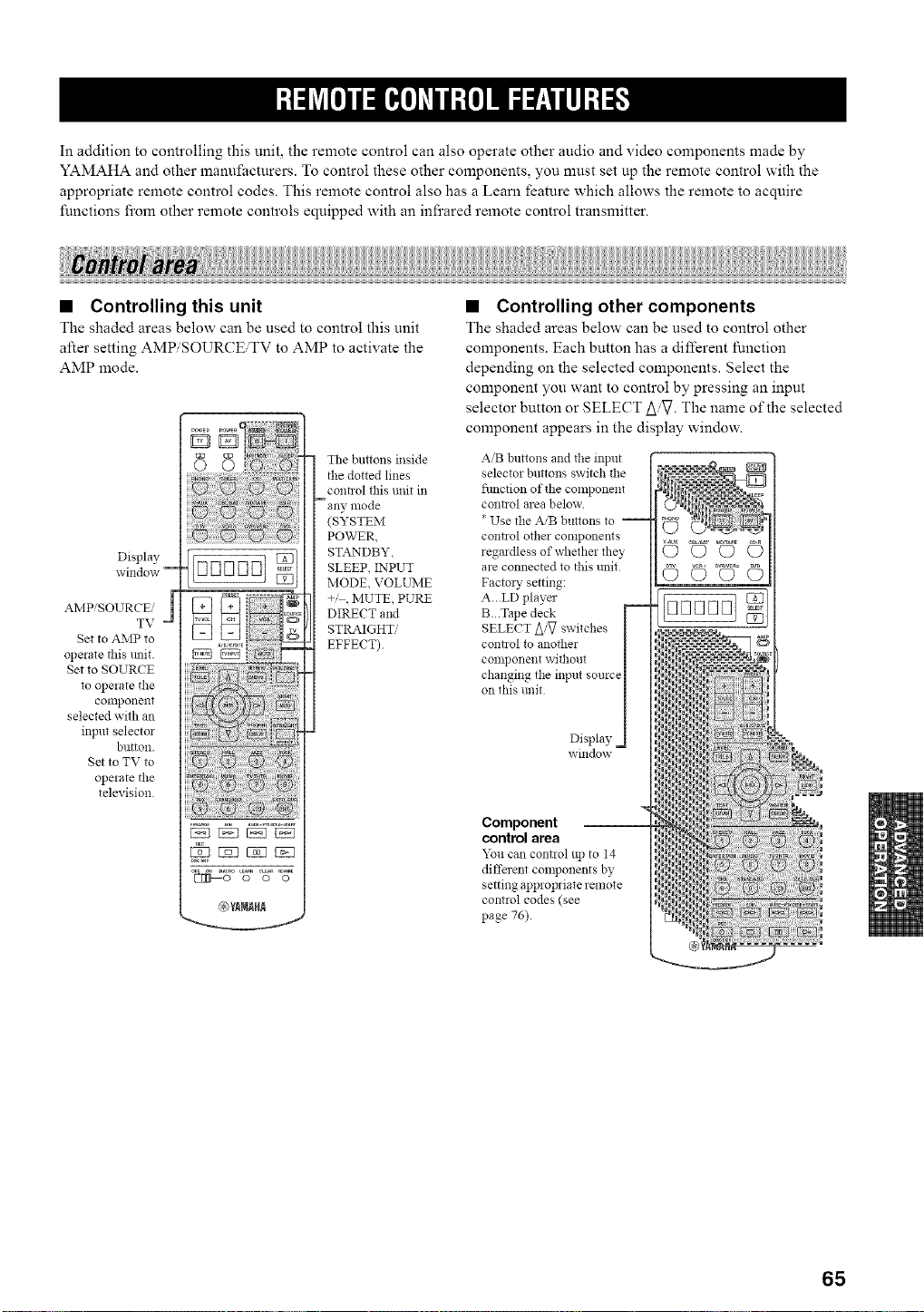
In addition to controlling this unit, the remote control can also operate other audio and video components made by
YAMAHA and other manufacturers. To control these other components, you must set up the remote control with the
appropriate remote control codes. This remote control also has a Learn feature which allows the remote to acquire
functions from other remote controls equipped with an infrared remote control transmitter.
• Controlling this unit
The shaded areas below can be used to control this unit
after setting AMP/SOURCBTV to AMP to activate the
AMP mode.
Display
window --
AMP/SOURCE/
TV
Set to AMP to
operate this unit.
Set to SOURCE
to operate the
conlponent
selected with an
input selector
button.
Set to TV to
operate the
television.
The buttons inside
the dotted lines
coni]ol this unit in
- any, mode
(SYSTEM
POWER,
STANDBY,
SLEEP, INPUT
MODE, VOLUME
+,' , MUTE, PURE
DIRECT and
STRAIGHT,,'
EFFECT)
• Controlling other components
The shaded areas below can be used to control other
components. Each button has a different function
depending on the selected components. Select the
component you want to control by pressing an input
selector button or SELECT A_. The name of the selected
component appears in the display window.
AiB buttons and the input
selector buttons switch tlle
flmcfion of the component
contzol area below
* Use the A,'B buttons to --
control other components
regmdless of whether flmy
are connected to this unit
Factory setting:
A..LD player
B..Tape deck
SELECT A/_ switches
connol to another
component without
changing the input source
on this trait
Display
window
Component
control area
You can control up to 14
different components by
setting appropriate remote
control codes (see
page 76).
r,====:=_N:
ED
65
Loading ...
Loading ...
Loading ...