Loading ...
Loading ...
Loading ...
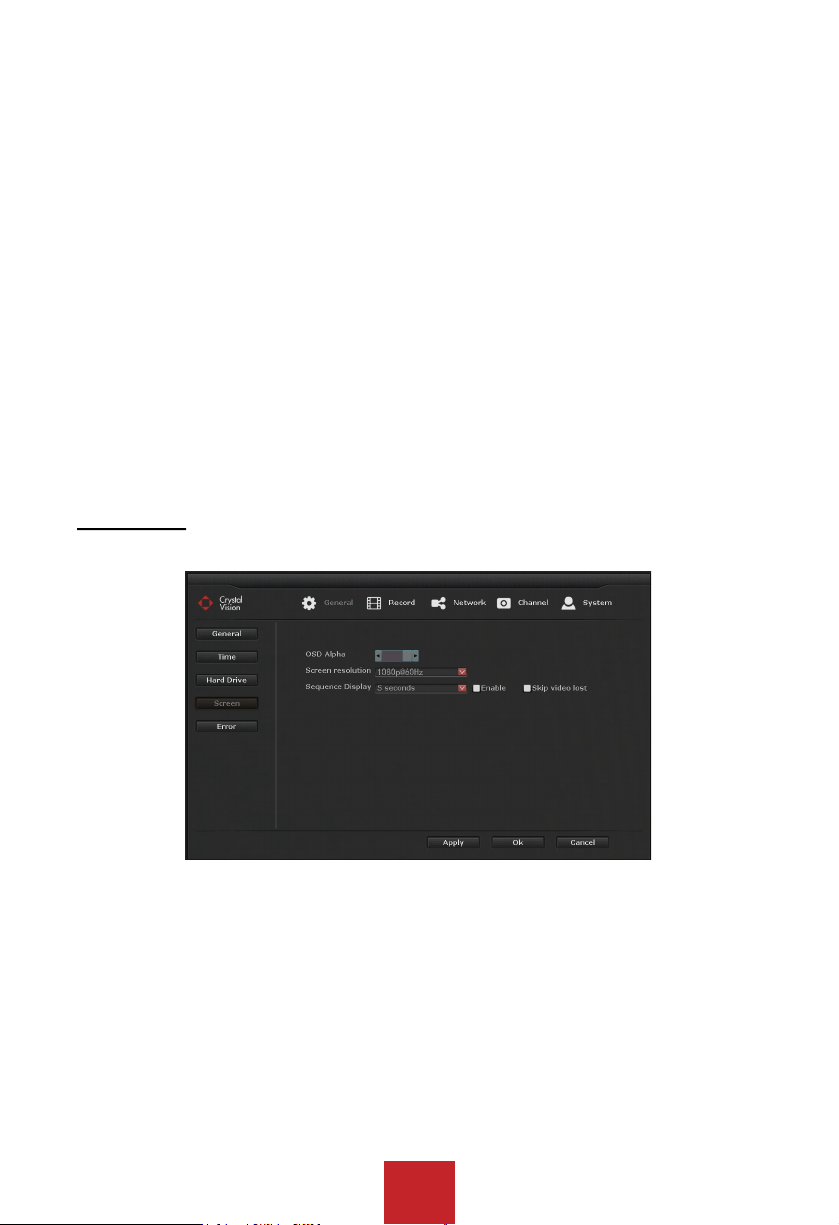
28
Hard disk list – Display list of hard drive with information.
Overwrite – Enable / Disable overwrite function when hard drive is full
Auto delete old files – Enable / Disable auto delete function. This option allows the system to
automatically delete the recordings older then the selected day.
(If the auto delete is set to 10 days the system will only keep last 10 days of recording.)
Note: As default the hard drive will automatically overwrite once the hard drive is full.
Formatting the hard drive:
1. Right click to bring up the main menu and go to: system setup > General > Hard Drive
2. Check the hard drive list and ‘check’ the box right of the hard drive.
3. After you have check the hard drive click ‘format’, and ‘yes’ for the confirmation message.
4. This process may take few minute, and when it is done click ‘OK’ to save & exit.
Note:
By formatting the hard drive it will delete all the recording from the hard drive. Please back
up important recordings before formatting the hard drive.
5.3.1.3 Screen
Function: Screen display setting
OSD Alpha: Change interface opacity
Screen Resolution: Change resolution of screen resolution
Sequence Display: Enable / Disable auto channel sequence
Skip Video Lost: Skip channel with no video source
Loading ...
Loading ...
Loading ...