Loading ...
Loading ...
Loading ...
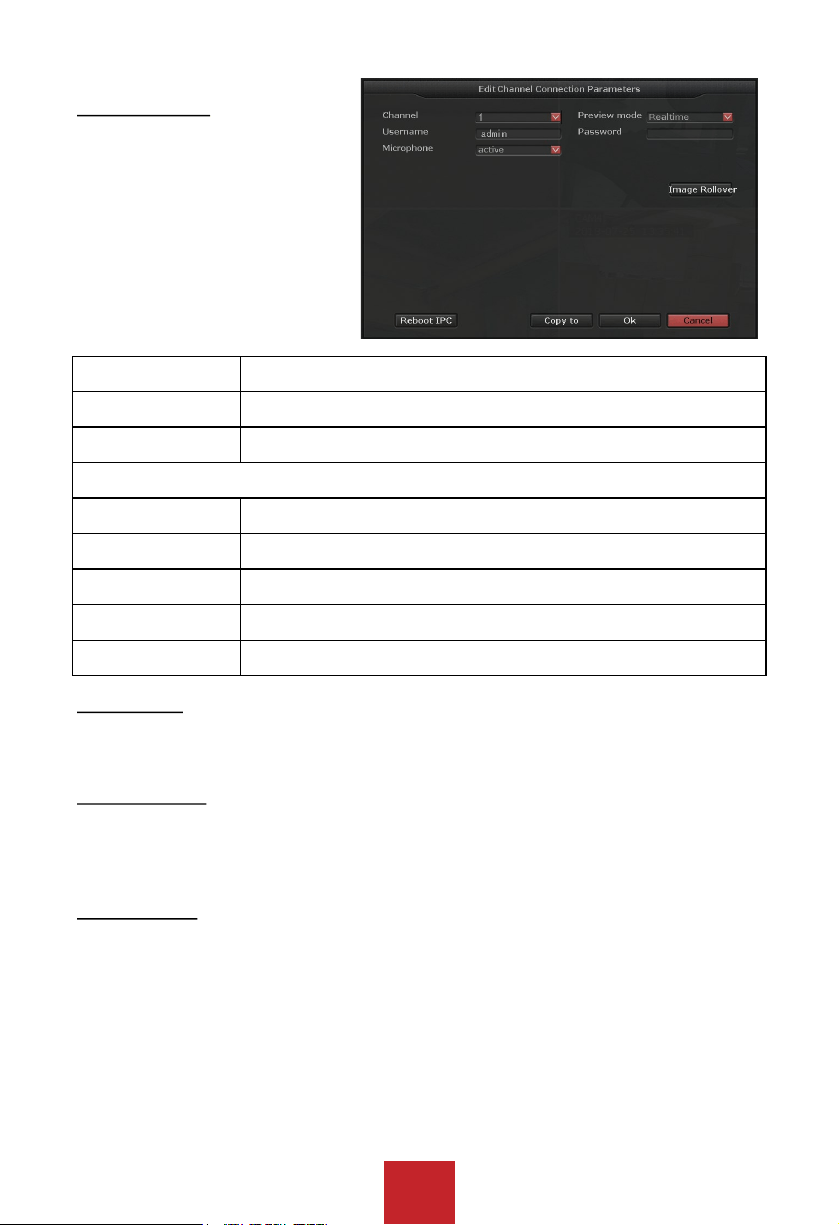
24
5.2.7 Manual Edit
Function: Edit Channel information
such as: enable / disable channel,
Protocols, IP address, port number,
username & password, stream type,
and image orientation.
5.2.8 Channel
Function: Edit each of the channel setup. refer to 5.3.4.1 Channel info.
5.2.9 Wi-Fi setup
Function: Edit system Wi-Fi configuration for camera connection. (SSID, Password, Wi-Fi
channel, Region) refer to 5.3.3.6 Wi-Fi Setup
5.2.10 Repeater
Function: Setup Air Bridge feature to boost the Wi-Fi signal of Crystal Vision NVR system.
** Air bridge only works on the firmware version listed below **
System
Version: v. 2.6.3.7_21322230 or above
Camera:
Version: v. 1.3.35.391802 or above
Channel
Current setup channel.
Username
Username of the IP camera (default: admin).
Password
Password of the IP camera (default: (blank) no password).
Preview Mode
Real time
Optimize for real time (live) view.
Balance
Balance setting between the real time & recording mode (default).
Fluency
Optimized for recoding.
Image Rollover
Rotate the image 180º (flip image upside down).
Reboot IPC
Restart the camera remotely from the NVR system.
Loading ...
Loading ...
Loading ...