Loading ...
Loading ...
Loading ...
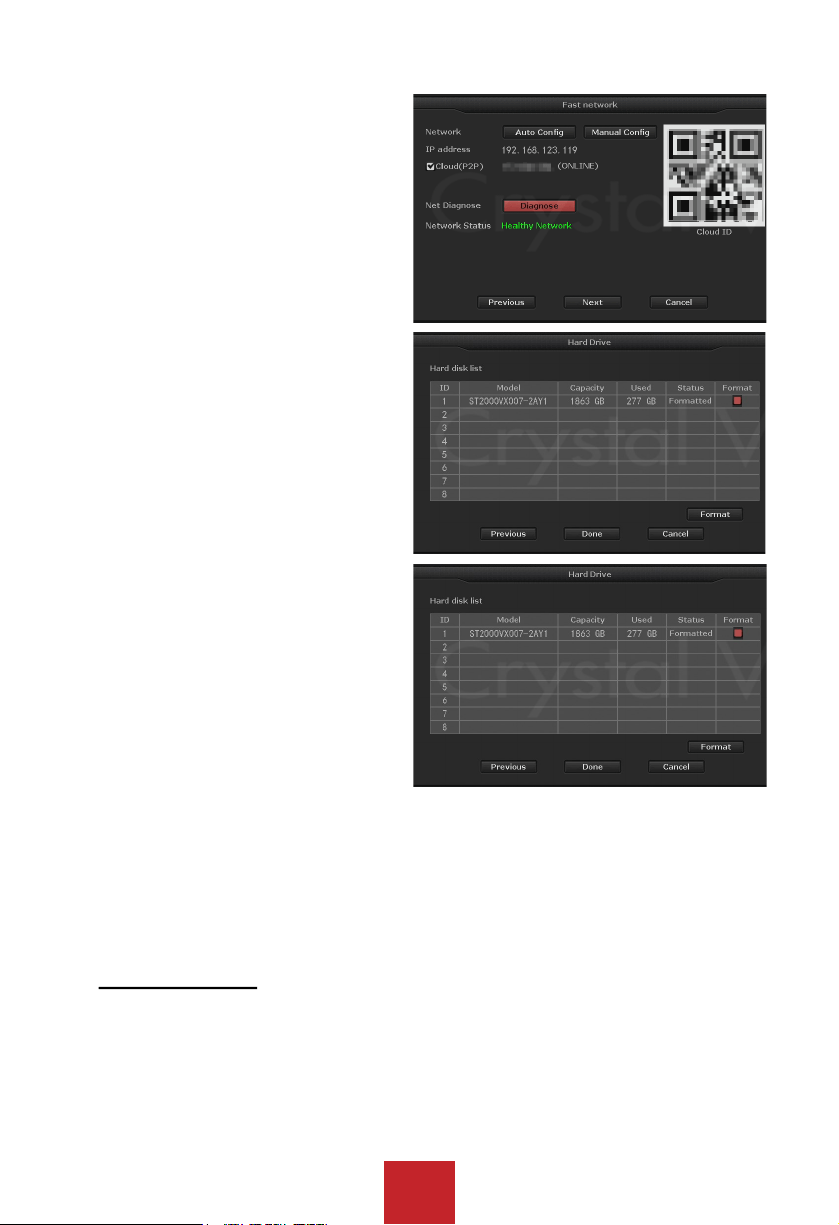
18
Network :
Allows users to connect the NVR to Internet
for remote access.
Users can either check DHCP to allow NVR
obtain IP address from router automatically,
or manually set the NVR’s IP Address,
Gateway, Subnet Mask, etc.
Check DHCP, your NVR will obtain IP
address from router automatically.
Uncheck DHCP, you can also manually
assign an IP address for your NVR by
clicking ‘Manual Config’.
Hard Drive :
It displays list of current hard drives,
including the hard drive model, capacity,
used, status and format status. As default the
hard drive should be formatted. If the hard
drive hasn’t been formatted yet please select
the hard drive (check box on the right) and
click ‘Format’. This will take few minute to
format the hard drive.
When the hard drive is successfully
formatted, the status will show ‘formatted’
You can now click ‘Done’ to finish your setting
Note:
You will lose all the recording on the hard drive once you format the hard drive, so please
backup the recordings before you format the hard drive.
If you do not see any hard drive listed under the ‘Hard Drive ’ please contact us at:
Loading ...
Loading ...
Loading ...