Loading ...
Loading ...
Loading ...
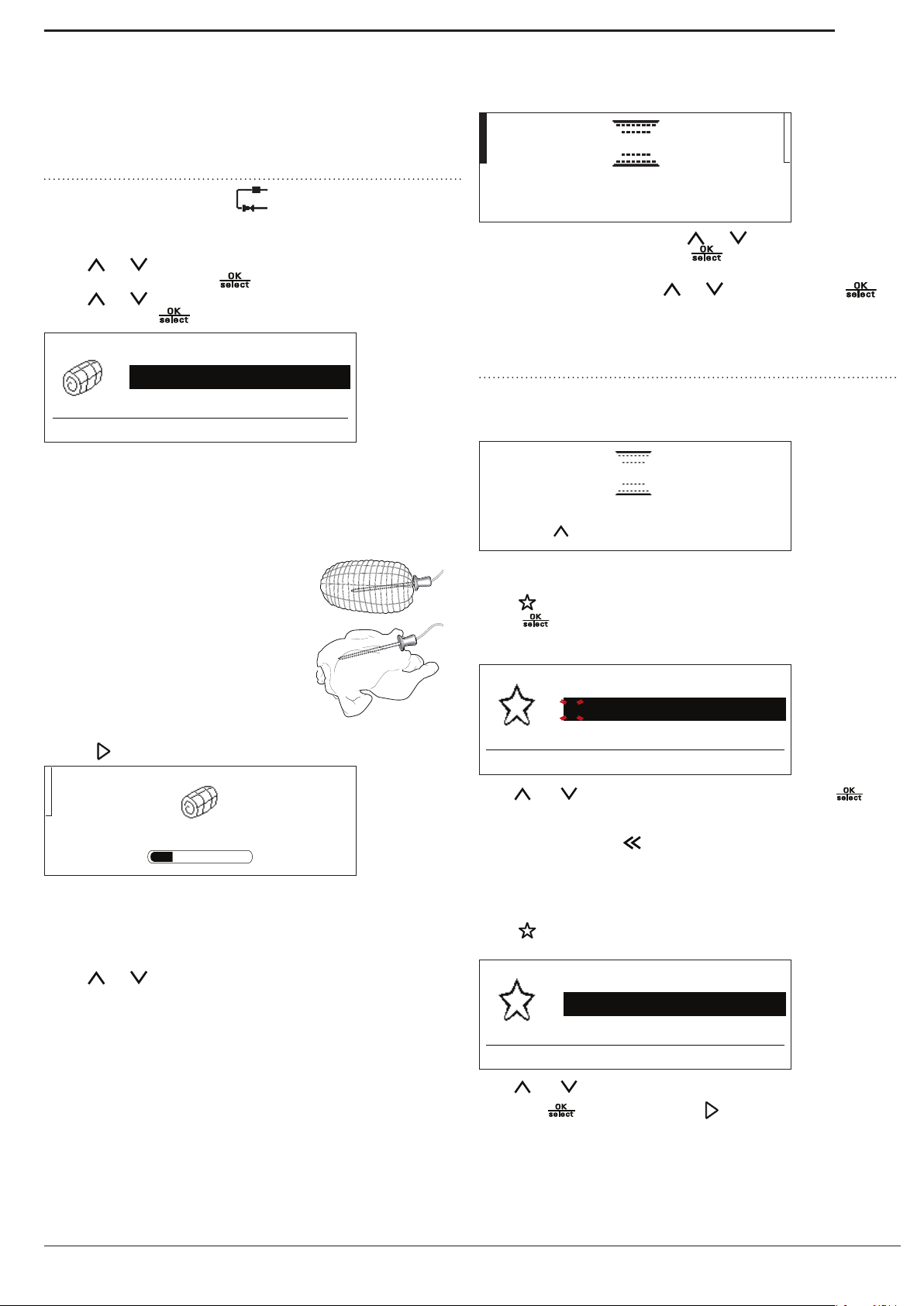
15
EN
These recipes allow you to set an end cooking time.
Please note: An audible signal will sound and the
display will indicate what actions the selected
function needs you to take and when (e.g., turning
the food or checking the progress of cooking).
. MEAT PROBE RECIPES
Using the meat probe enables you to measure the
core temperature of the food during cooking.
Press
or to select Meat Probe Recipes from the
main menu then press
to confirm.
Press
or to select a dish from the recommended
list, then press
to confirm.
Roast veal
Custom meat
Meat probe recipes
Roast beef
Please note: Selecting “Custom Meat” allows you to
alter all of the settings (temperature of the oven and
temperature of the probe). The other recipes only
allow you to change some of the settings.
Insert the probe deep into the
meat, avoiding bones or fatty
areas. For poultry, insert the
probe lengthways into the
centre of the breast, avoiding
hollow areas.
Connect the pin by inserting
it into the socket located on
the right side of the oven
compartment.
Change (if possible) the preset settings as required or
press
.
150°C
79°
100°
TEMPERATURE
CURRENT
MEAT PROBE
COOKING
An audible signal will sound and the display will
indicate when the food probe has reached the
required temperature.
Once cooking is complete, the result can be perfected
by extending the cooking time.
Press
or to set the length of time: the oven will
use the Conventional function automatically.
Please note: An audible signal will sound and a
message will appear if the probe has not been
connected correctly.
USING THE MEAT PROBE WITH MANUAL FUNCTIONS
The meat probe can also be used with some of the
manual functions to achieve optimal results when
cooking meat.
Select a manual function and connect the probe: the
top right of the display will show the temperature for
the probe to reach.
180°C
100°
TEMPERATURE
MEAT PROBE
Conventional
To change this setting, use or to move the cursor
next to the value and press
.
When the setting starts flashing on the display, set the
value you require using
or and then press
to confirm.
Consult the specific table to see the recommended
temperatures for the various types of meat.
. FAVOURITES
To make the oven easier to use, it is possible to save
up to 10 of your favourite functions.
Cooking nished at 20:00
to prolong, OK to brown
If you would like to save a function as a favourite and
store the current settings for future use, press and
hold
once cooking is complete.
Press
to confirm: the display will prompt you to
save the function at a number between 1 and 10 on
your list of favourites.
1
Forced Air
Press OK to save, << to cancel
Use or to select the number, then press to
confirm.
Please note: Press
to cancel.
If the memory is full or the number has already been
taken, the function will be overwritten.
To access saved functions at a later date, press and
hold
: the display will show your list of favourite
functions.
Conventional
Forced Air
Your selection of favourite recipes
Pizza
Use or to select the function, confirm by
(ONLY IN SOME MODELS)
pressing
, and then press to activate.
Loading ...
Loading ...
Loading ...
