Loading ...
Loading ...
Loading ...
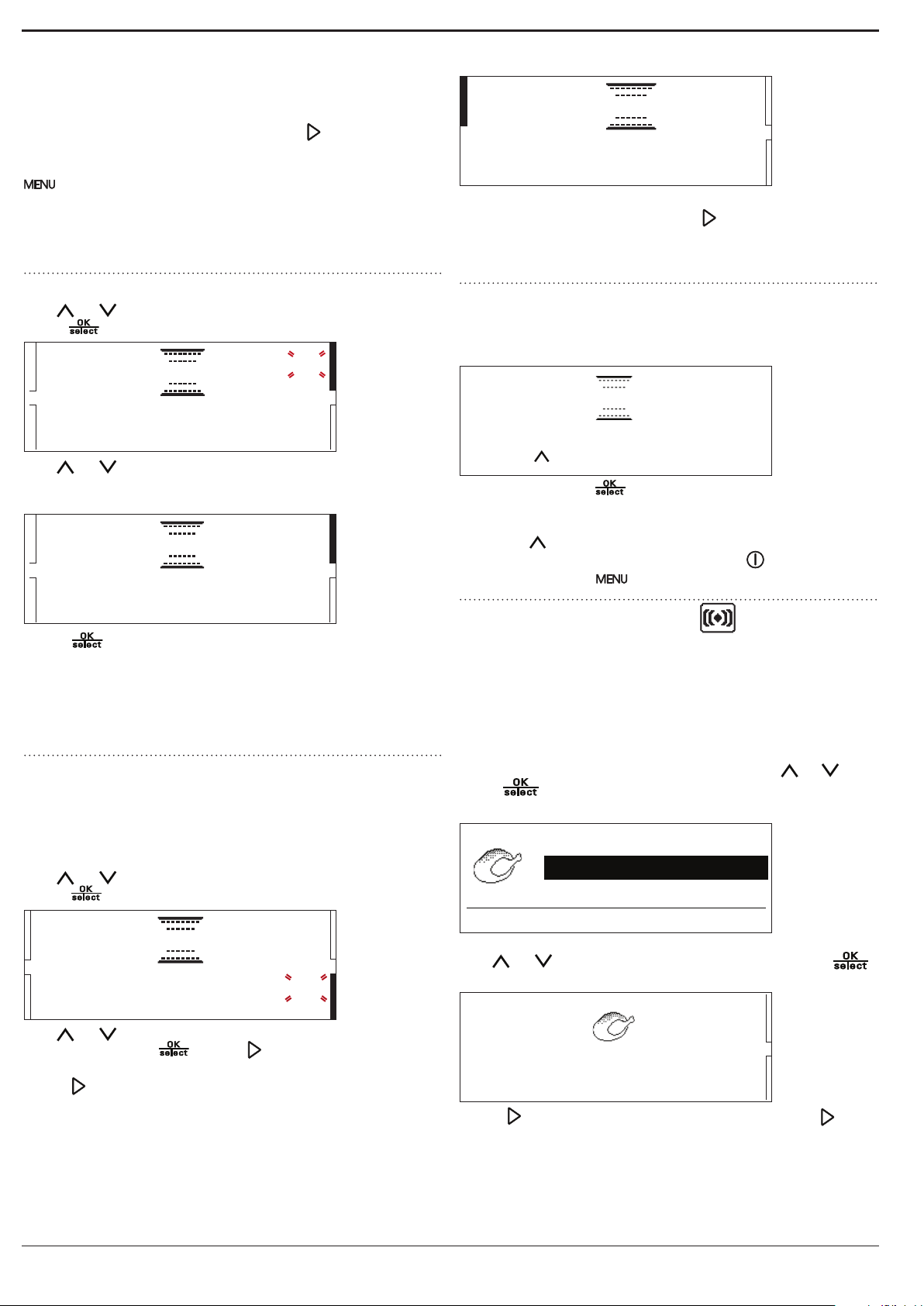
14
Once preheating has finished, an audible signal will
sound to indicate that the oven has reached the
set temperature. At this point, place the food in the
oven and begin cooking by pressing
: the oven will
automatically select the Conventional function.
If you wish to set a different cooking function, press
and select the desired function.
Please note: Placing the food in the oven before
preheating has finished may have an adverse effect
on the final cooking result.
5. SET THE DURATION
Use
or to move the cursor to COOK TIME and
press
: "00:00" will flash on the display.
200°C
MM:SS
--:--
00:00
TEMPERATURE
PREHEAT
END TIME
Conventional
No
Use or to change the setting: the display will
also show the time at which cooking is expected to be
complete.
200°C
19:20
01:00
TEMPERATURE
PREHEAT
END TIME
COOK TIME
Conventional
No
Press to confirm.
Please note: You can change the time you have set,
even while cooking is in progress, by following these
steps again. You can also choose not to set a cooking
time: if you do this, you will need to switch the oven
off manually once cooking is complete.
6. SET THE END COOKING TIME / DELAYED START
By changing the end cooking time, it is possible
to delay the start time and programme when the
cooking will begin. When setting the duration of the
function, the display will show what time cooking is
expected to be complete.
Use
or to move the cursor to END TIME and
press
: the time will flash.
200°C
19:20
02:00
TEMPERATURE
PREHEAT
END TIME
COOK TIME
Conventional
No
Use or to select the time you would like cooking
to end and press
. Press and place the food in
the oven.
Press
again to activate the function: the oven will
switch on automatically after a period of time that
was calculated so that the cooking ends at the desired
time.
200°C
20:20
-07:10
TEMPERATURE
END TIME
START IN
Start Delayed
To activate the function immediately, cancelling the
programmed delay time, press
.
Please note: this setting is only possible when pre-
heating is not required.
. BROWNING
Some functions of the oven enable you to brown
the surface of the food by activating the grill once
cooking is complete.
Cooking nished at 20:00
to prolong, OK to brown
If required, press to activate a five-minute
browning cycle. It is also possible to extend the
cooking time while maintaining the active function by
pressing
.
To stop the browning function, press
to switch off
the oven or press
to access the main menu.
. FULLY AUTOMATIC RECIPES
The oven has 28 fully automatic recipes in which the
optimum functions and cooking temperatures are
preset.
To make the most of this function and achieve the
best cooking results, it is recommended that you read
and download the recipe book from our website
www.hotpoint.eu.
Select “Recipes” from the main menu using
or .
Press
to confirm and access the list of available
dishes.
Kebabs
Roast chicken
See cookbook for description
Chicken breasts
Use or to scroll through the list, then press
to confirm your selection.
19:20
-00:32
CONTROL
END TIME
COOK TIME
Roast chicken
Automatic
Press and place the food in the oven. Press
again to activate the function.
Loading ...
Loading ...
Loading ...
