Loading ...
Loading ...
Loading ...
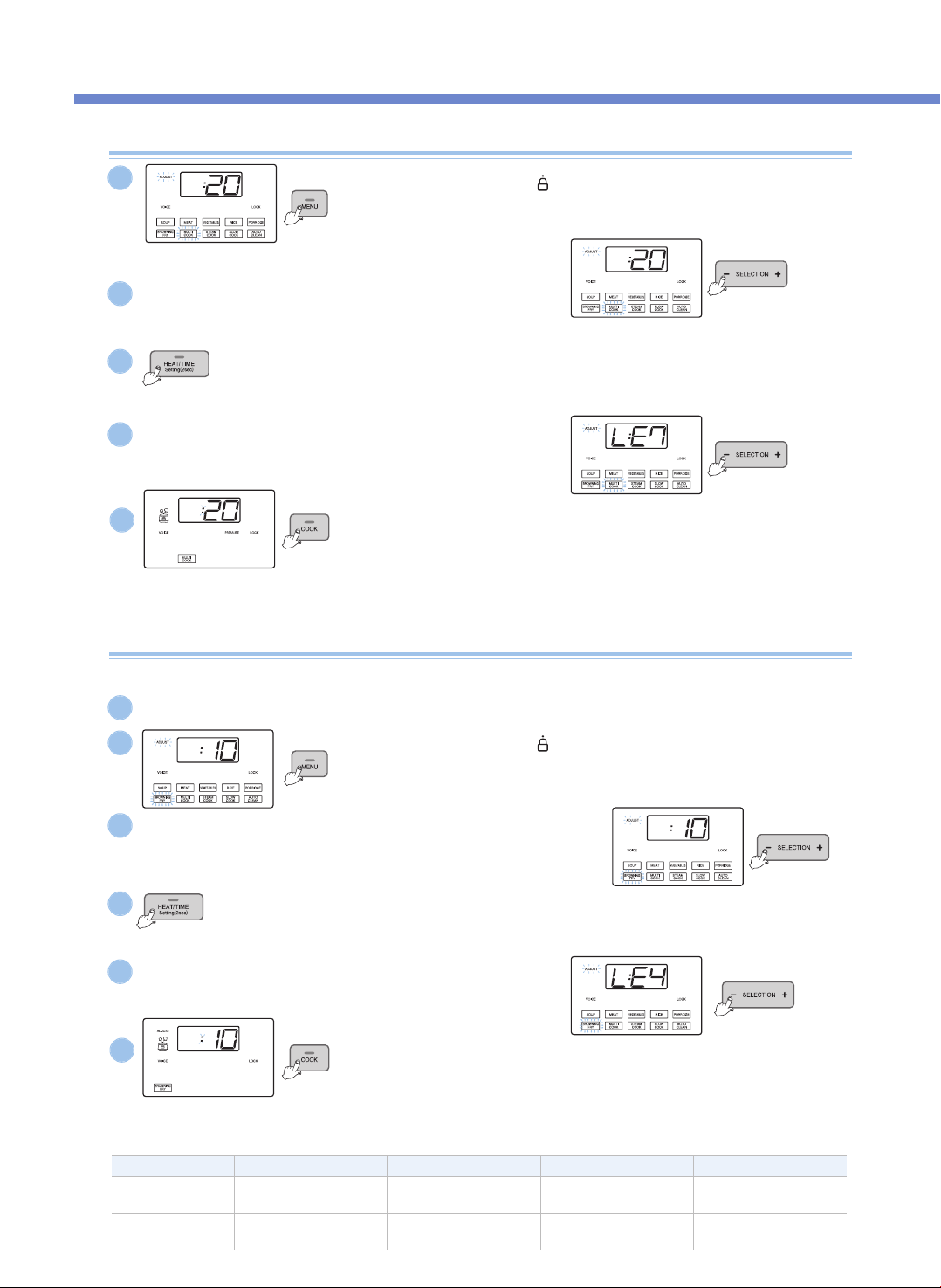
HOW TO COOK
20
MULTI COOK, STEAM COOK, SLOW COOK
Turn the Cover Handle to
“ ”
(Lock), and press the MENU button
to select the desired menu.
▶ The selected Menu's lamp blinks.
Turn the Cover Handle to
“ ”
(Lock), and press the MENU button
to select BROWNING FRY.
▶ The BROWNING FRY menu lamp blinks.
Press the COOK button.
▶ Press the COOK button, and the product starts cooking. When the product starts cooking,
the remaining time is displayed.
▶ The Adjust lamp is turned off. If you press the HEAT / TIME button during cooking, the
product displays the heating level and the cooking time.
▶ In case of Multi Cook, if you press down the Preset button for two seconds within 10
seconds after cooking begins (while the Pressure lamp blinks), the product can cook with no
pressure.
Press the SELECTION -, + buttons to set the time.
▶ Each time you press the button, the cooking time is adjusted by one minute.
▶ In the Cooking Time Setting mode, the Adjust lamp blinks.
Press the HEAT / TIME button to enter the heating level Setting mode.
▶ Press the HEAT / TIME button again, and the product returns to the Time Setting mode.
▶ In the heating level Setting mode, the Adjust lamp blinks.
Press the SELECTION -, + buttons to set the heating level.
▶ Each time you press the button, the heating level is adjusted by one step.
Press the COOK button.
▶ Press the COOK button, and the BROWNING FRY cooking begins.
When the BROWNING FRY cooking begins, the remaining time is displayed.
▶ For the BROWYING FRY menu, the Adjust lamp is turned on during cooking, and
while the Adjust lamp is turned on, you can adjust the heating level and the cooking
time.
Press the SELECTION -, + buttons to set the time.
▶ Each time you press the button, the BROWNING FRY time is adjusted by one minute.
▶ In the Cooking Time Setting mode, the Adjust lamp blinks.
Press the SELECTION -, + buttons to set the heating level.
▶ Each time you press the button, the heating level is adjusted by one step.
Press the HEAT / TIME button to enter the heating level Setting mode.
▶ Press the HEAT / TIME button again, and the product returns to the Time Setting mode.
▶ In the heating level Setting mode, the Adjust lamp blinks.
1
2
4
3
5
e.g.) When MULTI COOK is selected
e.g.) When MULTI COOK is selected
e.g.) When MULTI COOK is selected
BROWNING FRY
2
3
5
4
6
TypeBROWNING FRYMULTI COOKSTEAM COOKSLOW COOK
Cooking Time
Setting
1~30min
(Def: 10 min)
15~90min
(Def: 20 min)
15~90min
(Def: 20 min)
15 min~12 hr
(Def: 2 hr)
Heating Level
Setting
LE1~LE6
(Def: Level 4)
LE1~LE9
(Def: Level 7)
LE1~LE6
(Def: Level 3)
LE1~LE6
(Def: Level 3)
The BROWNING FRY menu is used for stir-frying or roasting food.
※ Please be careful when using the Browning Fry function with the cover open, the food may splatter.
1
Open the Cover and prevent pressure from being applied into the Inner Pot.
Loading ...
Loading ...
Loading ...