Loading ...
Loading ...
Loading ...
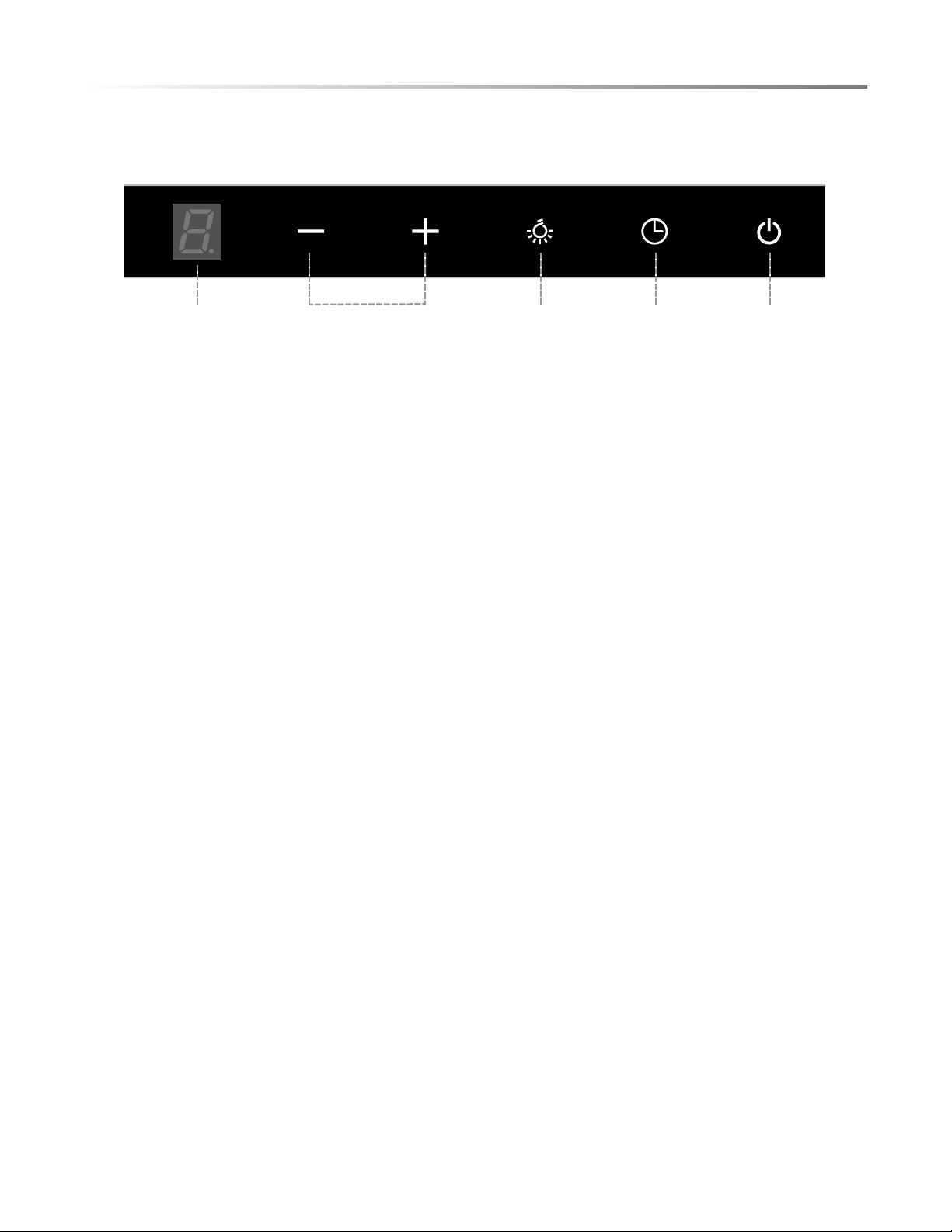
15
OPERATIONS
LED DISPLAY
• It indicates the blower power level by number.
BLOWER CONTROL
• Tap the + blower control; the backlight of button will turn
on, the blower starts to work on low speed and the LED
display shows 1.
• Tap it another time; the blower will reach medium speed and
LED display shows 2.
• Tap it another time; the blower will reach high speed and the
LED display shows 3.
• (For 600 CFM models – SHC3062FS and SHC3662FS) Tap
again; the blower will reach the boost mode and the LED
display will show 4. The motor will run for 10-minutes and
then automatically decrease to high speed and the LED
display will show 3.
• Tap the – blower control; the backlight of button will be
on, the blower speed will decrease one speed and the LED
display will show the current working speed.
• When the blower is set on low speed (1), tapping it another
time will turn off the blower (as well as the backlight of
the – blower control).
15-MINUTE DEL AY
• While the blower is on, tap it once (its back light will turn on)
to get the hood running for 15 minutes and then automatically
turn off blower and lights.
• To cancel the delay off function before the end of the
15-minute cycle, tap it again or change the blower speed by
one of blower control buttons (+ or -). The backlight of the
15-minute delay button will then turn off.
POWER ON/OFF
• Tap once; the back light of the button will turn on, the blower
will work on low speed and light will be on, too.
• Tap another time; the blower and the light will turn off as
well as all backlights.
CAP (CFM ADJUSTABLE PLATFORM) SETTING
(SHC3062FS & SHC3662FS ONLY)
In case the blower power (CFM = Cubic Feet per Minute) shall be
limited due to state or local “Makeup Air” regulations, the CFM
can be adjusted to a lower level to comply with the regulations.
There are two different CFM adjustments settings; 1) maximum
CFM <300 CFM and 2) maximum CFM <400 CFM. Please
adjust the CFM properly by following the instruction below.
1 Hold the – and + blower controls for 5 seconds, the backlights
of the – and + blower control buttons will illuminate, and
an audible 3 short beeps; the LED display will show B. The
range hood is changed to 400 CFM setting mode.
2 Hold the – and + blower controls for 5 seconds, the backlights
of the – and + blower control buttons will illuminate, and
an audible 5 short beeps; the LED display will show C. The
range hood is changed to 300 CFM setting mode.
The PCB will have memory function. The above setting must
be set before end user starts to use. And after then, even if
the range hood has an electrical breakdown, the speed setting
mode will be unchanged.
CONTROL PANEL
LED
DISPLAY
BLOWER
CONTROLS
LIGHT
ON/OFF
POWER
ON/OFF
15 MINUTE
DELAY
Loading ...
Loading ...
Loading ...