Loading ...
Loading ...
Loading ...
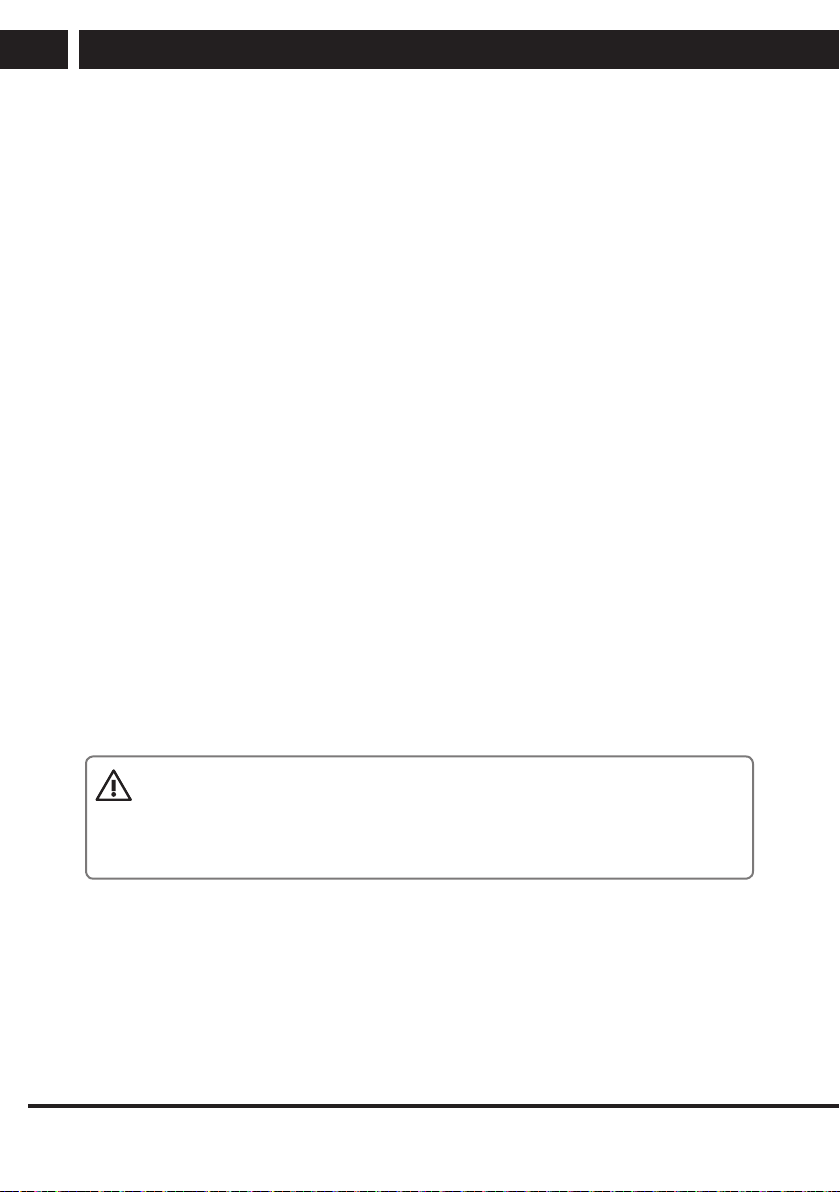
6 EN
EN
Revision 04/2018Copyright © 2018, Fast ČR, a. s.
Installation
2.3. Connecting leads
Use the adaptor bundle connected to the device’smulticonnector and the relevant inputs
and outputs on the other side. Ensure that the connections are properly made and the
insulation of both connected adisconnected leads is good!
Connector/Object Connect to
1 Parking brake Parking brake (-)
2 Violet lead Rear-view camera (B+)
3 ISO connector See previous description
4 Yellow cable Video output
5 Red cable Rear line output (R - right)
6 White cable Rear line output (L - left)
7 Red cable Front line output (R - right)
8 White cable Front line output (L - left)
9 Red cable Audio input (R - right)
10 White cable Audio input (L - left)
11 Yellow cable Video input
12 Brown cable Video camera
13 Blue cable Subwoofer
14 White lead OE SWC AD Line 1
15 Green lead OE SWC AD Line 2
16 Black lead OE SWC AD Line Ground (earth)
17 Black lead Radio antenna
CONTROL LEAD
Parking brake: Connect this lead to the vehicle'shand brake system
Rear-view camera: Connect to the reverse indicator light. Voltage should be supplied to
this lead when reverse is put into gear.
ATTENTION:
To prevent accidents, it is forbidden to watch video while driving. This unit is
ready for this feature the installation is made correctly. To watch video, park in
asafe place and set the parking brake.
Loading ...
Loading ...
Loading ...
