Loading ...
Loading ...
Loading ...
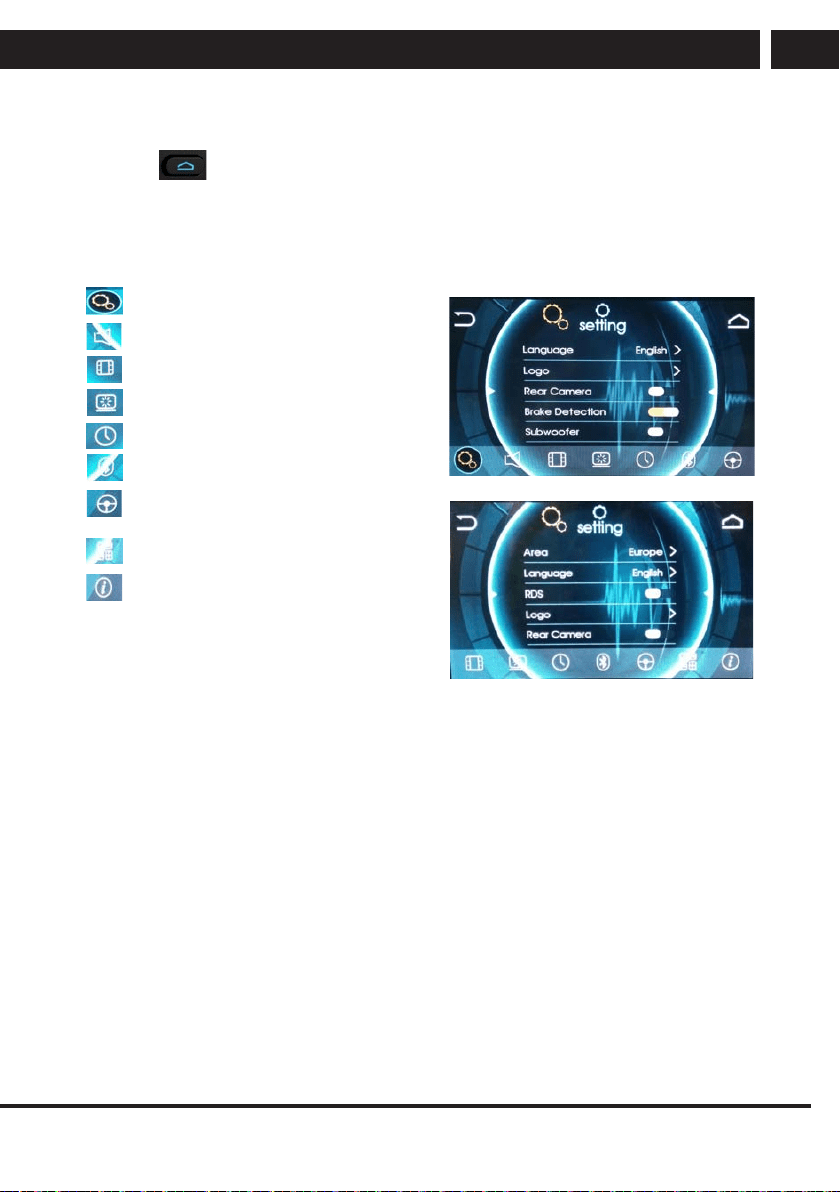
EN 19
EN
Revision 04/2018Copyright © 2018, Fast ČR, a. s.
Troubleshooting
4.9. Settings
Press the
button to go to the home page, turn the volume control knob to select
Setting and then press the volume control knob to open the Setting menu. Turn the
volume control knob to select asetting, press the volume control knob to confirm and
then turn the volume control knob to change the value and again press the volume
control knob to return to the settings selection mode.
System menu
Audio settings
Select the aspect ratio 16:9/4:3
Set the brightness of the screen
Setting the date and time
Bluetooth settings
Command interface of your
car’selectronic steering wheel
Setting the keyboard color
System information
5. Troubleshooting
The device is not working:
–
Check that all connections are connected correctly.
–
Check for aburned fuse.
No audio
–
Check that the loudspeakers are connected correctly.
The device has "frozen”
–
Turn off the device and restart it or disconnect it from the power supply and reconnect
it.
The device does not respond to any button pressing
–
Turn off the device and restart it or disconnect it from the power supply
and reconnect it.
Loading ...
Loading ...
Loading ...
