Loading ...
Loading ...
Loading ...
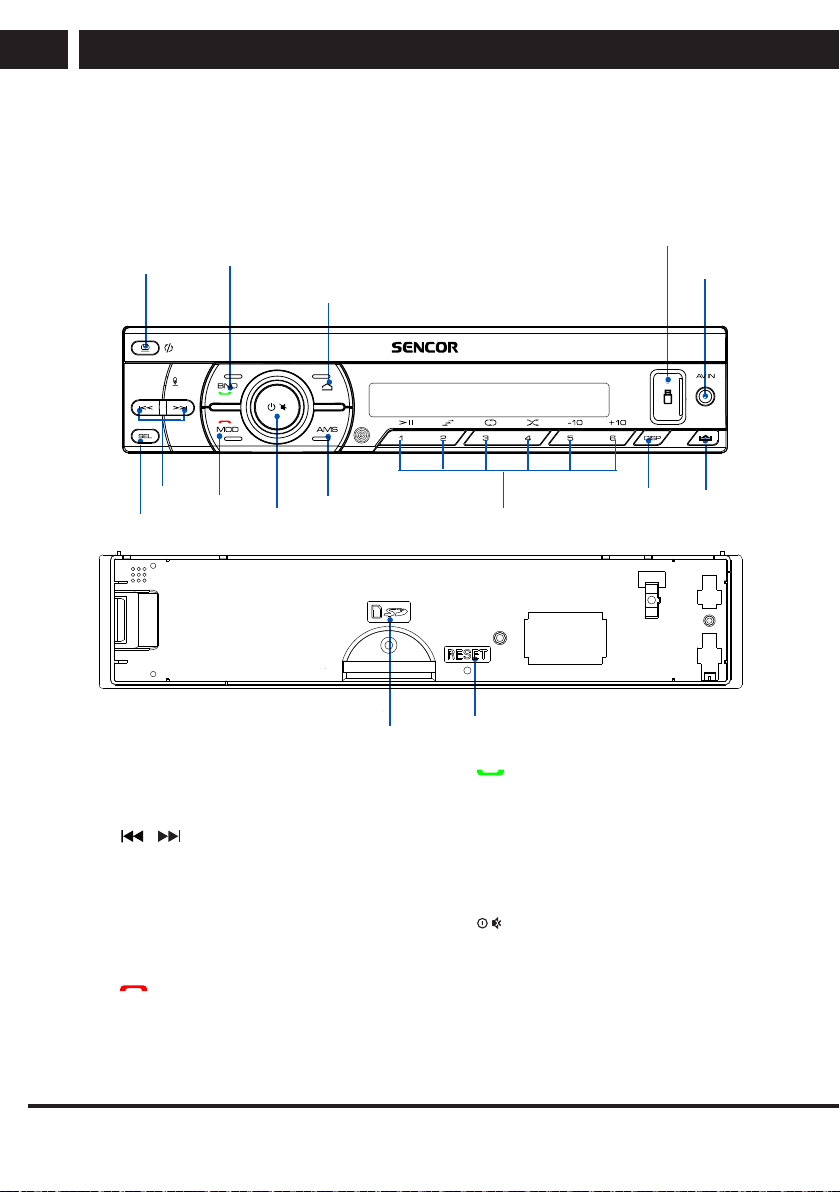
8 EN
EN
Revision 04/2018Copyright © 2018, Fast ČR, a. s.
Control panel and the remote control
3. Control panel and the remote control
The following pictures show the control panel and the remote control. The display and
symbols shown on the picture above may differ from the actual control panel
and of the remote control. Follow the exact functions found on the device.
a
d
e
i
j
k
a
c
f
g
h
j
k
l
m
n
b
/
o
a
d
e
i
j
k
a
c
f
g
h
j
k
l
m
n
b
/
o
1. OPEN
• Ejects/retracts the TFT screen.
• Sets the TFT screen tilt.
2.
/
• Press to skip to previous/next
track.
• Press and hold to search for tracks
or fast forward/rewind.
3. SELECTION (SEL)
• Selecting the shortcuts or settings
4.
/
(MOD)
• Hangs up the ongoing call
5.
/
BND
• Answers the call.
• Transfers the call to your mobile
during acall.
• Turns off the broadcast band.
6. HOME
• Main screen
7.
• Press to turn the system on.
• Press and hold to turn the system
off.
• Press briefly to mute or unmute
the sound.
• Rotate to set the volume.
Loading ...
Loading ...
Loading ...
