Loading ...
Loading ...
Loading ...
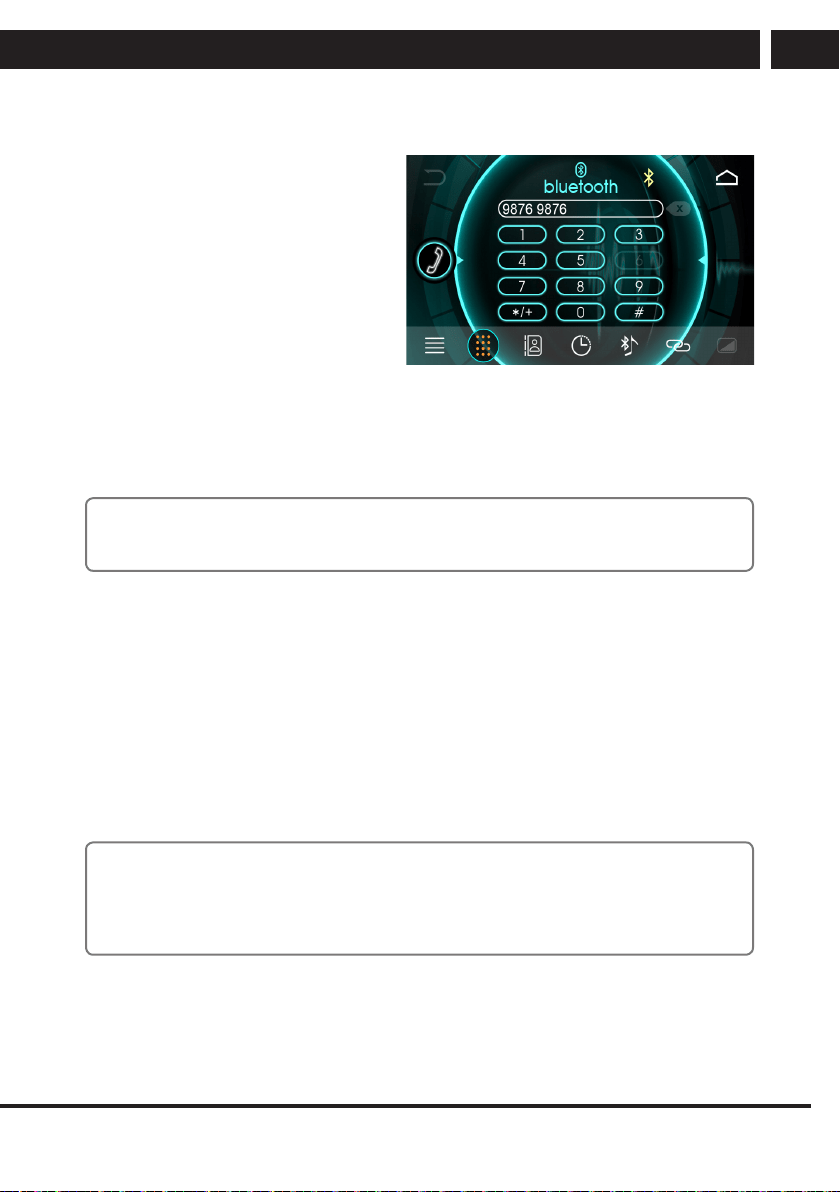
EN 17
EN
Revision 04/2018Copyright © 2018, Fast ČR, a. s.
Control and operation
4.7. Bluetooth controls
Bluetooth controls are used for
connecting to amobile phone and
making calls and for reception of played
music. It is limited only to receiving
incoming calls, ending incoming calls,
rejecting incoming calls, dialling and
playback of audio.
First connect the telephone via Bluetooth
and pair if necessary. When amobile
phone is connected, acall interrupts
playback from other sources and when
the call is finished it automatically resumes playback.
Selecting amode
Press the MOD button repeatedly to select BLUETOOTH mode.
Note:
In the BLUETOOTH mode the microphone on the main unit is active.
Pairing
When the mobile phone is connected for the rst me, it is necessary to pair
the devices. Proceed as follows:
1. Activate the Bluetooth feature in your mobile telephone.
2. On your telephone, start ascan for new devices for pairing
3. After the scan is complete select "SCT 9411BMR" from the list and confirm the
pairing.
4. The entry code, which you may be asked for is "0000" and confirm.
5. The display will show "CONNECTED" for amoment when the pairing is successfully
completed.
Note:
The steps described are only areference. The specific pairing procedure may differ
depending on the type of mobile telephone. For this reason, follow the instructions in
the user'smanual for your telephone.
Connecting / disconnecting the telephone
All the radio functions are limited in the BLUETOOTH mode if you are receiving acall or
dialling anumber. As soon as the dialling stops or the call is ended, all the functions of
the car radio will automatically be renewed.
Loading ...
Loading ...
Loading ...
