Loading ...
Loading ...
Loading ...
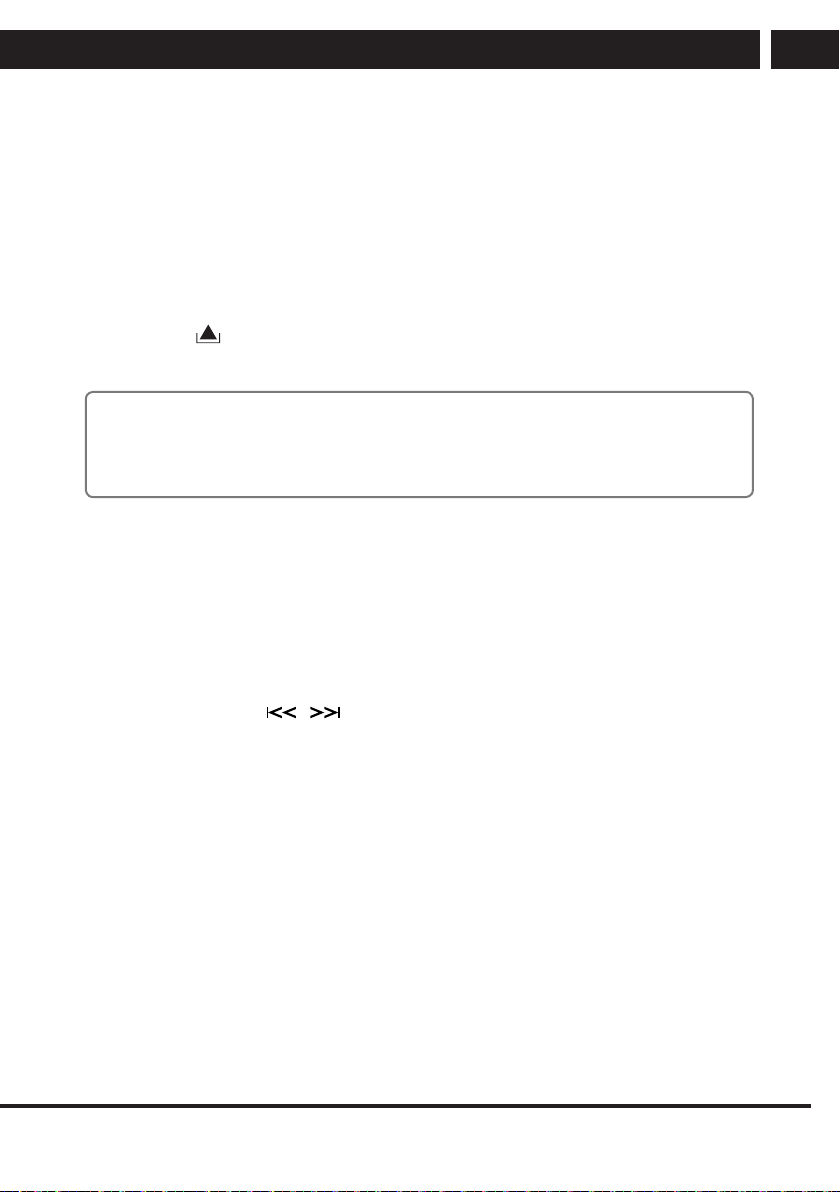
EN 15
EN
Revision 04/2018Copyright © 2018, Fast ČR, a. s.
Control and operation
4.6. USB / SD
USB / SD mode selection
During operation, repeatedly press the MOD button and select either aUSB or SD input.
USB port
MU: Insert aUSB device into the USB port to playback MP3/WMA audio files. After
inserting adevice into the USB slot playback will commence automatically.
SD slot
MU: Press the
Revision 05/2016
SCT 5017BMR Sencor EN CZ SK HU PL.indb 4 2.5.2016 12:15:44
button for releasing the front panel. Insert an SD card into the SD slot
to playback MP3/WMA audio files.
Note:
Ensure that you insert the USB device / SD card in the correct direction. Do not use
force to insert the USB device / SD card into the device. Otherwise you could damage
the USB device / SD card and the device.
PLAY/PAUSE
MU: Press the PLAY/PAUSE (1) button to pause playback and to resume normal playback.
"PAUSE" will appear on the LCD display.
RC: Press the
button to pause playback and to resume normal playback. "PAUSE"
will appear on the LCD display. In the stop mode, press the
button to start playback
from the beginning.
FAST FORWARD / FAST REWIND
MU: Press and hold the
EN
buttons to fast forward / rewind. When the button is
released the device will resume normal playback.
Play track intros
MU: Press the INT (2) button to start or cancel playback of track intros.
Repeat playback
MU: Press the RPT (3) button to select the repeat playback mode.
RC: Press the RPT (3) button to select the repeat playback mode.
Playback in random order
MU: Press the RDM (4) button to start or cancel playback in random order.
RC: Press the RDM button to start or cancel playback in random order.
Skip forward/backward (+10/-10)
You can skip 10 tracks forward (6) or backward (5) to facilitate moving through large
directories
EN
Loading ...
Loading ...
Loading ...
