Loading ...
Loading ...
Loading ...
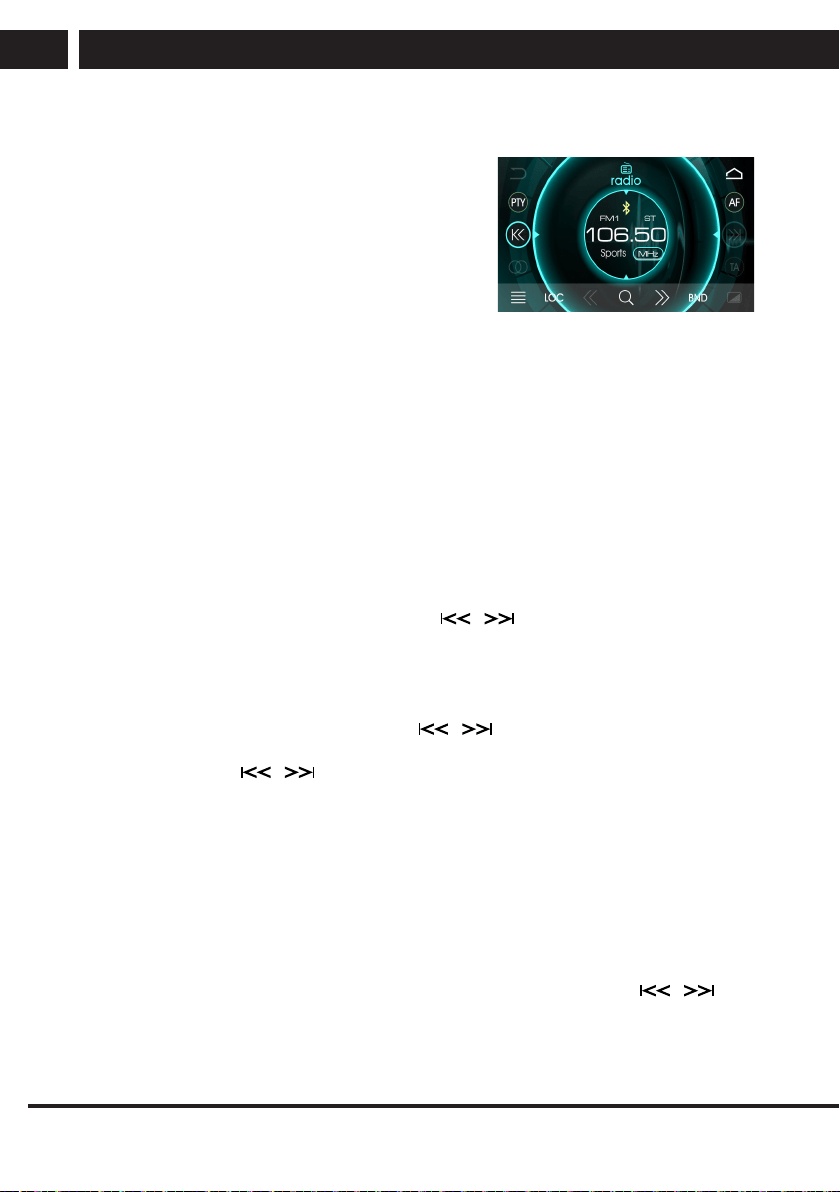
12 EN
EN
Revision 04/2018Copyright © 2018, Fast ČR, a. s.
Control and operation
4.4. Radio
Selecting amode
During operation, repeatedly press the MOD button
and select the radio mode.
Selecting abroadcast band width
MU: Press the BND button repeatedly to select the
desired band. RC: Press the BND button repeatedly to
select the desired band.
Automatic scanning and saving of stations
In the radio mode, with functions TA, AF & PTY turned off, press and hold button BND to
start scanning frequencies and check signal strength until tuning is complete (message
"SEARCH"). Stations with strong signals are then stored under preset digits 1 -6. The
device then goes through the stations stored in memory and plays them for ashort
period. During this process, press the AMS button again to exit this function.
Note: the automatic scan stores stations with an acceptable/quality reception.
In areas with poor reception (e.g. also caused by an insufficient antenna) it is possible
that it will not store any stations. In such acase, improve reception using abetter quality
antenna.
Manual scanning and storing stations
You may store the tuned station (searched with
EN
buttons) in memory under
numbers 1–6 by pressing and holding down buttons 1 to 6. The number that you are
selecting flashes when held down. When it is lit permanently, the station has been stored.
Manual scanning upwards / downwards
To activate manual scan, press and hold the
EN
button, and the words "MANUAL
SCAN“ will briefly appear on the LCD display. During the manual scanning process,
repeatedly press the
EN
buttons to tune afrequency upwards or downwards to
the desired frequency. When the manual scan is not active for 5 seconds, the automatic
scanning mode will again be set.
Memory presets
Each band (FM1-3, AM1-2), selected using the BND button has 6 preset positions.
In the radio mode, press one of the numbers 1–6 to select astation that was stored in
memory.
Automatic scanning up / down
In the radio mode and when the TA, AF & PTY functions are off, press the
EN
buttons to scan frequencies up / down for the next strong signal.
Loading ...
Loading ...
Loading ...
