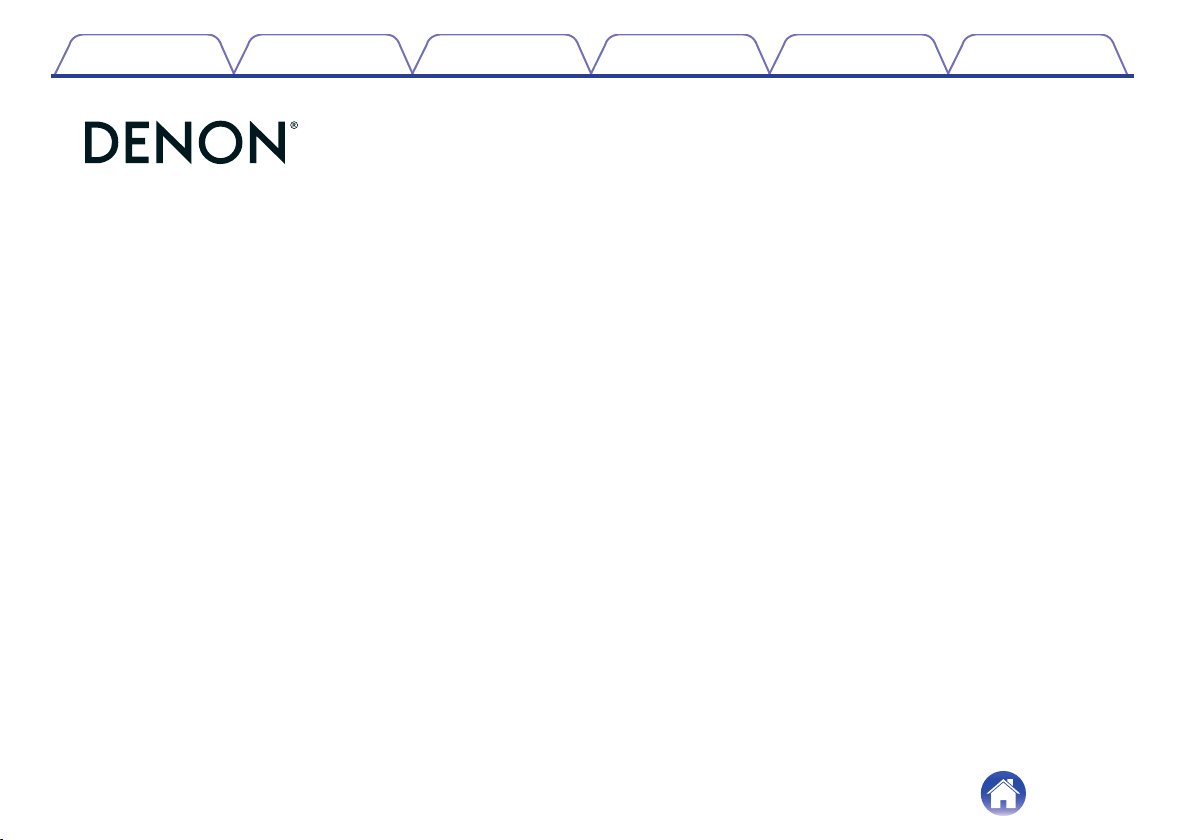Documents for Denon DHT-S217
The following documents are available:
User Manual
User Manual
- Owner’s Manual - (English) Read Online | Download pdf
- Quick Start Guide - (English) Download
- Information Sheet - (English) Download
- Photos: View Photos