Loading ...
Loading ...
Loading ...
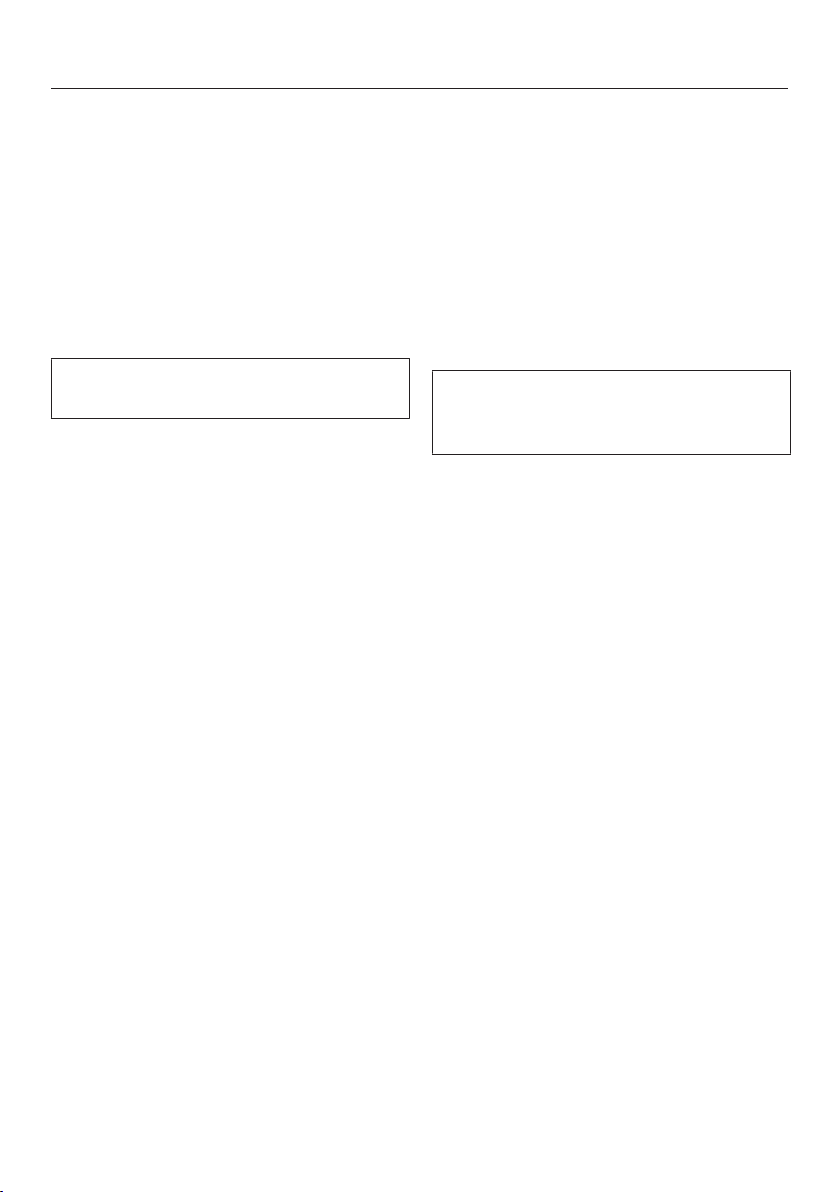
Favorites
89
Renaming Favorites
Select Favorites.
Touch the program you want to
change and keep your finger on it
until the context menu appears.
Select Rename.
Change the program name using the
keyboard.
You can add a line break for longer
program names using the symbol.
Once you have changed the program
name, selectSave.
A message will appear on the display
confirming that the name has been
saved.
Confirm with OK.
The program has now been renamed.
Deleting a Favorite
Select Favorites.
Touch the program you want to delete
and keep your finger on it until the
context menu appears.
Select Delete.
Confirm the query with Yes.
The program is deleted.
Go to Settings| Factory default| Favorites
to delete all Favorites at the same
time.
Moving Favorites
Select Favorites.
Touch the program you want to move
and keep your finger on it until the
context menu appears.
Select Move.
An orange border will appear around
the entry.
Move the program.
The program will now appear in the
position you want it in.
Loading ...
Loading ...
Loading ...