Loading ...
Loading ...
Loading ...
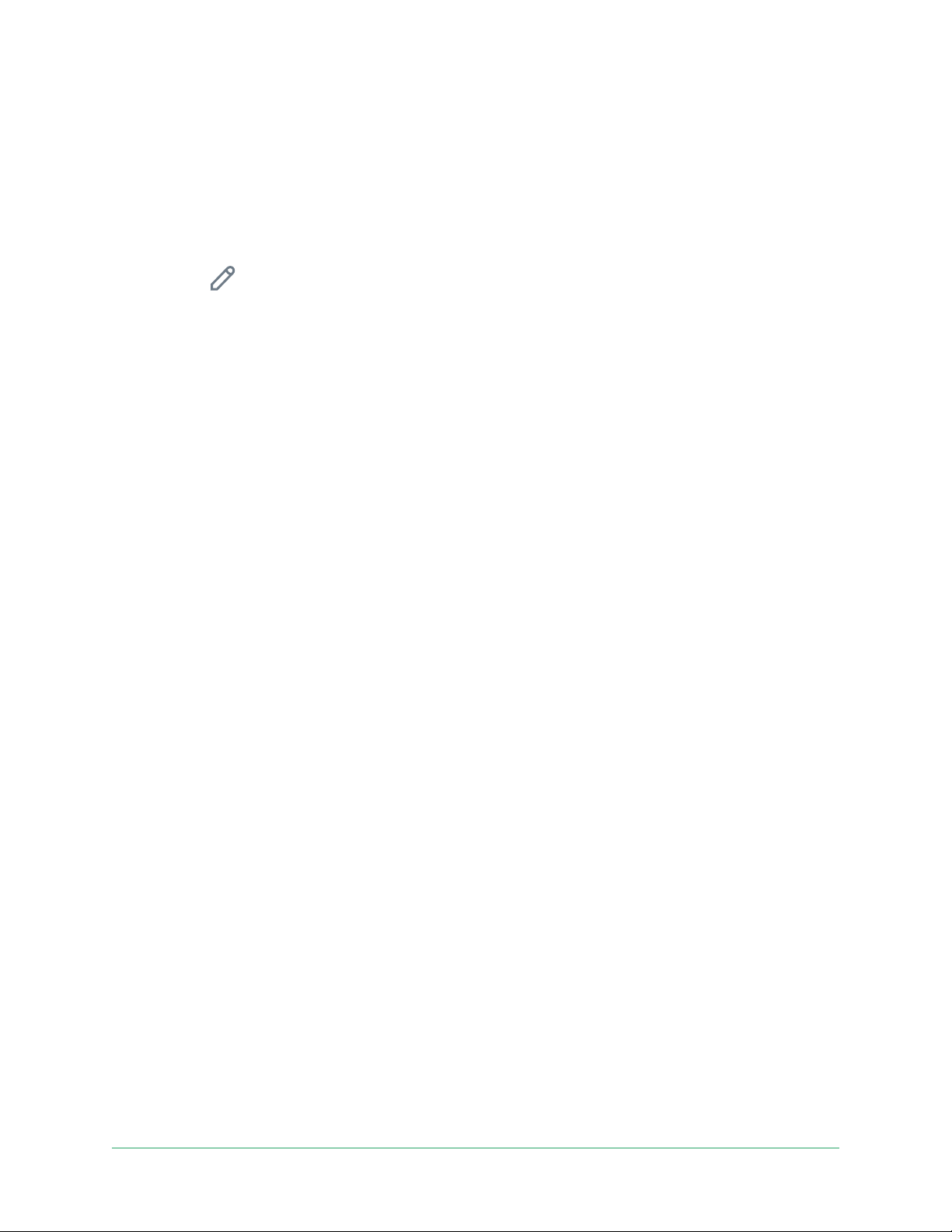
49Change Your Settings
Arlo Essential Series Wire-Free Camera
User Manual
Change your SmartHub or base station name
1. Open the Arlo app.
2. Tap Settings > My Devices.
3. Tap the SmartHub or base station.
4. Tap Edit
next to the name.
5. Enter a new name.
6. Tap Save.
Restart your SmartHub or base station
1. Open the Arlo app.
2. Tap Settings > My Devices.
3. Tap the SmartHub or base station.
4. Scroll down and tap Restart.
Turn the base station siren on and o
By default, the base station siren is set to the loudest volume, which is over 100 decibels. You
can set up motion detection rules to trigger the base station siren and select the siren volume
level when you set up the rule. The base station siren settings are Loud, Very Loud, and
Extremely Loud. See Add a rule with an optional base station siren trigger on page 31.
WARNING: The loudest siren setting, which is the default for the siren, is more than 100
decibels. Do not test the siren while people or pets are close to the base station. Prolonged
exposure to the siren might cause hearing damage.
To turn the base station siren on and o using the Arlo app
1. Open the Arlo app.
2. Tap Turn Siren ON.
3. Tap Yes to conrm that you want to turn on the siren.
Loading ...
Loading ...
Loading ...