Loading ...
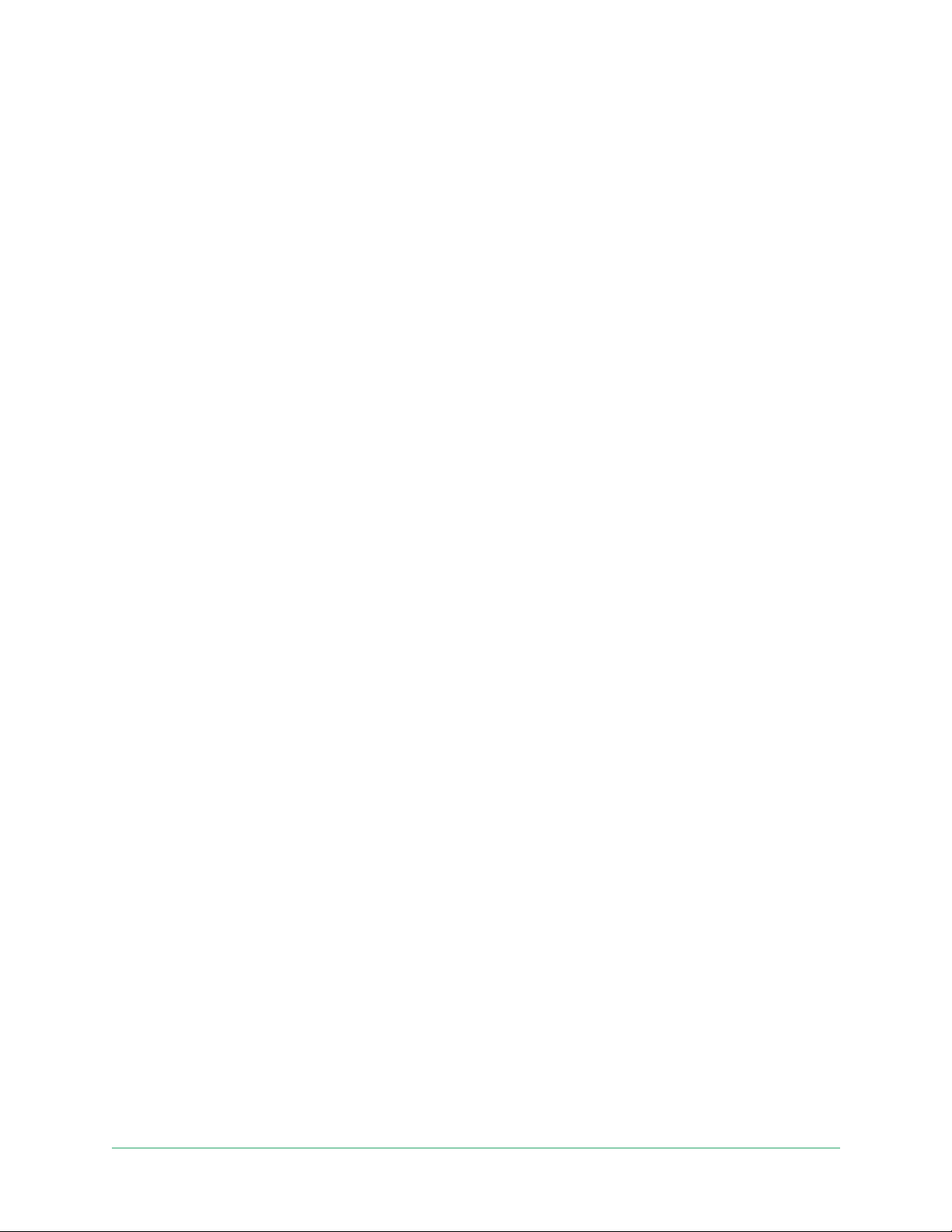
2
Contents
1. Get to Know Your Essential Series Camera 5
Get the Arlo app ................................................................................................................................... 5
Meet your Essential Camera .............................................................................................................. 6
Meet your Essential Spotlight Camera ............................................................................................ 7
Meet your Essential XL Spotlight Camera ....................................................................................... 8
Do more with Arlo ................................................................................................................................ 9
2. Get Started 10
Use the Arlo app for installation and setup .................................................................................. 10
Charge your camera indoors ........................................................................................................... 10
Use the sync button to wake the camera ..................................................................................... 11
Check the LED .................................................................................................................................... 12
Find a good location for your camera ........................................................................................... 12
Wall mount your camera .................................................................................................................. 12
Connect an optional Essential Solar Panel (sold separately) ................................................... 13
Test motion detection ...................................................................................................................... 13
Position your camera to detect motion in specic areas .......................................................... 14
Arm your camera to detect motion ................................................................................................ 15
3. WiFi Setup and Connections 16
WiFi connection options .................................................................................................................. 16
Tips for optimal WiFi performance ................................................................................................ 16
Connect your mobile device to a 2.4 GHz WiFi network during setup .................................... 17
Move your camera’s WiFi connection to a SmartHub or base station .................................... 18
Move your camera’s WiFi connection to a direct router connection ...................................... 19
4. Use Your Essential Series Camera 20
View your camera feeds ................................................................................................................... 21
Record clips from live video............................................................................................................. 21
Take a snapshot from live video ..................................................................................................... 21
Turn the camera spotlight on and o manually .......................................................................... 22
Motion detection activity zones ...................................................................................................... 23
2-Way Audio ........................................................................................................................................ 24
Loading ...
Loading ...
Loading ...
