Loading ...
Loading ...
Loading ...
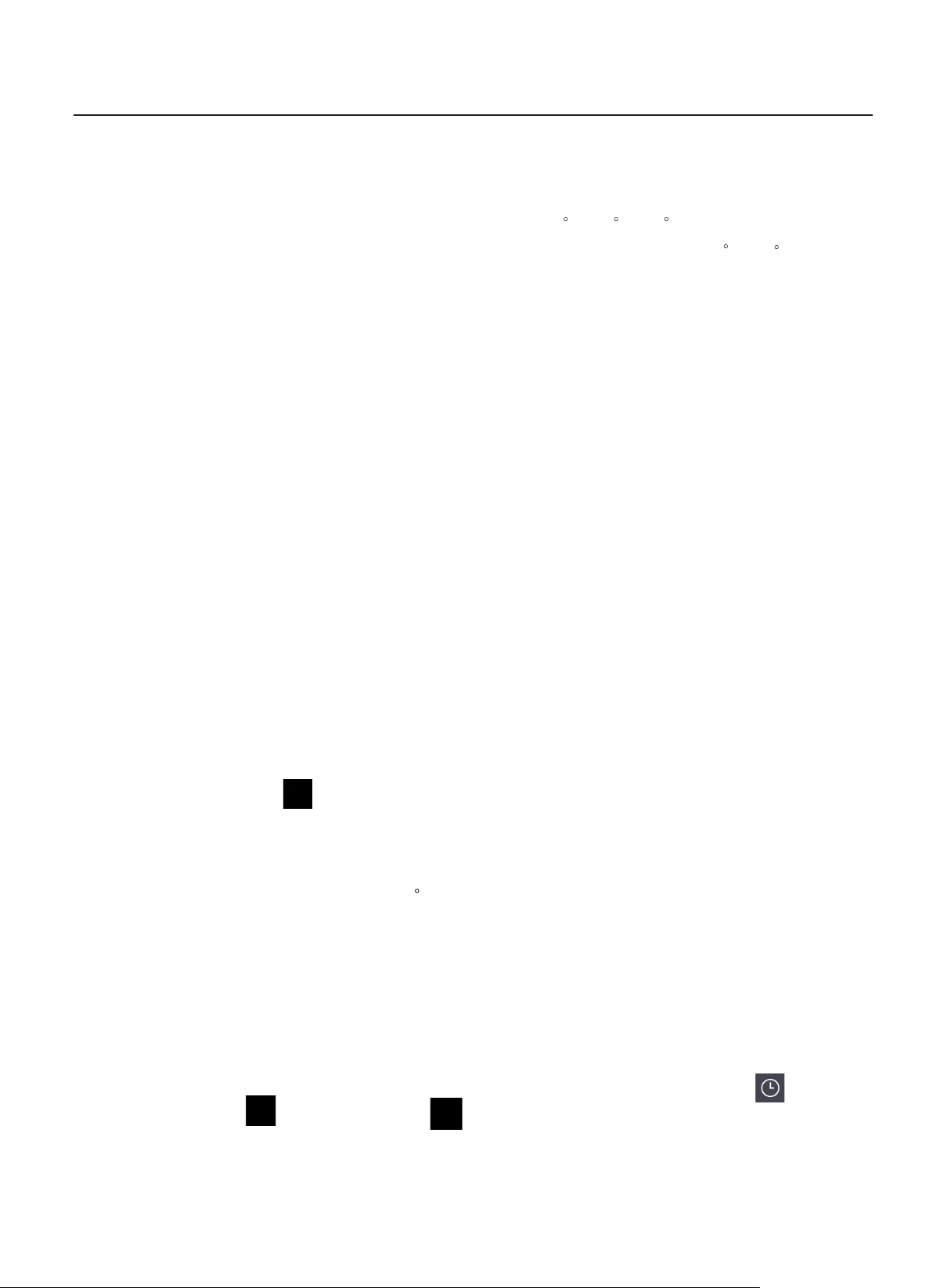
7
6
There are 6 stages possible. Using the +1F and -1F for exact temperature selection.
36
7 Operation instruction
2). Preheat temperature can be customized to choose, 300 F.400 F.500 F or press Another
3). If you want to CANCEL the preheating, click CANCEL. Do Not preheat or preheat the finished,
enter the automatic recipe interface.In the preheated state, temperature not reached can not
START.
4). Click the temperature value, jump directly to the preheating interface, display the preheat
progress percentage, preheat complete, please put in the food, click on the preheat START cooking.
2 Automatic Recipe
1) When you go to the recipe page, the menu can be categorized as, by kind of food, by ..
temperature.
2) Click Edit , enter Password, flashtune (password if wrong, can be recovered, enter a new
password,
update completed).
3) Click delete , can delete the menu.
4) To edit the menu, touch any one of the 1st Stage inputs (Time, MWPower, Fan) and the slide
3 Chef customizes
1
2)
3) ype the name of the recipe after the picture, for example, Orleans Chick Wings
4)
5
cooking /
Wave Power
/
)
" "
" "
" "
" "
Select Chef Cook ,and enter the Password .
Click + , and select image.
Select temperature, for example, 420 F
Click Save , Save Menu Selection.
)
" "
" "
T
.
Fan Power , for example, 03:00 / 70% / 70%
" "
" "
" "
" "
flashtune
" "
Operation
Start-up preheating
7.
7.
7.
TEMP
)
)
/
/
)
.
)
" "
" "
.
.
.
" "
" "
" "
" "
7.
1
You must then press the small blue colored "check" mark on the keypad.”
1). Press the start button and the screen displays the Midea .
or "No PreHeat"
Time
Using the slide-bars that appear, select the cooking perameters
)
, custom preheat temperature, temperature range is 200 F-527 F.
)
)
Loading ...
Loading ...
Loading ...